Three easy steps for setting up Direct to Interview!
Setup
Step 1: Turn on module under General Settings
Step 2: Set up qualification questions
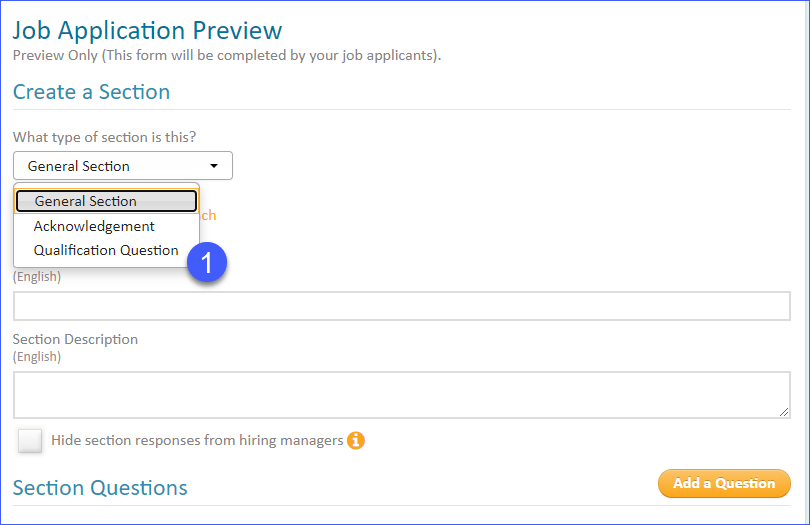
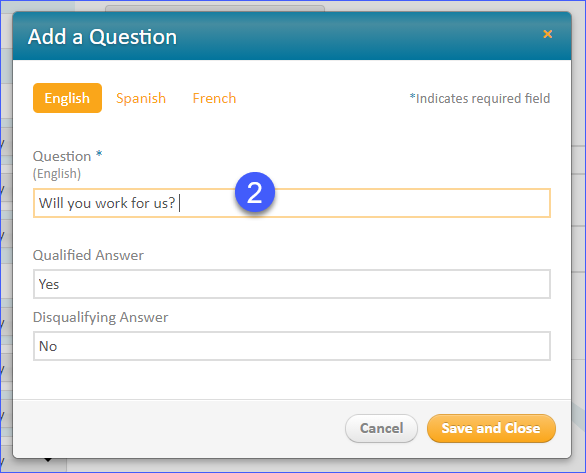
Helpful tips for using Qualifications...
- We strongly recommend only 3-5 questions on a single page
- A single wrong answer to a Qualification will prevent the Job Seeker from scheduling an interview
- Please Contact support if you leverage knock out questions today
- Use this as an opportunity to review your current Job Application setup ; shorter applications are proven to increase your applicant flow!
Step 3: Set up manager calendar
- Navigate to the 'Interviews' tab from your workspace
Here you can see your calendar view of open Interview slots. Each manager will set up their own Interview calendar - Primary, Financial and Business Administrators can see ALL calendars.
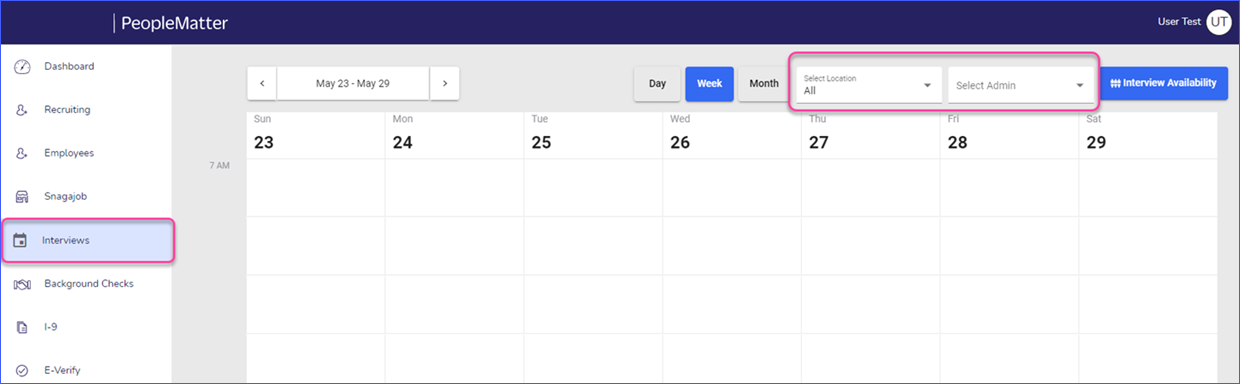
Schedule directly from the Applicants list:
- On the Applicant List and the Applicant Record there will be an option to “Invite to Interview”.
- The manager will be able to invite the applicant to interview if they didn’t automatically qualify for an interview.
- This option will send a text and/or email (depending on if the applicant opted in to text) letting them know they are invited to interview. It will include a link to the same Interview Scheduling page they would have received had they initially been qualified.
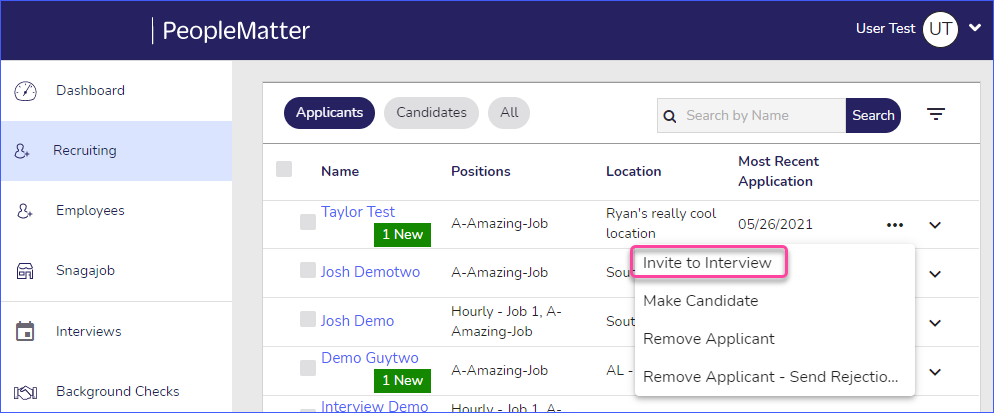
Managing Interviews
- Create your Interview Availability
- Click in any of the Calendar squares to begin setting up your Interview Availability
- Decide what Locations, Dates/Times, and Roles you want to set availability for
- Please note, you can set this as Ongoing or for a specific range to suit your Recruiting needs
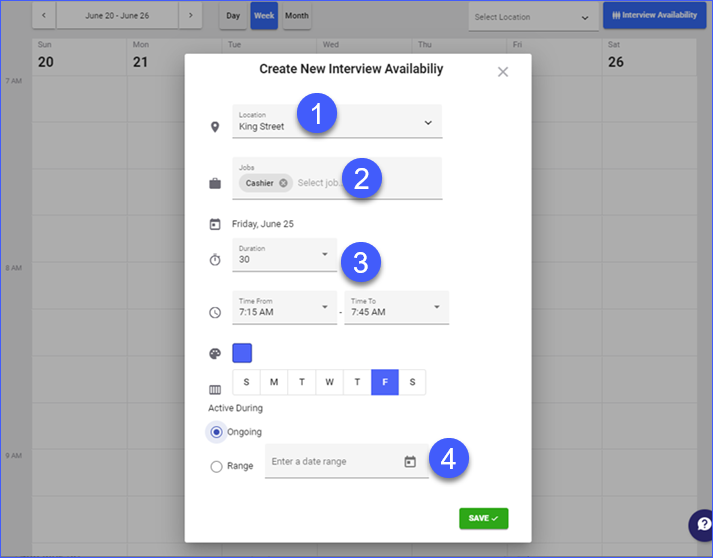
- Viewing others calendars
- If you are an Administrator you can view other Calendars by selecting the dropdown here and select by Location and Admin name
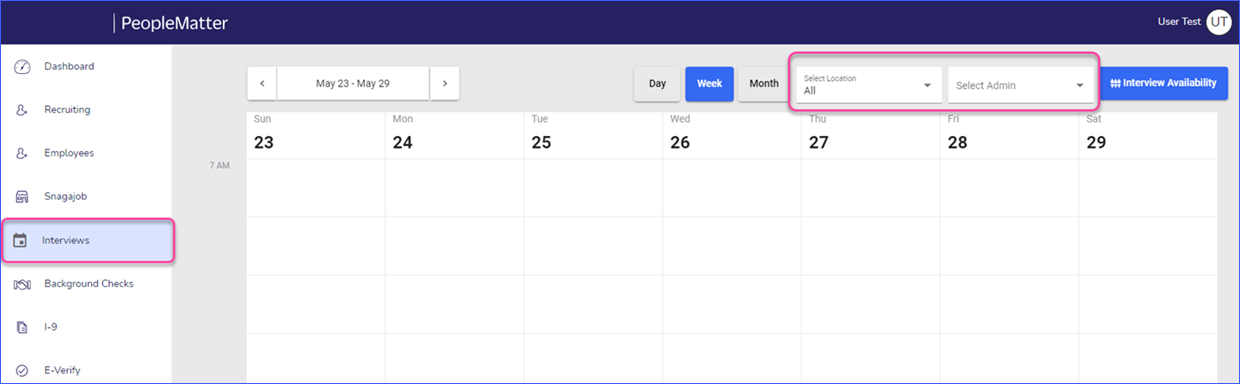
Applicant Experience
What does a Candidate see when they Apply?
The Candidate will see the section you've created in the Application and select the Qualified and Disqualifying Answer - they will select their response and submit the Application.
If the applicant answers all application questions correctly, when they complete the application, they will be immediately invited to schedule an interview.
How will a Candidate Schedule an Interview if they qualify?
Upon submitting their application, they are immediately presented a page inviting them to schedule an interview. It allows them to select the date and time of the interview. If they qualified for multiple interviews, they will select the interview day and time for each position/location individually.
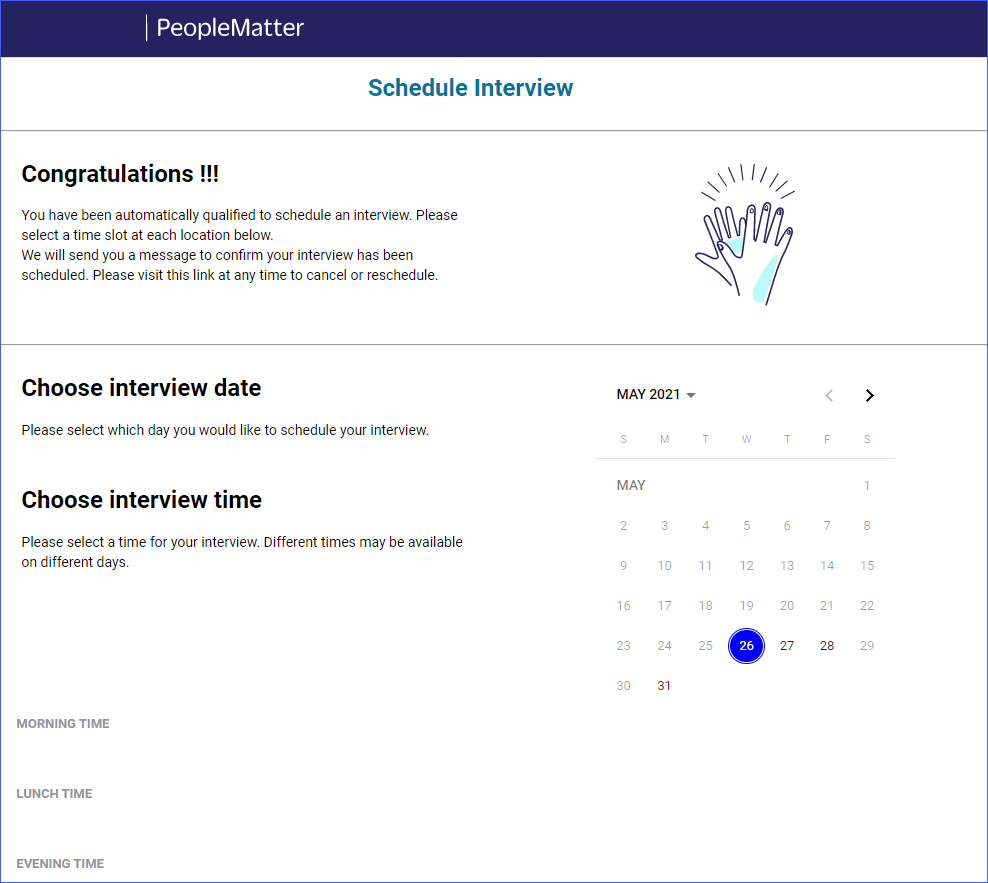
What’s Coming Next...
- Manager interview notifications through SMS - Administrators will be updated with any interviews that are scheduled or canceled on the same day.
- Blocked off days - Administrators will be able to set a day or set of days as unavailable to schedule an interview. If, for example, the admin is taking a day off, they can set that day to no longer accept interviews for that week only.
- Reassign interviews - Will give administrators the ability to assign schedule interviews to other managers in case of conflict or changes in availability.
- Shared time slots - Administrators will have the ability to assign out a time slot.
- Custom Store Manager role settings - Ability to customize Interviews for CSM roles
- Reporting and Dashboard Notifications
Frequently Asked Questions
Review the document below for FAQs


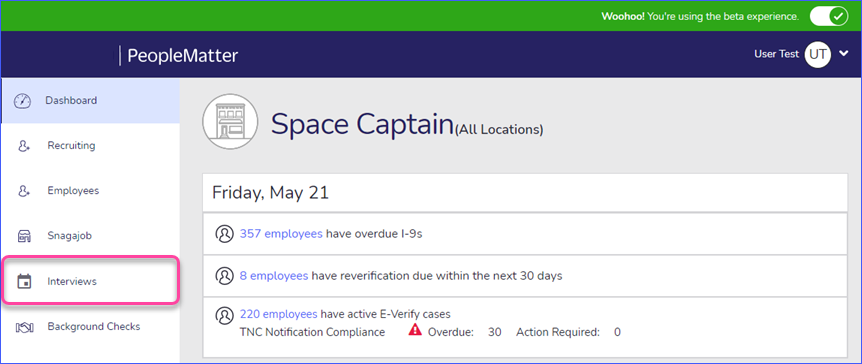
Comments
Please sign in to leave a comment.