What is a requisition?
Requisitions control hiring for specific jobs by restricting openings at a given time. Requisitions are tied to a location and position and only one can exist at a time for each location and position combination. Requisitions also allow users to track when positions are opened and filled, expenses, sources, and more. History is kept on changes made to requisitions and there are key metrics tracked for reporting such as Time to Fill and Cost of Hire.
Why would a company make a job require a requisition?
- Requisitions control hiring for specific jobs by restricting openings at a given time.
- Requisitions also allow users to track when positions are opened and filled, expenses, sources, and more.
Settings
How do I make a job require a Requisition?
- Click Settings.
- Click the company's name.
- Click Jobs.
- Select the Job from the list on the left.
- Check the box "This job requires a requisition" to enable this feature.
- Click Save.
- Turning Requisitions on means that candidates can’t be hired until a requisition has been opened.
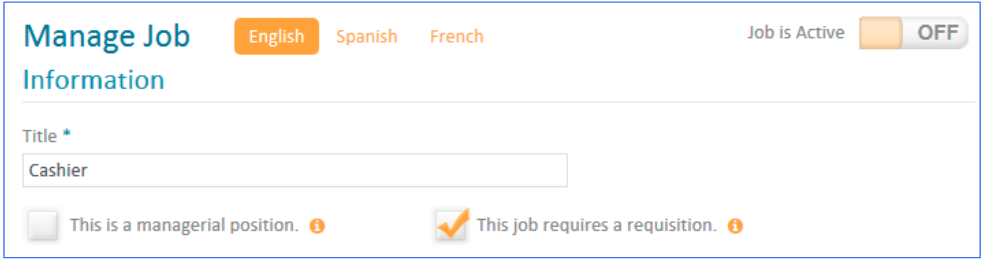
- Once a Requisition is opened, the checkbox becomes disabled (grayed out) since there may be candidates associated with the requisition while it is open. This setting can be changed when the requisition is closed or canceled.
I marked a job to require a requisition. Will this action pull applications that were submitted prior to the Requisition creation?
No, an administrator would have to manually “add/remove open requisitions” on the Applicant’s Work Info page or when view applicants and candidates. To make the process faster, view applicants by location and position filters to select for the specific Requisition. On the Applicant’s Work Info page, the box under their contact information and availability allows an applicant to be added to a Requisition. To manage Requisitions an applicant is tied to, view every Requisition by hovering over the Requisition Icon and then Add/Remove below.
How do I remove a Requisition requirement from a job?
To remove the Requisition requirement, go to Jobs in Company Settings and uncheck the box next to “This job requires a requisition.” After the requirement is removed, managers will be able to hire candidates for this role without creating a Requisition and applicants will be able to apply freely.
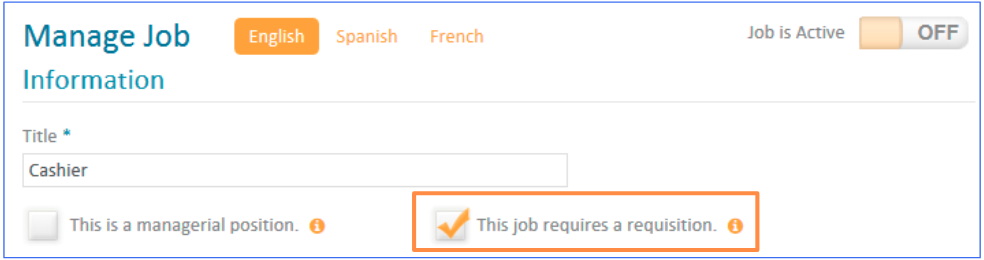
However, if a Requisition is open for a job, the “This job requires a requisition” cannot be unchecked. The box will be disabled. To remove the requirement, all Requisitions have to be closed or canceled (The job must be ON in Settings in order to cancel or close a requisition). Any requisition that is open, pending, or on-hold will prevent any changes from being made. Even if there are still positions available on the Requisition and applicants attached, if closed, an administrator with Recruiter rights can remove the requirement.
How do I allow Managers to hire for positions with open Requisitions?
The ability for all hiring managers to hire into open requisitions must be turned on by the Snagajob Support team. Please Contact Support to have the feature activated for your company.
- This setting will only impact the Business Administrator, Human Resources Manager, Business Unit Administrator, and Custom Store Manager roles.
- The Hire Candidate right for Custom Store Managers, under Settings>User Roles>Custom Store Manager, will continue to determine if this manager can hire for jobs that do not require a requisition and is not impacted by this feature.
Workflows
How do I manually add previous applicants to a Requisition?
An applicant or a candidate can be added to a Requisition where ever you are able to view that an applicant/candidate is tied to a requisition. Select Add/Remove Open requisitions and tie the applicant to the correct Requisition. This will start a workflow that will allow you to tie the person to an open Requisition.
What is the difference between Canceled and Closed Requisitions?
Canceled – Ending requisitions request while no requisitions filled in that request
Closed – Ending requisition request while at least one requisition has already been filled in that request
Why can't applicants see a job listed on the application in regards to Requisitions?
If applicants do not see a specific job on the application and that job is active under company settings, then it might require a Requisition that is not open and accepting applications.
How do I see new Requisitions?
There are no notifications sent for new Requisitions. The Recruiter Admin will go to Manage Requisitions and look through the existing Requisitions. They can organize by position or location for an easier search.
Reporting
How does a Recruiter run reports? What Requisitions reports are available?
Recruiter Administrators can run Hire Reports by selecting “Run Hire Reports” on the HIRE tab. These reports do not differ from reports that Primary Administrators have access to.
Two new reports will be available as well:
- Requisitions - Time to Fill Report
- Allows administrators to track how long it takes to fill a position
- Important in Applicant Sourcing and marketing positions
- Requisitions - Cost to Hire report
- Shows administrators how much it costs to market these positions and hire new employees

Comments
Please sign in to leave a comment.