Increase your Applicant Flow with Wage Data
We've added an optional field to add Wage data to your Postings in PeopleMatter! Postings with wage data rank higher on Google and will increase visibility on your postings.
How do I add this to my Postings?
- Navigate to your Company Settings
- Select Jobs or Locations - you can modify by Position or Location
- Select the Job or Location you would like to modify, then scroll down to the bottom of the page to Add Wage or Wage Range in the Field
- Click Save
Please note: Wage must be a monetary value or monetary range separated by a dash.
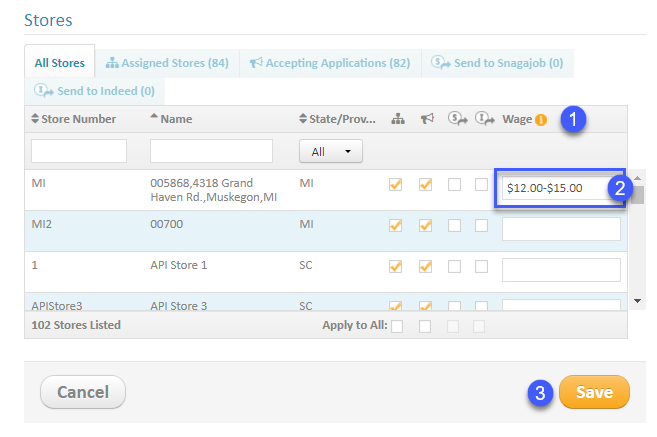


Comments
Please sign in to leave a comment.