Managers and Administrators have the option to view the position title from the list view of the applicants or candidates tab.
If you’re not seeing the position title displayed on the list view of either the Applicants or Candidates tab (as seen below):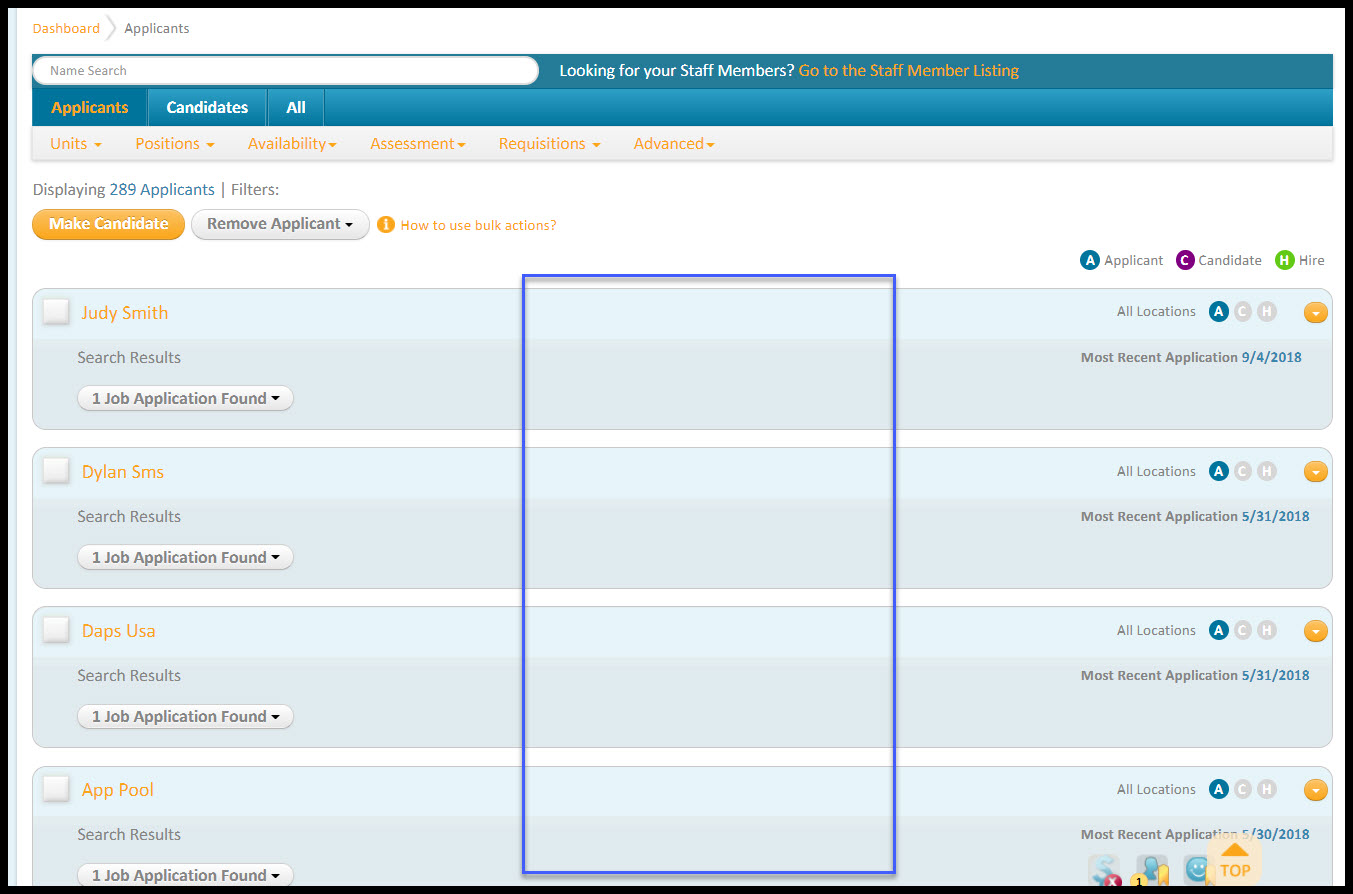
Follow these steps to turn that feature on:
- Go to your Company Settings
- Click on Jobs
- From the Jobs page, check this box
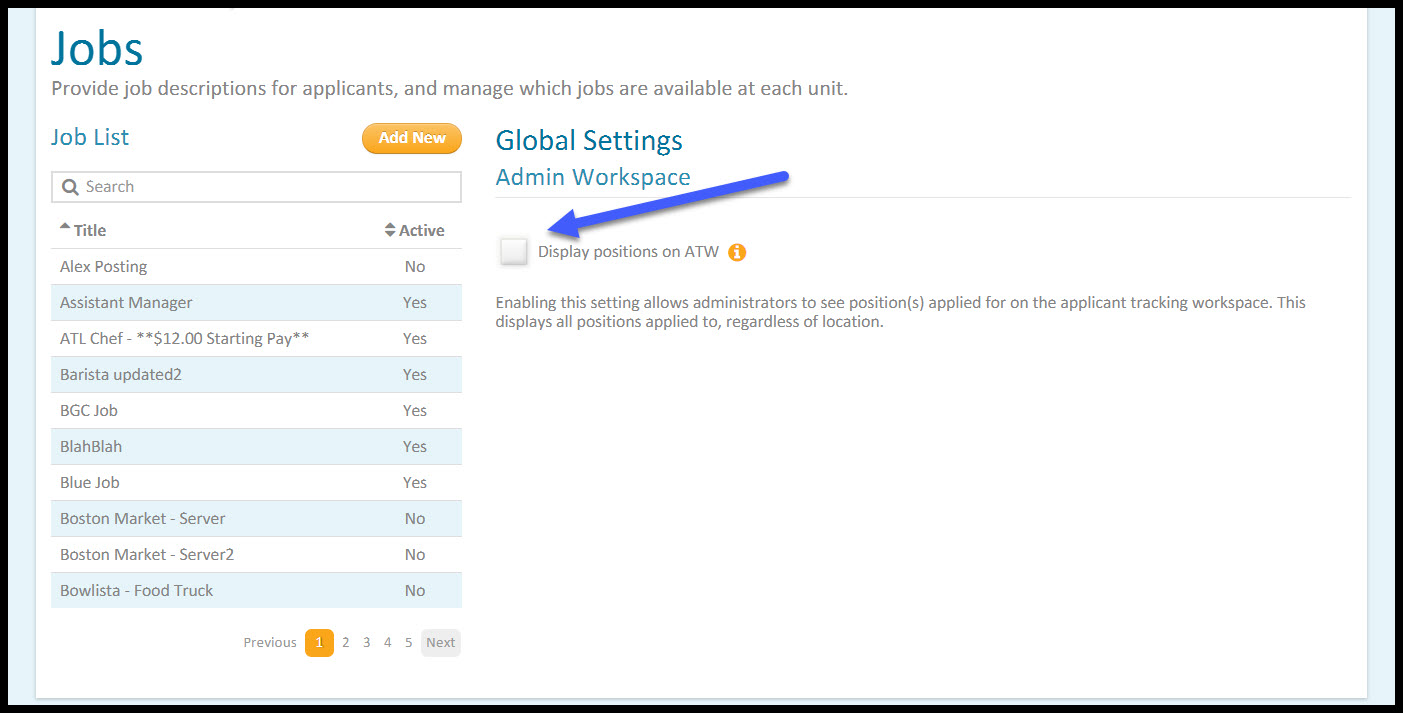
You should now see the position titles display in the list view from the applicants/candidates tabs:
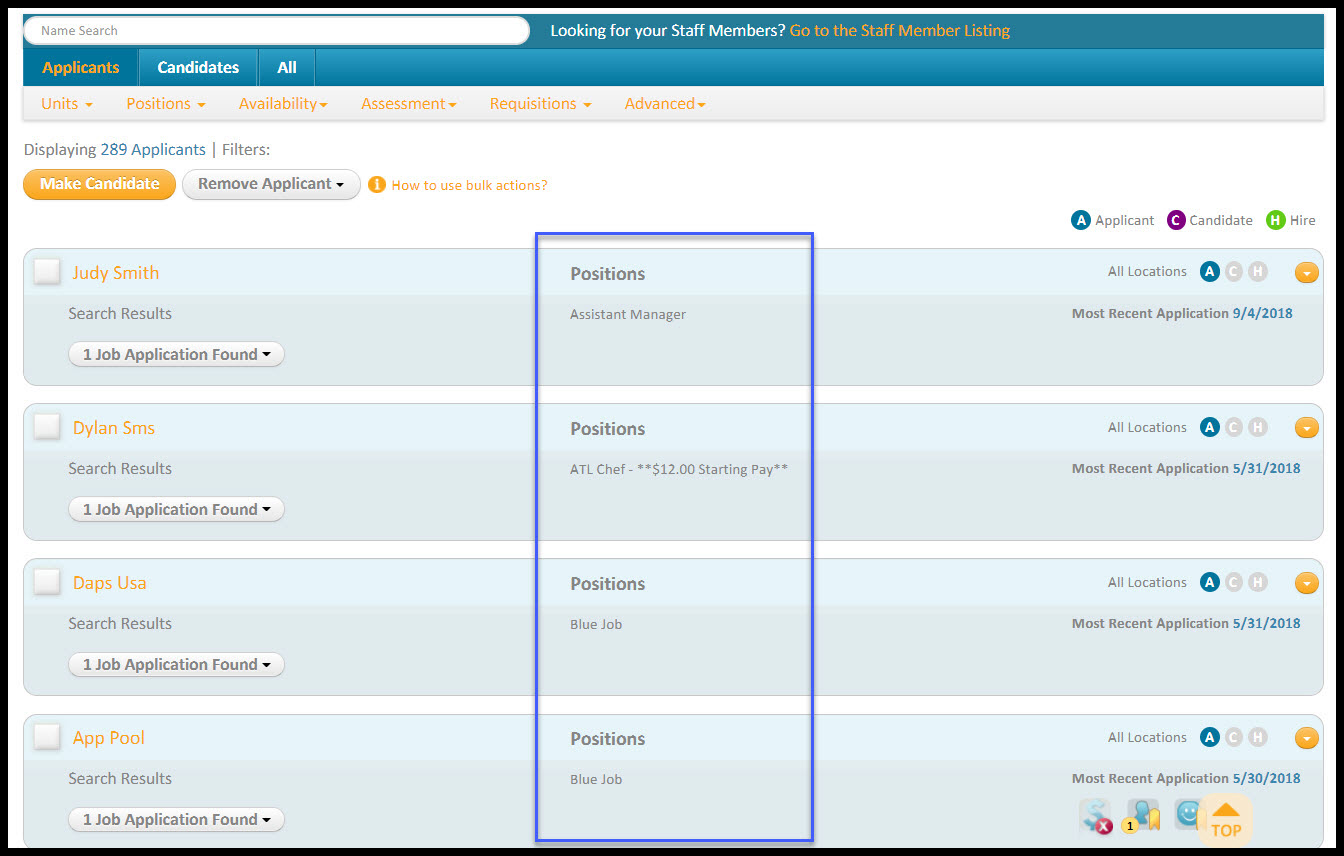
Note: This will display all the positions applied to, regardless of location.

Comments
Please sign in to leave a comment.