Summary
Select a Feature name below to be taken straight to that part of the release note. Return here with the back button.
|
Feature 1 |
Feature 2 |
Feature 3 |
|
New Design for All Applications page The 'All Applications' page has been re-designed to align with the look and feel of the rest of the Fourth App/Engage |
New Design for non-Engage Users The landing page for Non-Engage users has been re-designed to allow easier access to connected apps and the user's profile |
Static Custom Pages No Longer Supported The static, built-in custom menu items are no longer supported as customers are able to create their own custom menu items/pages |
Release date for all features: 15th February 2022
New Design for All Applications Page
- Enabled by Default? - Yes
- Set up by customer Admin? - No
- Enable via Support ticket? - No
- Affects configuration or data? - No
What's Changing?
The 'All Applications' page has been redesigned. Additionally the All Applications menu option is only now shown where a user has access to more than 3 connected apps (3 connected apps are always shown in the left side menu).
Reason for the Change
To provide a cleaner user interface for accessing connected apps. The new design is also aligned with the rest of the Fourth App, providing a more consistent user experience.
Customers Affected
All users who access connected apps via the All Applications page.
Release Note Info/Steps
Connected apps, either those provided by Fourth or 3rd parties can be accessed from the All Applications menu option which opens the screen shown below in Fig.1.
Additionally, a maximum of 3 connected apps are shown as options in the left side menu. Where a user has access to more than 3 connected apps, the All Applications menu item gives access to all of them. Where a user has access to 3 or fewer connected apps, they will all be shown in the left side menu and there will be no All Applications option.
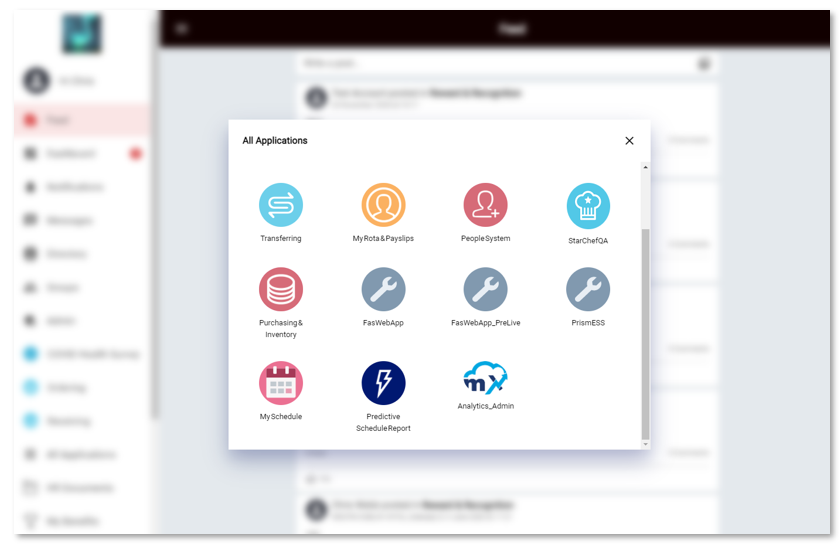 Fig.1 – Accessing connected apps from the All Applications page
Fig.1 – Accessing connected apps from the All Applications page
New Design for non-Engage Users
- Enabled by Default? - Yes
- Set up by customer Admin? - No
- Enable via Support ticket? - No
- Affects configuration or data? - No
What's Changing?
The landing page for Non-Engage users has been updated.
Reason for the Change
The new design is aligned with the design of the rest of the Fourth App, providing a more consistent user experience. It also gives easier access to user profiles.
Customers Affected
Non-Engage users (users that do not have access to the Engagement features such as the Feed or Groups, and who only access connected apps from the Fourth App).
Release Note Info/Steps
The landing page shown to Non-Engage users has been updated as shown below in Fig.2.
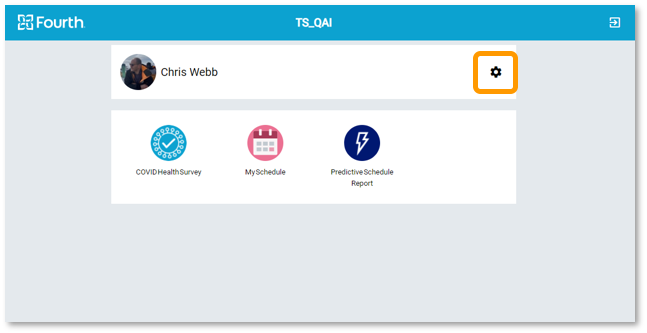
Fig.2 – Landing page for non-Engage users
Users can now access their profile directly from this landing page (by selecting the cog icon - see Fig.1) if they wish to edit their profile or change their password.
 Fig.3 – Editing user profile and changing password
Fig.3 – Editing user profile and changing password
Static Custom Pages No Longer Supported
- Enabled by Default? - Yes
- Set up by customer Admin? - No
- Enable via Support ticket? - No
- Affects configuration or data? - No
What's Changing?
Before this release, there were 4 static menu options that could be added to the left side menu. They would link to pages where customers could upload documents relating to Suppliers, Services, Help and Notices. Since the provision of custom pages, these are no longer used and have been removed.
Reason for the Change
Customers are able to create their own custom menu items named as per their requirements and link to the content of their choice. Consequently, the legacy static menu options are not in use and have been removed.
Release Note Info/Steps
The static menu items for Suppliers, Services, Help and Notices are no longer available and customers are able to create their own custom menu items. See Engage Mobile: Custom Menu Options for guidance.

Comments
Please sign in to leave a comment.