Overview
The system is designed to help those in the hospitality industry manage their Purchasing, Stock control and time.
Once Product and Recipe data is created within RME (formerly known as StarChef) it can be published to Inventory (formerly known as FnB R9), this can be completed via the site linking action: Publish to FnB. Once an ingredient or recipe is live within Inventory, any modifications to this data can be updated via the Inventory actions link, or automatically updated by the system via an overnight update. Certain fields will be updated via this automatic link, other fields will not prompt and update to Inventory as they are often not directly related to Purchasing or Inventory.
The following document outlines the fields on an Ingredient and Recipe that when modified, will trigger an update to Inventory via the automatic overnight update.
Ingredient Fields
Ingredient fields that have been amended will be automatically captured and updated to Inventory overnight according to Fig.1 below.
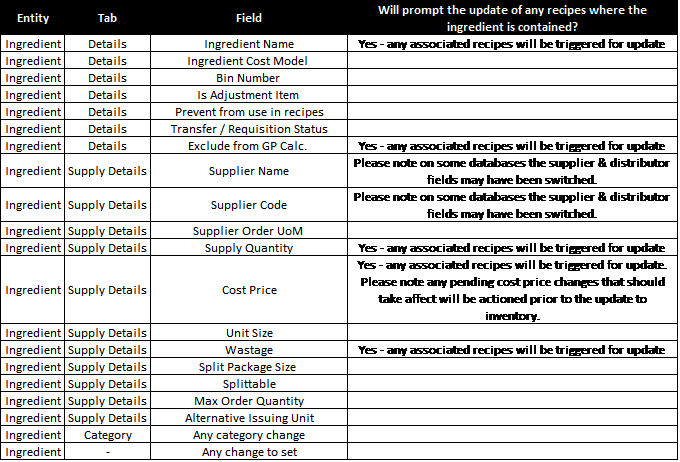
Fig.1 – Ingredient Fields that will Trigger an Overnight Update
Please note: It is not possible to alter the unit size of an ingredient once created, therefore the supply quantity must remain in the same family UoM; if a change to this is required i.e. grams to each, then a new ingredient must be created.
Recipe Fields
Any recipe fields that have been amended will be automatically captured and updated to Inventory overnight according to Fig.2 below. The fields are relevant to both standard and batch recipes.
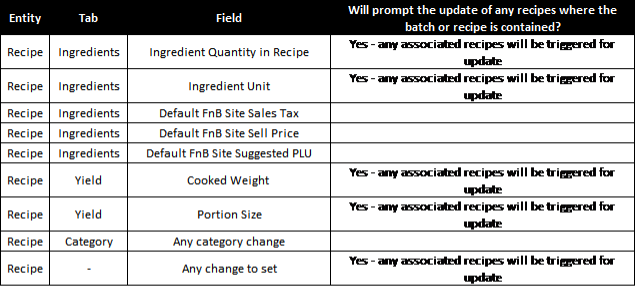
Fig.2 – Recipe Fields that will Trigger an Overnight Update
Please note: It is not possible to alter if a recipe is a standard or batch recipe once created; a new recipe is required in this instance.

Comments
Please sign in to leave a comment.