Overview
If a Product or Ingredient has been archived in error, or needs to be made active again, it is possible to un-archive this item.
This article describes the process of removing a Product from Archive in Recipe & Menu Engineering (formerly known as Starchef).
For a list of all Recipe and Menu Engineering articles, please visit RME - Article Contents Page.
Un-Archiving a Product
The user group must first be changed to ‘Archive’ in order to access the archived Products.
- Change the User Group by selecting Click here to Change Your Active User Group and then selecting Archive
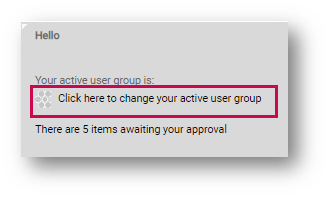
Fig.1 – Changing User Group
- Go to the Ingredients tab and select the required Product to be brought back from Archive
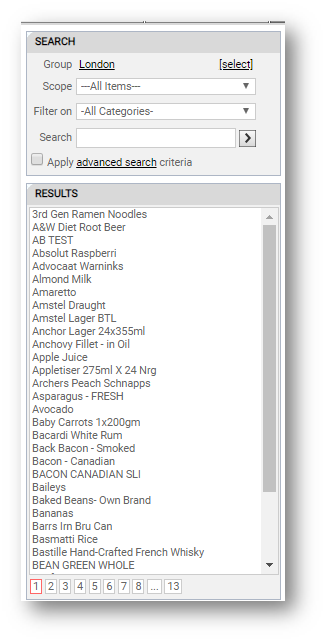
Fig.2 – Ingredients List
- Select Edit
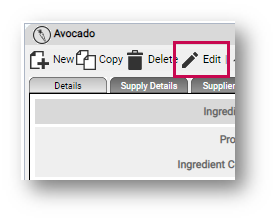
Fig.3 – Edit Button
- Select Publish To… and change the Type drop-down to Trial
- Select the Trial Set and select Save
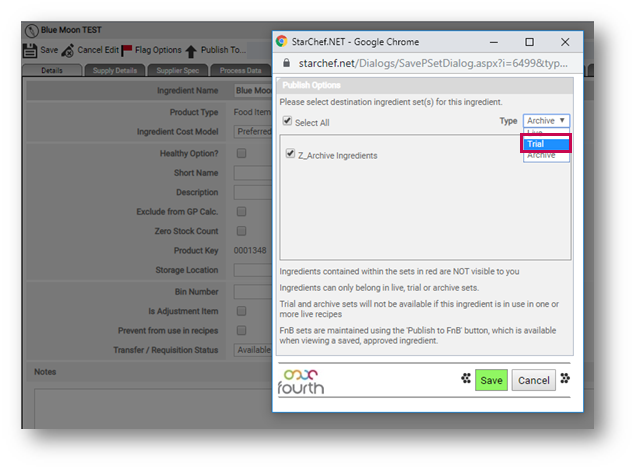
Fig.4 – Trial Option in Drop-Down
- Make any required updates to the Product, e.g. Code, Price
- Save the Product
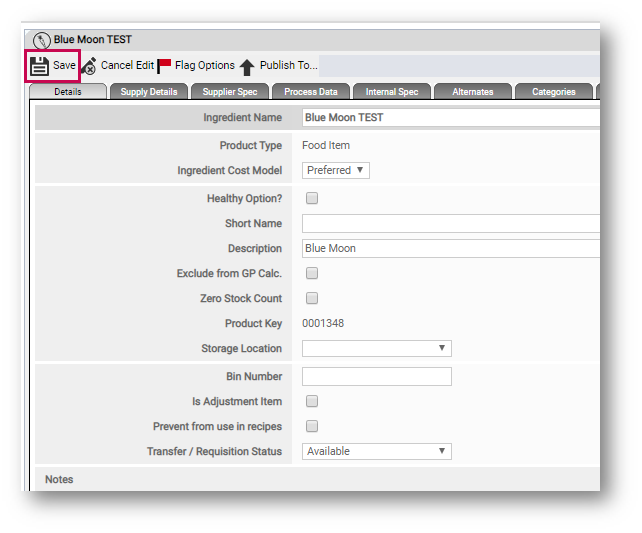
Fig.5 – Editing and Saving a Product
- Change the User Group back to the usual group
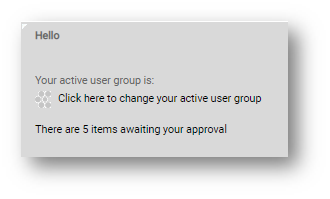
Fig.6 – Changing User Group
- Find the Product
- Select Publish to FnB
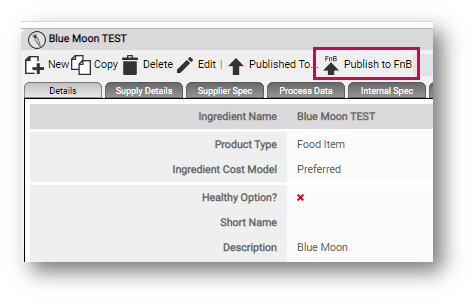
Fig.7 – Publish to FnB
- Select the Ingredient Sets for the Product to be exported to
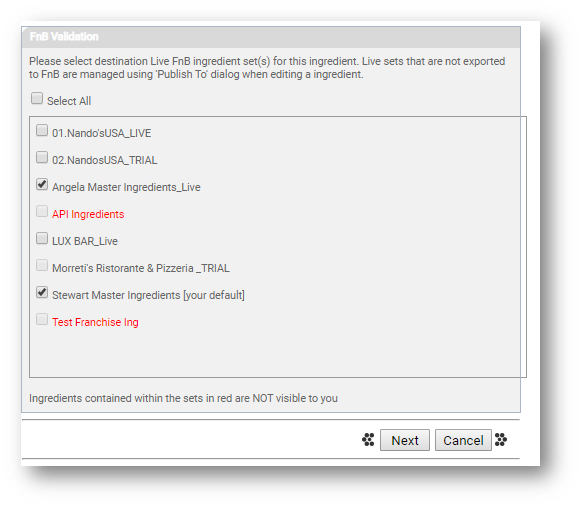
Fig.8 – FnB Ingredient Sets
- Add the Product to the relevant Sites
- Save
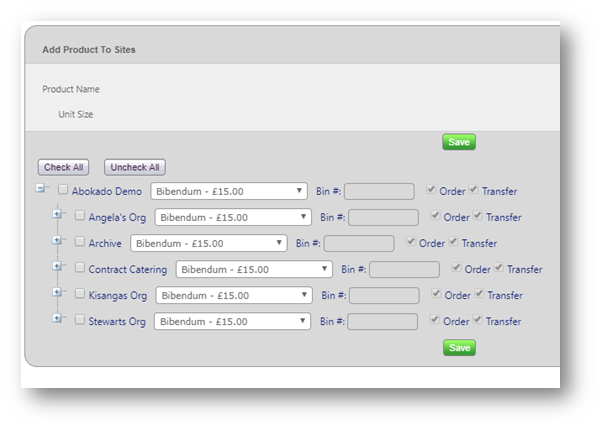
Fig.9 – Adding Product to Sites
- If the Product was previously used at a specific Location, select the FnB Actions drop-down menu and then Restore Product to Site
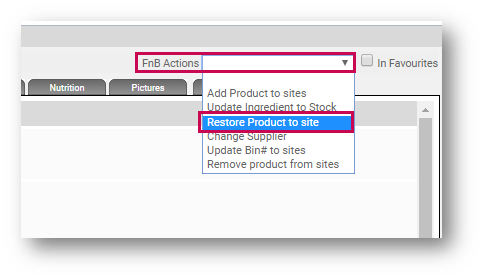
Fig.10 – Restore Product to Site
- Select the required Sites for the Product to be restored to
- Save
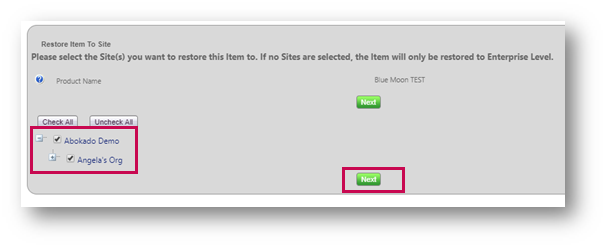
Fig.11 – Site Selection

Comments
Please sign in to leave a comment.