Introduction
The system is designed to help those in the hospitality industry manage their purchasing, stock control and time.
FnB R9 provides options to view the stock count entry screen in different configurations displaying different information dependant on the configuration that is applied. There are 3 configuration options and these options will source data from different ingredient fields.
The following article outlines the different type of stock count options and where the information displayed will be sourced from.
Ingredient Information
An example ingredient has been created in StarChef/Master Data to show the different data fields that are displayed dependant on the stock count configuration selected.
From the ingredient supply details tab Fig 1 shows the example information entered:
- Supply Quantity = 1 x 750 ml
- Conversion 1 = 1 x 1 kilogram
- Unit size = 1000 ml
- Alternative Issuing size 1 = 500 ml
- Alternative Issuing size 2 = 250 ml

Fig 1 – Supplier Details Tab on an Ingredient
- The ingredient has also been configured with an alternate ingredient as shown in Fig 2 below.
- Supply Quantity = 10 x 100ml
- When published to FnB R9 all relevant information about the ingredient is displayed.

Fig 2 – Alternate Tab on an Ingredient
Note: Conversions do not update FnB R9, these are StarChef only features and are not relevant to inventory.
Configuration of Stock Count Type Settings
To amend the stock count type settings for an organisation follow the path: Log into FnB R9 > Setup Tab > Global Settings > Product > Product Site Settings > Site Stock Count Type.
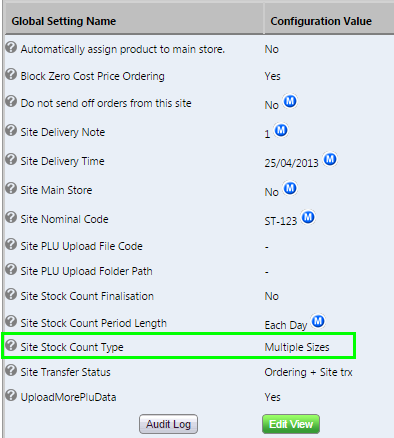
Fig 3 – Stock Count Type Global Setting
- Click the green ‘Edit View’ button to amend these settings.
- 3 options are displayed as shown in Fig 4 below.
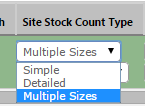
Fig 4 - Stock Count Type Drop-down List
Stock Count Type Options
Each of the options will display the stock count entry page in a different format.
Multiple Sizes
The most commonly used option is multiple sizes. This will show all possible product sizes that are associated to the ingredient. If an alternative supplier relationship has been added to the ingredient and the pack size is different to what has been previously configured this will also display when this option is selected. The options will be listed in the below order:
- Unit size = 1000 ml
- Alternative supplier = 100 ml
- Alternative Issuing size = 250 ml
- Alternative Issuing size = 500 ml
- Supply Quantity = 750 ml
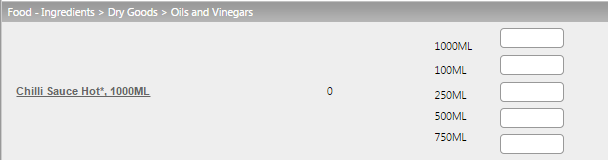
Fig 5 – Stock Count Page - Multiple Sizes Option
Detailed
This will show all possible product sizes that are associated to the ingredient. The options will be listed in the below order:
Unit size = 1000 ml
Alternative Issuing size = 250 ml
Alternative Issuing size = 500 ml
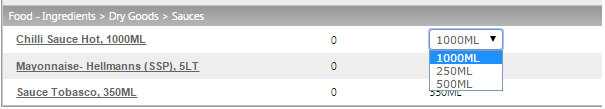
Fig 6 – Stock Count Page - Detailed Option
Simple
This will show only the unit size configuration of a product and no other sizes. As only a single pack size is displayed additional information is also displayed. Only the unit size is displayed (1000ml) but also opening stock and transfer information will be displayed to provide additional information to the user.
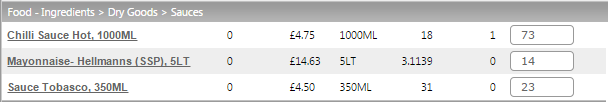
Fig 7 – Stock Count Page - Simple Option

Comments
Please sign in to leave a comment.