Overview
This article details the process of how to change the Inventory Period Frequency in Purchasing and Inventory (formerly known as Adaco)
Changing the frequency of the Inventory Period 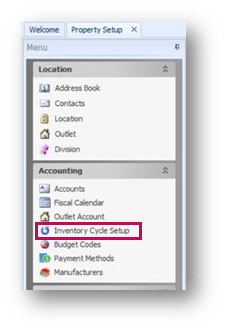
The new Inventory Cycle can then be created.
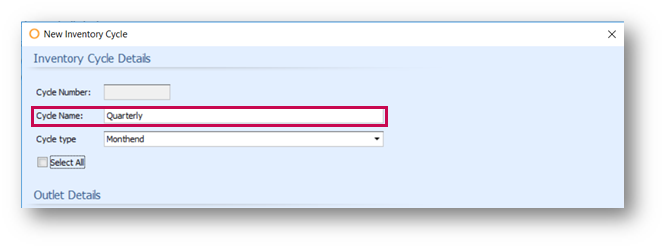
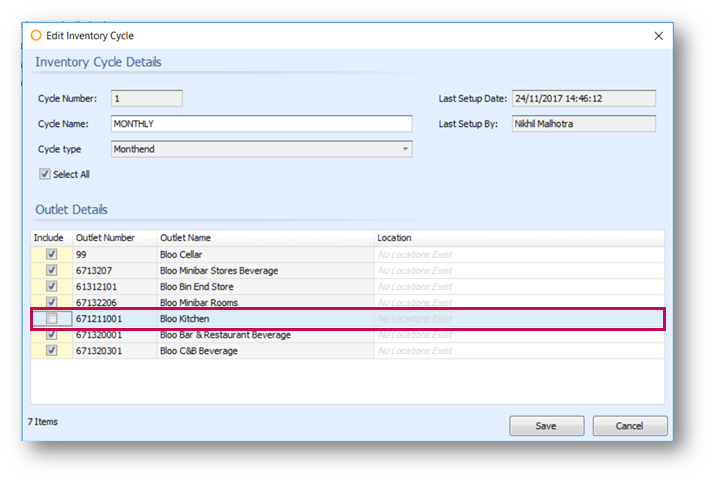
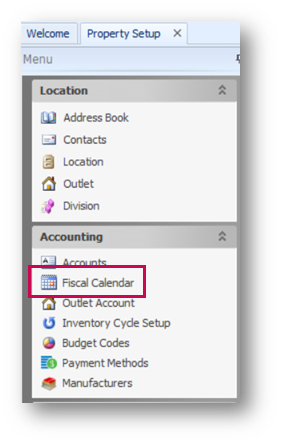
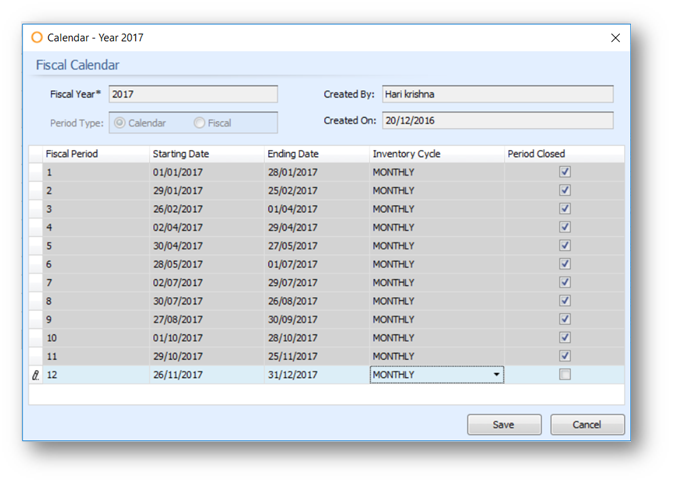
This article details the process of how to change the Inventory Period Frequency in Purchasing and Inventory (formerly known as Adaco)
Changing the frequency of the Inventory Period
- Go to Property > Setup > Accounting > Inventory Cycle Set-up
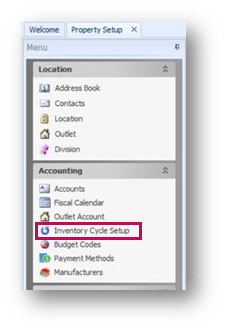
Fig.1 – Property Setup > Accounting > Inventory Cycle Setup
The new Inventory Cycle can then be created.
- Change the Cycle Name to Quarterly, as seen in Fig.2
- Assign this to all outlets which complete inventory monthly, not just the ones to be completed quarterly
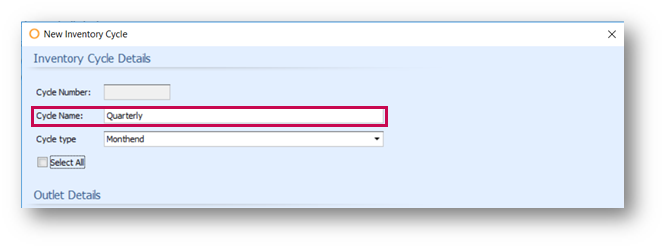
Fig.2 – New Inventory Cycle
- Access the Monthly Inventory and deselect the outlets to inventory Quarterly, shown in Fig.3
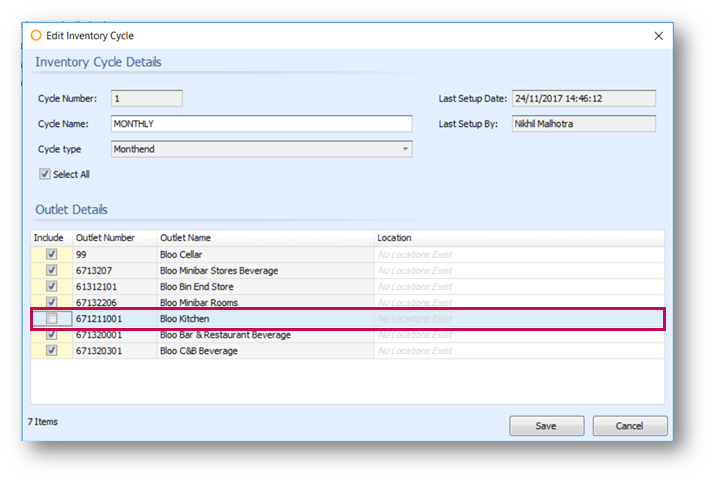
Fig.3 – Deselecting Outlets for Quarterly Inventory
- Go to Accounting > Fiscal Calendar
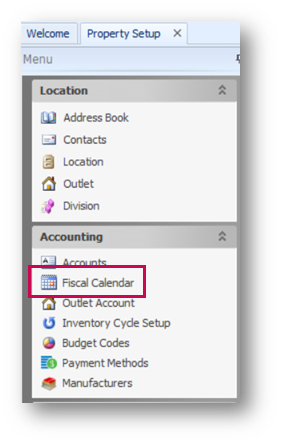
Fig.4 – Property Setup Page
- Open the Financial Year and double-click on any of the Periods
- The Inventory Cycle can then be changed to Quarterly or Monthly
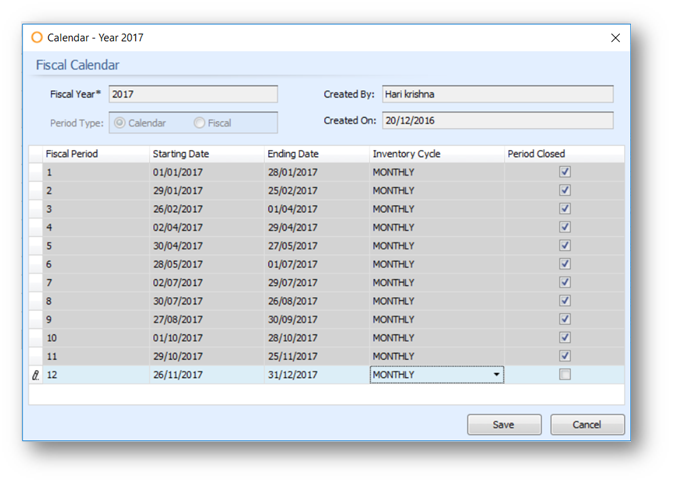
Fig.5 – Fiscal Year Calendar

Comments
Please sign in to leave a comment.