Overview
This article details various troubleshooting tips and areas to check regarding issues for Inventory within Purchasing & Inventory.
Inventory Periods
Question / Problem: Incorrect Period Displaying
Occasionally, a Property can display Period Y for a user, but the system shows that the previous Period (X) is still open.
This means that both Period Y and X are open, and this will be due to Administration Settings within the system.
To check these settings:
- Go to Property > Administration > Property Preferences > Inventory
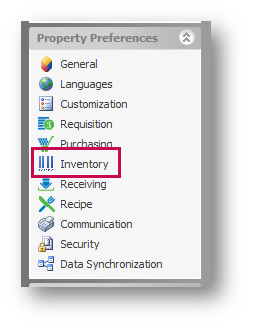
- See Advance Period on Start Inventory
When this setting is enabled it causes the next Period to open once the ‘Start Inventory Period’ process is started, allowing for Transactions to be posted into either Period.
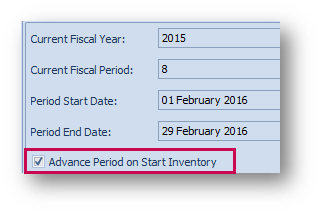
To resolve:
- Complete all necessary end of month tasks, such as entering Inventory Counts, receiving Purchase Orders and processing Outlet Requisitions etc
- Close the current Inventory Period
The previous Period will now be locked, and no transactions can be posted to it.
Question / Problem: Unable to Edit Product Pack Details
In the Product screen, the Purchase Pack details are occasionally greyed-out for some products and not for others.
This is due to a setting - Allow Editing Product Units After Transactions - which can be set as 'on' or 'off'. When turned off, if a Product has a Transaction against it, the Product Pack details become locked and unavailable to edit.
To enable Product Pack Details to be edited:
- Go to Property > Admin > Property Preferences > Customization
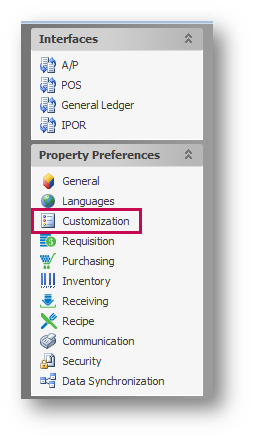
- Go to the General section
- Tick Allow Editing Product Units After Transactions
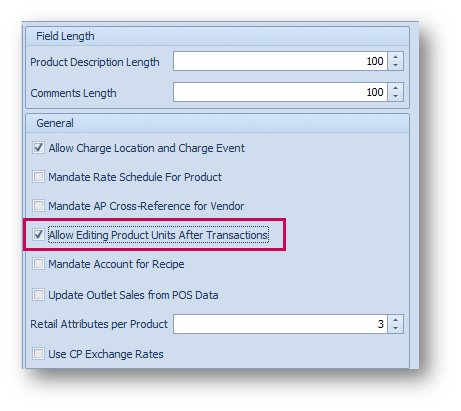

Comments
Please sign in to leave a comment.