The Employee Certification Report in HotSchedules will display all employee certifications that have expired or will expire during a specified date range.
Follow these steps to generate the Employee Certification Report:
- Log into HotSchedules and navigate to the Reporting tab.
- You can locate the report by searching for it or selecting it from the Staff & Store section of reports.
- Select the date range at the top of the page.
- Under Certificate Report Details, you can select whether or not you would like to include employees that do not have a certification date entered.
- Under Certifications, select which certification(s) you would like to view data for on the report.
- Select Generate Report to view the report on screen.
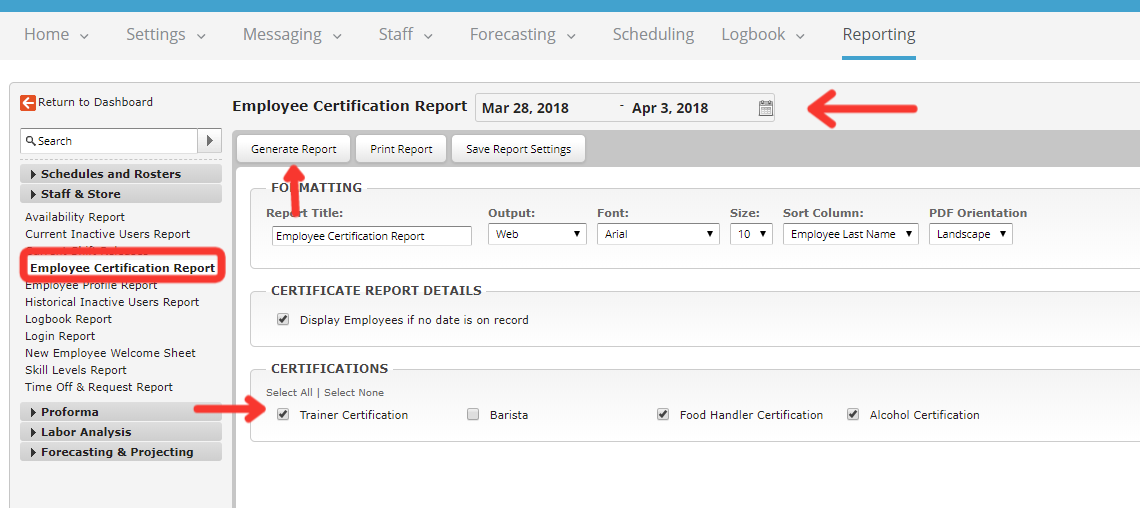
Comments
Please sign in to leave a comment.