Overview
There will be a national bank holiday in the UK on Monday 19th September, the date of Her Majesty Queen Elizabeth II's State Funeral.
This addition of a 10th bank holiday in 2022 requires the following considerations:
- BACs and Pay Dates
- Statutory Filing or Payments with HMRC and Pension Providers
- Statutory Days in Rotas
- Holiday Entitlement
BACS and Pay Dates
BACS payments take 3 business days to clear into employee accounts. Bank holidays are official 'non-processing' days within the UK banking system. This means that any payments due to be made to employees on the 19th, 20th or 21st of September will be affected by the additional bank holiday
The bank holiday will automatically be added to the BACS calendars within the Payroll module.
![]() This means that if the pay date would normally fall on the following three dates, the pay date will need to be updated within the Payroll module in order for BACS to process successfully. :
This means that if the pay date would normally fall on the following three dates, the pay date will need to be updated within the Payroll module in order for BACS to process successfully. :
- Monday 19th September
- Submission date - Thursday 15th September
- Processing date - Friday 16th September
- Pay date - Tuesday 20th September
- Tuesday 20th September
- Submission date - Friday 16th September
- Processing date - Tuesday 20th September
- Pay date - Wednesday 21st September
- Wednesday 21st September
- Submission date - Tuesday 20th September
- Processing date - Wednesday 21st September
- Pay date - Thursday 22nd September
![]() Bureau Customers should contact their payroll specialist to confirm the new pay date.
Bureau Customers should contact their payroll specialist to confirm the new pay date.
![]() In-House Customers, please ensure the BACS pay dates are updated for the affected Pay Basis (Payroll > Administration > Company Setup > select Company > View Pay Basis > select pay basis > Edit BACS Dates)
In-House Customers, please ensure the BACS pay dates are updated for the affected Pay Basis (Payroll > Administration > Company Setup > select Company > View Pay Basis > select pay basis > Edit BACS Dates)
Statutory Filing or Payments with HMRC and Pension Providers
The 19th of every month is a significant date within HMRC's filing calendar.
- Monthly PAYE payments by cheque must have been received by HMRC by 19th September in respect of the tax period 6th August to 5th September
- HMRC will require cheques to be received by Friday 16th September
- Monthly PAYE payments by BACs must be received by HMRC by the 22nd of September in respect of the tax period 6th August to 5th September
- The bank holiday will not impact payments by BACS
- EPS (Employer Payment Summary) must have been submitted to HMRC by the 19th of the month in respect of the tax period 6th August to 5th September
- EPS submissions will need to be with HMRC by Friday 16th September
- Most pension providers have a deadline of the 19th of the month for payment of the previous month's contributions
- Please contact your pension provider to confirm when they will require payments
Statutory Days in Rotas
For employers that offer enhanced payments to employees who work on a bank holiday, the new bank holiday will need to be added to the HR module as a statutory day, so that schedules are updated accordingly.
- To add a new statutory day, go to HR > Administration > Edit Default Holiday Settings > Statutory Days > Create Statutory Day
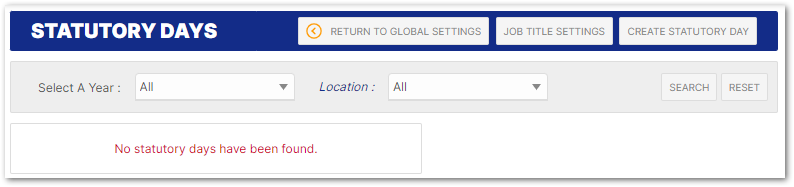
Fig 1. Statutory Days
- Add the Statutory Holiday Date and any Notes
- Select the Pay/Lieu Settings for Rota Paid Staff
- Select the Lieu Settings for Salaried Staff
- Select Save
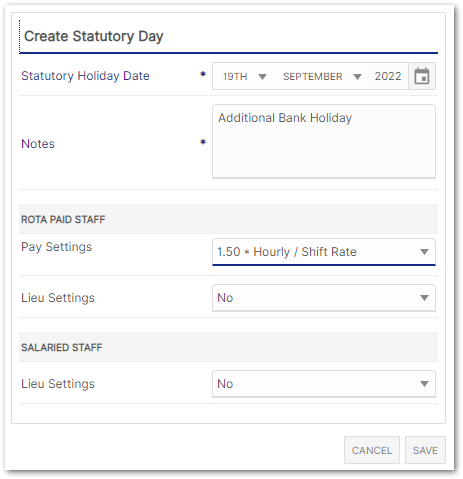
Fig 2. Create Statutory Day
- Select the Locations that the Statutory day will apply to
- Select Save
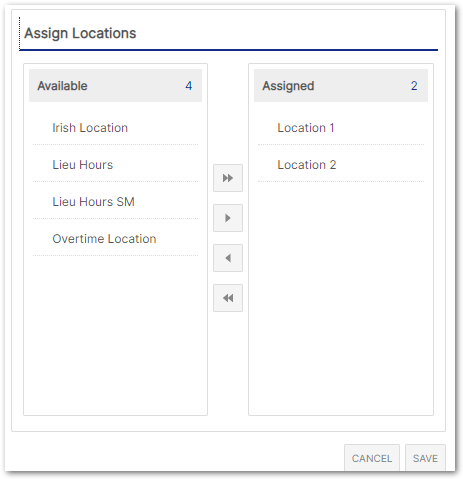
Fig 3. Assign Locations to Statutory Day
The new statutory day will be added to the list of statutory days.
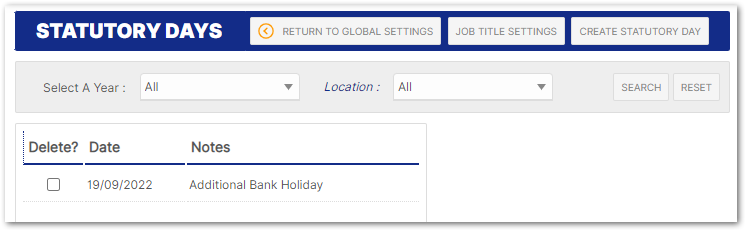
Fig.4 - Statutory Days
For more information about the Statutory day functionality, please see Setting Statutory Holidays.
Holiday Entitlement
Do employees have to be given the additional day?
The requirement to provide employees with an additional day's holiday depends on the terms and conditions within their contract of employment.
For example,
- A contract that states '20 days plus bank holidays' suggests that every bank holiday (including extra ones) should be added to the statutory 20-day entitlement
However... - A contract that states '20 days plus 8 bank holidays' suggests that employees are only entitled to the standard 8 bank holidays and no extra ones
![]() Fourth advises seeking guidance from a legal team if there is any uncertainty over whether employees should be given, or be paid for, the additional bank holiday.
Fourth advises seeking guidance from a legal team if there is any uncertainty over whether employees should be given, or be paid for, the additional bank holiday.
Adding an additional holiday day to an employee's entitlement
There are two main ways to change the entitlement on employee records.
- Use the 'carry over' holiday functionality to add an extra day for each employee
or - Amend the allowed weeks within the Global Setting and/or the Job Title settings
Carry Over Holiday
As part of the Covid-19 response, Fourth created the ability to add 'carried over' holiday onto an employee's current or following year's entitlement. Guidance on how to do this can be found here - WFM HR: Carrying Over Holidays.
![]() Please note: Holiday days can still be 'carried over' from a previous year even if employees used up all of their entitlement (which is usually the case).
Please note: Holiday days can still be 'carried over' from a previous year even if employees used up all of their entitlement (which is usually the case).
Global Setting
A Global Setting can be used to include any additional payments that are in the current pay run within the additional holiday pay calculation.
- Go to HR > Administration > Global Settings > Edit Default Holiday Settings
- Select Holiday Calculations
- Under the 'Flexible Staff' section, the setting is titled Set default number of weeks flexible holiday entitlement
- To increase the holiday entitlement by 1 day, change the entitlement from 5.6 to 5.8 (see Fig.5&6)

Fig.5 - Holiday entitlement calculation - classic UI

Fig.6 - Holiday entitlement calculation - new UI
![]() The 5.6 in the default weeks field is the fraction of weeks allowance employees are entitled to each year. 28÷5 = 5.6.
The 5.6 in the default weeks field is the fraction of weeks allowance employees are entitled to each year. 28÷5 = 5.6.
28 is the minimum number of days holiday for a 5-day-a-week worker.
Job Title Settings
The number of weeks holiday is also recorded at Job Title level and can be overridden individually for each one.
More detail about how to update the default holiday entitlement can be found here - WFM HR: Creating a Job Title.
- To amend the entitlement within the Job Title, go to HR > Company Admin > Job Titles > select Job Title
- Select Edit Default Holidays
- Under 'Holiday Settings for Full Time and Part Time Staff', update the Basic Holiday Allowance to include the additional day
- Under 'Holiday Settings for Flexible Staff' update the Number Of Weeks Holiday Allowed For Flexible Employees entitlement from 5.6 to 5.8 to increase the holiday entitlement by 1 day (see Fig.7&8).
 Fig.7 - Job Title default Holidays classic UI
Fig.7 - Job Title default Holidays classic UI
 Fig.8 - Job Title default Holidays New UI
Fig.8 - Job Title default Holidays New UI
- Select Save to confirm all changes and set up the Job Title
Comments
Please sign in to leave a comment.