Summary
“Great Idea! This feature was originally raised as an Idea in our Customer Community. The suggestions helped our teams to design and release enhancements which are now available to everyone.
Look for the ![]() symbol to see which feature started life as an Idea!
symbol to see which feature started life as an Idea!
Why not share your inspirational ideas (or vote on someone else’s) today!
| Feature 1 |
|
The ability to add a title to an announcement but hide it from the announcement carousel
|
Release date: 3rd November 2021
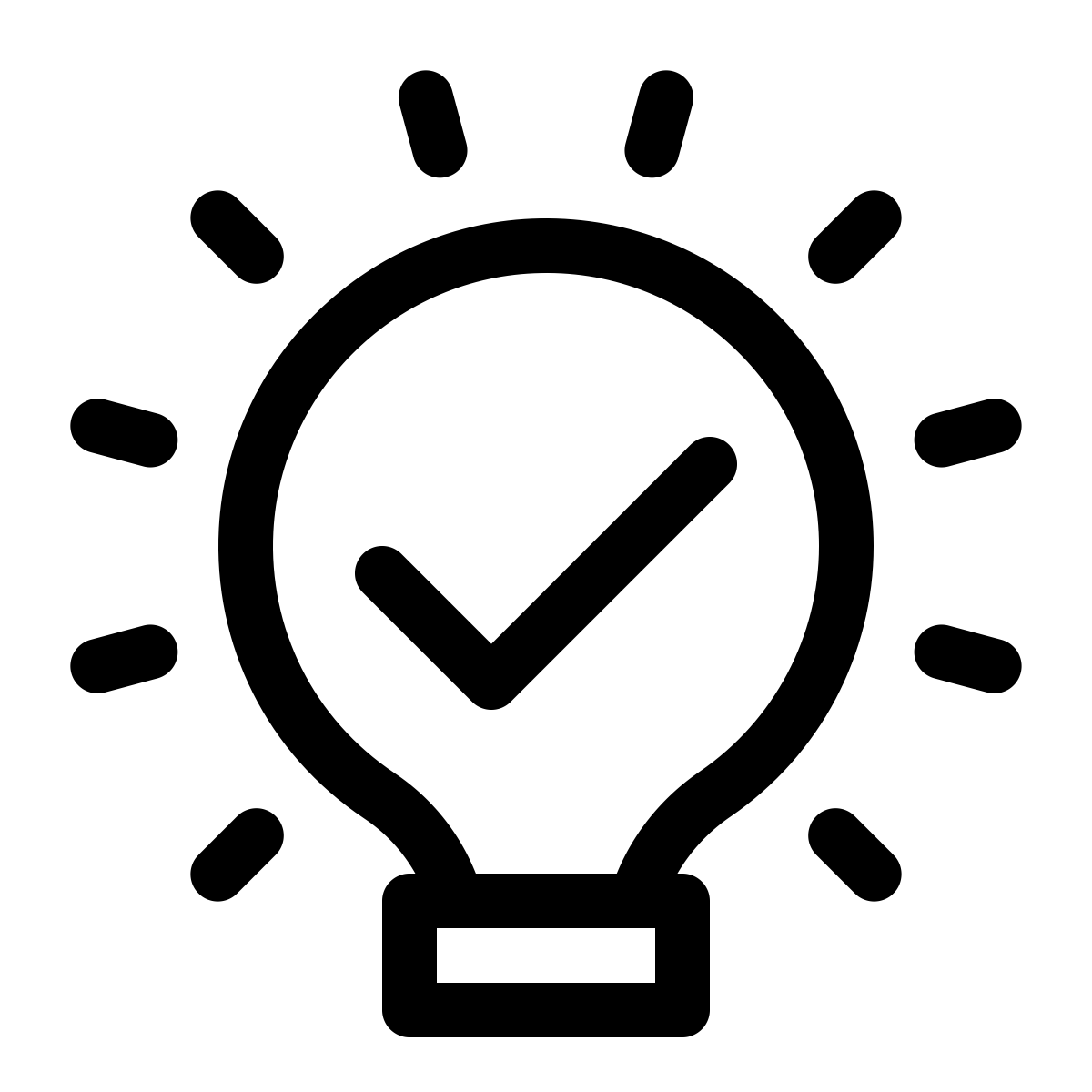 Ability to Hide the Title in Announcements
Ability to Hide the Title in Announcements
- Enabled by Default? - Yes
- Set up by customer Admin? - Yes
- Enable via Support ticket? - No
- Affects configuration or data? - No
- Roles Affected: Customer Admins
What's Changing?
- The ability to add a title to an announcement but hide it from the announcement carousel
- Minor UI refresh/update on existing pages
Reason for the Change?
Having a title in an announcement is useful as it is included in the push notification sent to users and is also displayed within the detail of the announcement and on the min feed when expired announcements are shown.
However, it is not always appropriate to show the announcement title on the announcement carousel as many customers create images for their announcements that include all of the required text. The ability to hide an announcement title from the announcement carousel addresses this issue and allows users to specify a title for an announcement to be used everywhere except in the announcement carousel.
Customers Affected
All Engage customers
Release Note Info/Steps
When creating or editing an announcement within the Admin section of Engage there is a field to enter a title. The title entered is used for the following:
- Included in the push notification letting users know about the new announcement
- Included in the carousel at the top of the feed which displays the announcements
- Shown in the detail of an announcement when a user clicks into an announcement
- Shown as the title of the announcement when an expired announcement is displayed in the feed
There is now a new option Hide Title. When ticked the title will not be shown in the carousel (point 2) but will continue to be used in the push notifications (1), the announcement detail (3) and the main feed (4)
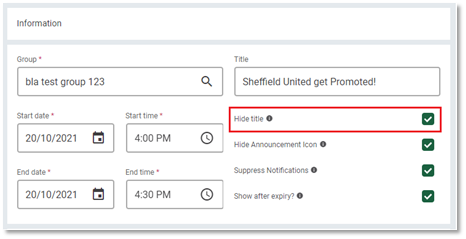
Fig.1 – New option to hide the announcement title from the announcement carousel
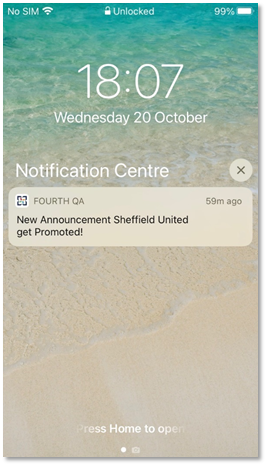
Fig.2 – Title shown in push notification
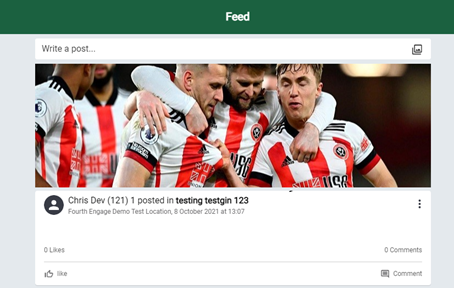
Fig.3 – Title not shown in announcement carousel
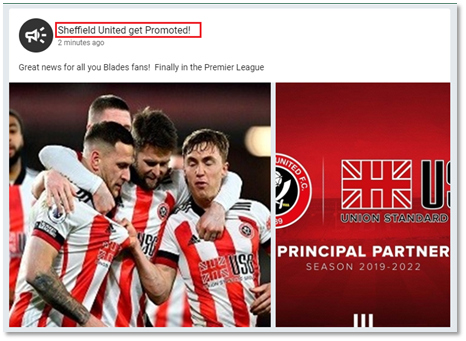
Fig.4 – Title shown in announcement detail
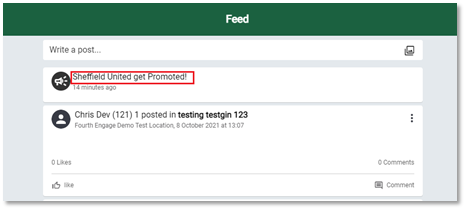
Fig.5 – Title shown in expired announcement

Comments
Please sign in to leave a comment.