Overview
Applying ingredient-level wastage in Recipe & Menu Engineering (RME) enables automated accurate recipe costing and nutrition calculations where an ingredient has a fixed wastage percentage.
A good example of this is a tin of olives in brine. Whilst the brine counts towards the overall weight of the product, it is not actually utilised in recipe builds, and is treated as wastage.
It is recommended that ingredient-level wastage is applied to ingredients that have a clear definition of useable product. Fruit & vegetables that require peeling, for example, are open to different interpretations of wastage amount as well as seasonal fluctuations.
![]() Please note: If not using Fourth's 'Inventory' product, please refer to RME: Ingredient Level Wastage, which is very similar to this article but has some important differences.
Please note: If not using Fourth's 'Inventory' product, please refer to RME: Ingredient Level Wastage, which is very similar to this article but has some important differences.
Application
Throughout this article, a tin of olives will be used as an example, and has the following properties:
Product Name: Mixed Olives in Brine
Supplied Quantity: 1 x 2kg tin
Drained (useable) Weight: 1.5kg
Wastage: 25% (500g brine)
Cost: £20
Ingredient Setup
Within RME, Wastage can be applied against an Ingredient from the Supply Details tab:
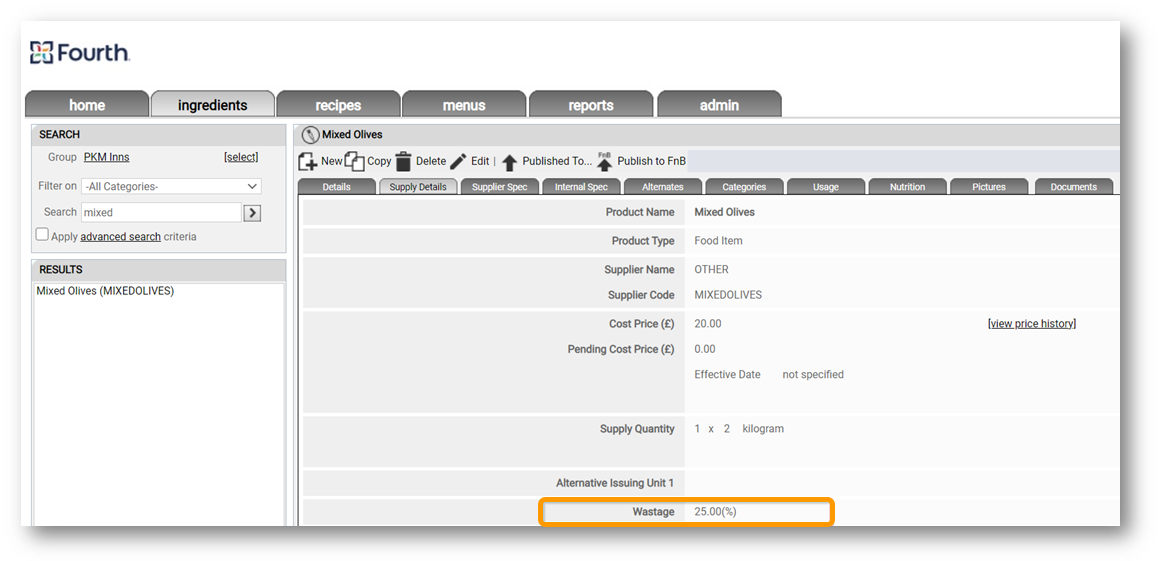 Fig.1 - Wastage applied
Fig.1 - Wastage applied
There is a nutritional value of 214kcal per 100g:
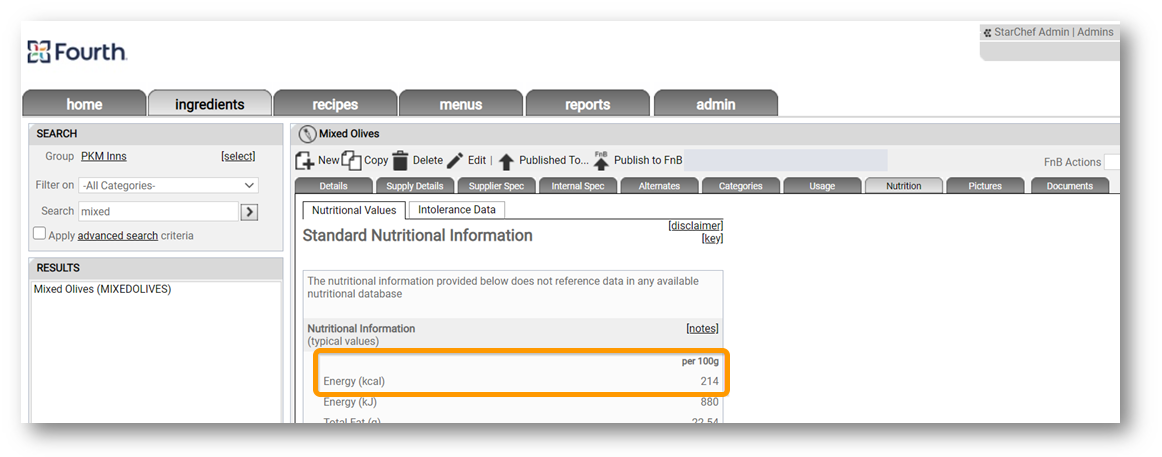 Fig.2 - Nutritional value
Fig.2 - Nutritional value
Recipe Build
RME will default to calculate all recipes based on the wastage having been removed from the recipe quantity.
Therefore, any quantities added to a recipe must be the usable quantity.
This can be de-selected on a recipe ingredient basis if required.
Example – 100g of Olives
The recipe quantity is 100g of drained olives.
RME calculates the recipe calculations based on the brine having been drained. This can be seen by the green tick against the Wastage Removed column (the wastage is removed from the entered recipe quantity).
- RME costs the recipe in the following way:
- 2kg (2000g) – 25% wastage = 1.5kg (1500g)
- £20 / 1.5kg (1500g) = 1g:1.33p
- 100g * 1.3p = £1.33
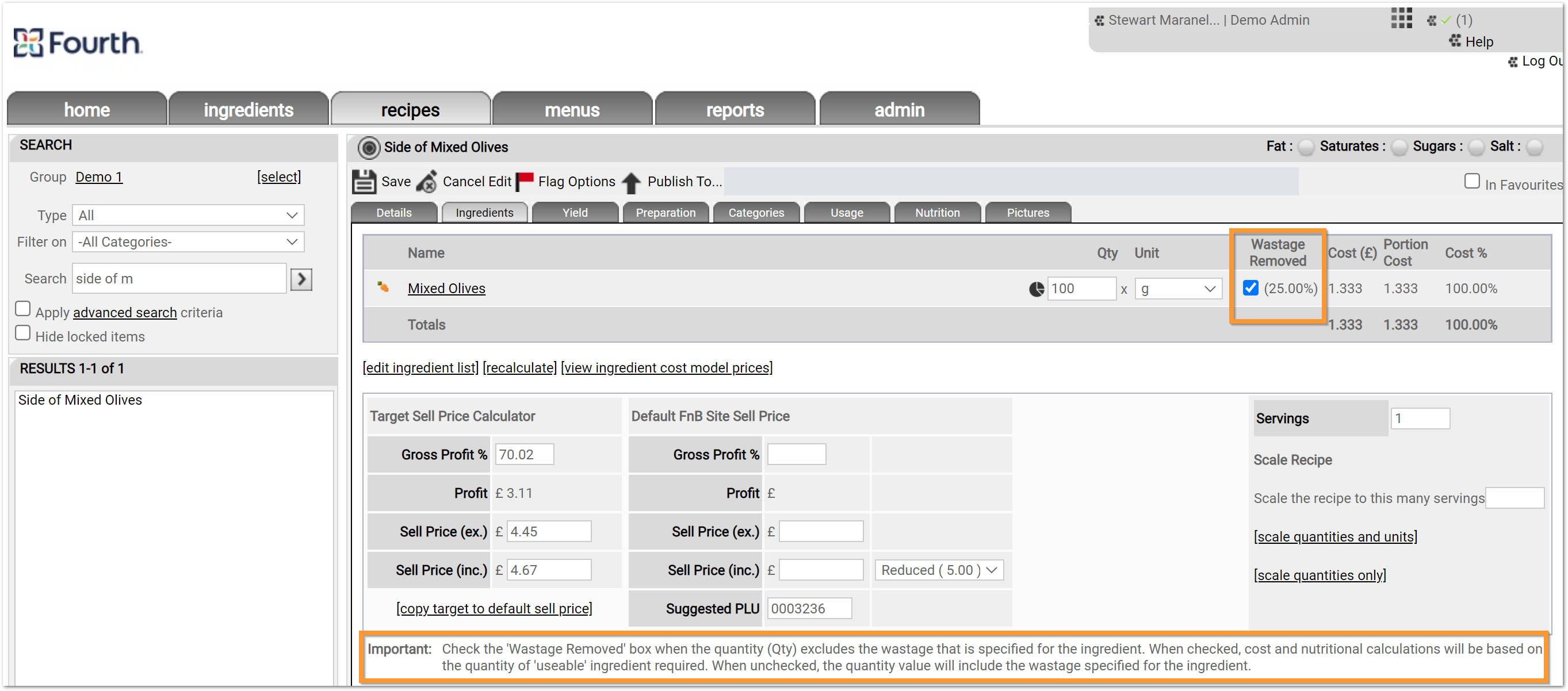
Fig.3 - Wastage removed
- As the wastage has already been removed, the Yield tab shows the full 100g of useable product:
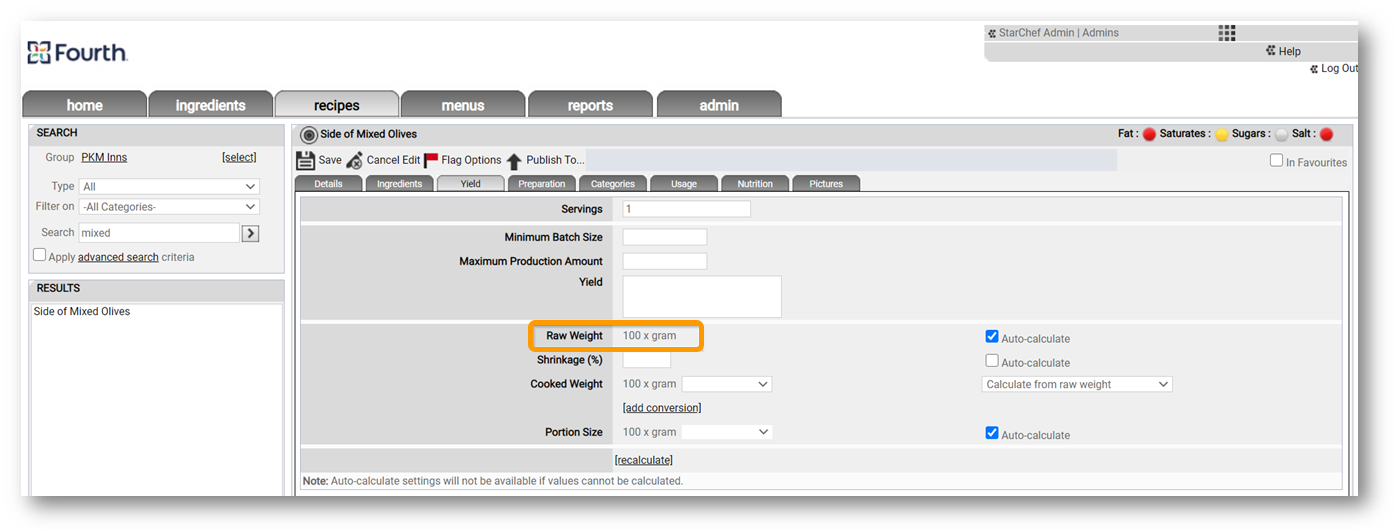 Fig.4 - Full 100g of usable product
Fig.4 - Full 100g of usable product
Nutrition values are calculated based on the 100g of useable quantity in the recipe:
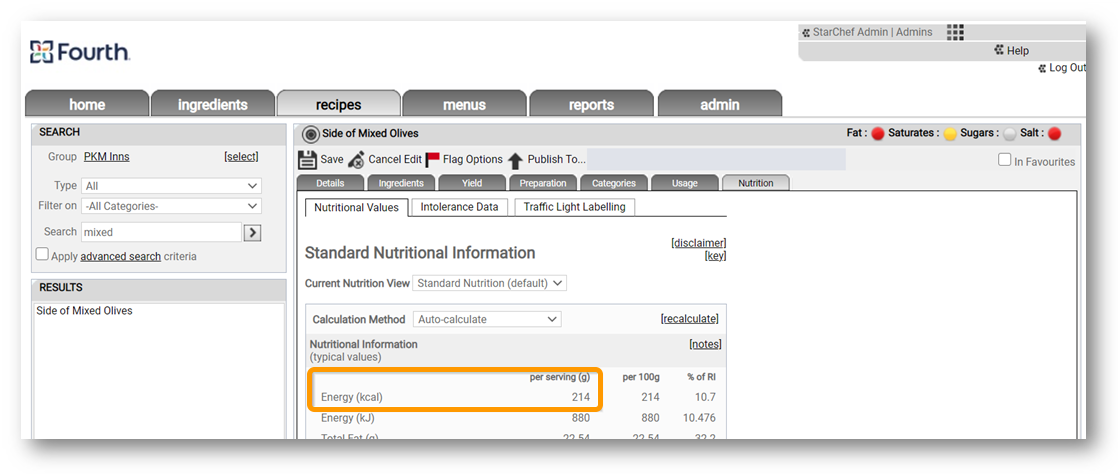 Fig.5 - Nutrition values
Fig.5 - Nutrition values
Inventory Recipe Costing
Inventory will apply the same costing logic when costing a recipe containing ingredients with ingredient-level wastage. Depending on the specific configuration, the cost seen by sites may differ from those seen in RME due to associated supplier and ranking combinations.
Inventory Theoretical Stock Depletion/Usage
Inventory will apply the same wastage logic when calculating theoretical stock depletion for sales received from Point of Sale.
Example:
- 15 portions of 100g (wastage removed) sold
- 100g portion + 25% wastage = 133.33g (rounded)
- 15 x 133.33g (rounded) = 2kg (2000g)
Therefore for 15 portions sold, the theoretical consumption is 1 full 2kg unit
This can be seen in the below results:
- Sold Quantity: 15 portions
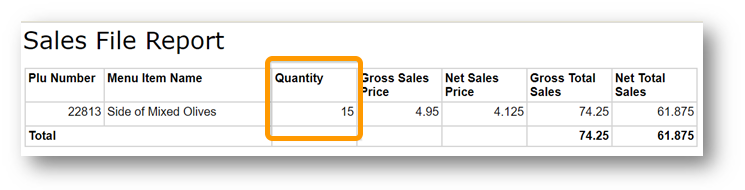 Fig.6 - Quantity in Sales File Report
Fig.6 - Quantity in Sales File Report
- Opening Quantity: 0
- Delivered Quantity: 4 units (4 x 2kg = 8kg)
- Closing Quantity: 3 units (£60)
- Actual Usage: 1 unit
- POS Quantity: 1 unit (2kg/2000g) - based on 15 portions sold
- Difference: 0
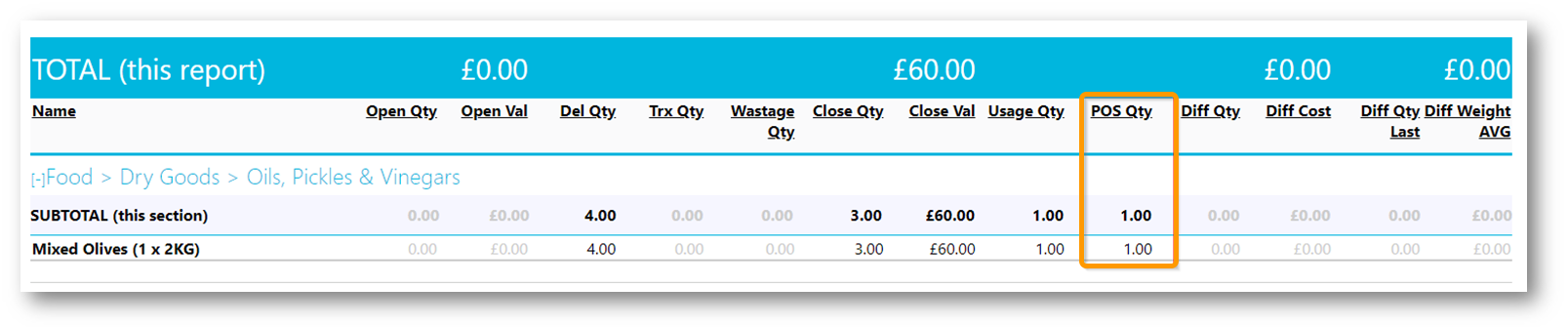 Fig.7 - POS Quantities
Fig.7 - POS Quantities
![]() Remember: the quantity entered in a recipe will be after (excluding) wastage percentage identified in Ingredient setup as default.
Remember: the quantity entered in a recipe will be after (excluding) wastage percentage identified in Ingredient setup as default.

Comments
Please sign in to leave a comment.