What’s Changing?
Introduction of the ability to log in using an external identity management service on the Engage login page.
Release date: 23rd Feb 2021.
Reason for the Change
To provide customers who do not use a branded version of Fourth Engage app the ability to log in using an external identity provider from the Engage login page.
Customers Affected
All customers that are not using branded apps and need to log in using an external SSO provider.
Release Notes
Most Fourth customers use the built-in Fourth SSO functionality, but some use an external identity management service such as Okta, ADFS, Azure SSO, etc…
Previously, customers who wanted to use an external SSO provider had to have a branded Engage app.
Please note: The customer must have an integration with an external identity management provider in order for its users to use this login flow.
- From the Engage login page, select Corporate Sign In
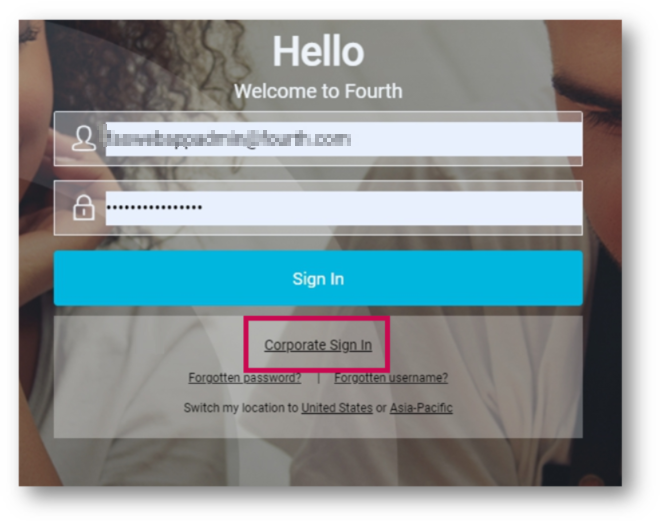
Fig.1 – Corporate Sign In button
- Enter the account email address and select Next
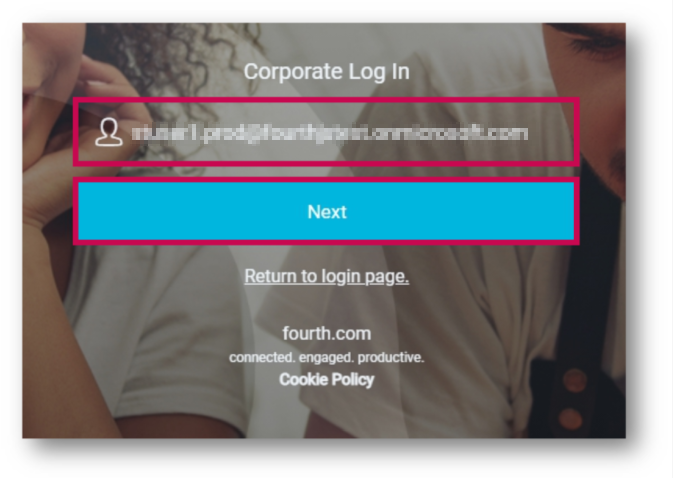
Fig.2 – Entering email on the Corporate login page
The external identity page will then open.
- To authenticate, select an account and enter the password against the external identity management provider
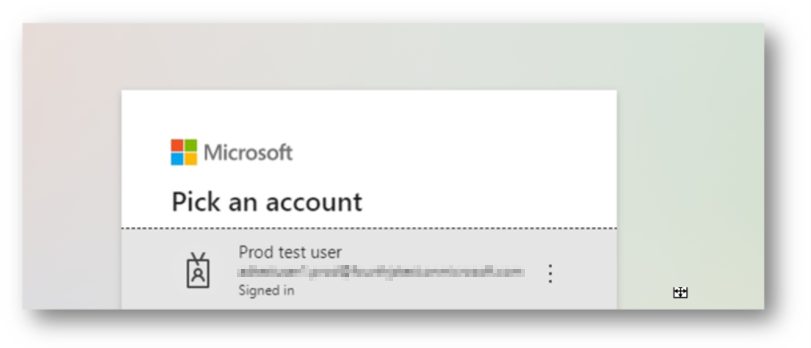 Fig.3 – Selecting an account
Fig.3 – Selecting an account
Once the authorisation is successful, the user will be logged in and the Engage home page will display.
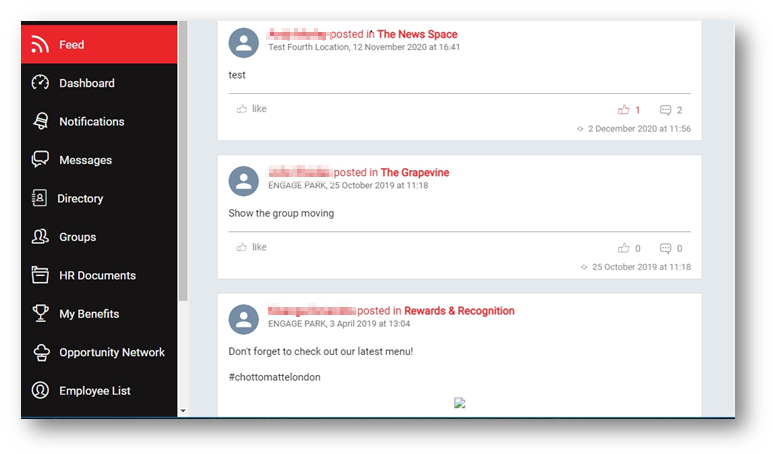 Fig.4 – Engage home page
Fig.4 – Engage home page
Action Required
- Verify that your organisation uses authentication via an external SSO provider before trying to log in using this functionality
- If unable to log in, please refer to your internal IT department
- This functionality is also available on non-branded mobile apps
If you are having a technical issue and need assistance, please contact us through the blue "Help" button in the corner or refer to our Support Contact Information article.

Comments
Please sign in to leave a comment.