Overview
This article is aimed at Inventory customers who receive confirmations and delivery notes from their suppliers through Purchasing (also known as Tradesimple). In particular, how these documents update pending deliveries in a number of scenarios.
This article also demonstrates the flow of data and updates through to the Receiving app and includes a number of scenarios to demonstrate current behaviour of the outcome from vendor confirmation and delivery note, against a Goods Received Note (GRN) in Inventory.
Scenarios
Here is an example of an order which will be used across different scenarios.
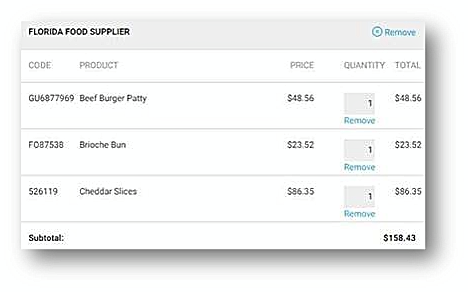
Fig.1 - Order example
1. No confirmation or delivery note
When no confirmation or delivery note have been submitted, the delivery note reference is not populated and all lines are in an unchanged state - see Fig.2.
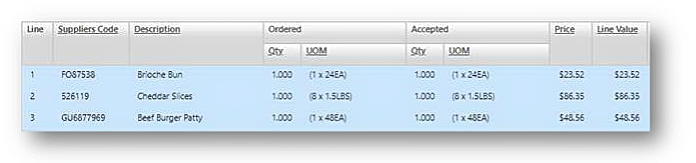
Fig.2 - No confirmation or delivery note
2. Confirmation in full, followed by delivery note
When the vendor submits an order confirmation accepting the order in full (see Fig.3), the GRN status will update to 'Pending', 'Confirmed' in Inventory (see Fig.4), and the line statuses will appear as 'Accepted' in both Inventory (see Fig.5) and the Receiving app (see Fig.6).
 Fig.3 - Order confirmation
Fig.3 - Order confirmation

Fig.4 - GRN status
 Fig.5 - Line status Accepted in Inventory
Fig.5 - Line status Accepted in Inventory
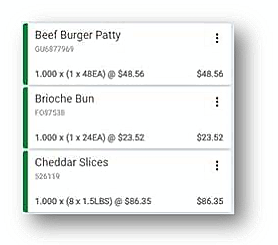
Fig.6 - Line status Accepted in the Receiving app
When a delivery note arrives, assuming no change, the GRN status will remain as 'Pending, Confirmed' but the delivery note reference will be pre-populated in both Inventory (see Fig.7) and the Receiving app (see Fig.8). Line statuses will remain as 'Accepted'.

Fig.7 - Populated delivery note reference in Inventory
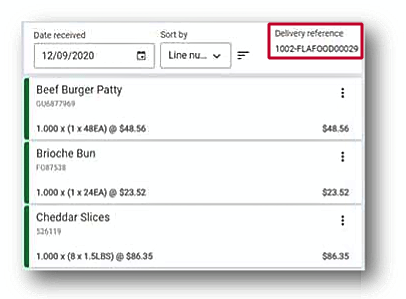
Fig.8 - Populated delivery note reference in the Receiving app
3. No confirmation, but delivery note submitted
In the scenario where a delivery note is submitted without confirmation, the GRN status will update to 'Pending, Confirmed', and the delivery note reference will be pre-populated from the document. However, the line statuses do not update as line status is not conveyed in a delivery note - see Fig.9.
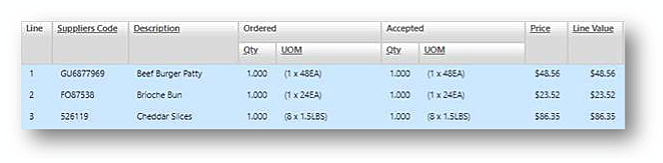
Fig.9 - No confirmation, delivery note submitted
4. Confirmation in full, followed by a change in quantity on a delivery note
In the scenario where a delivery note follows a confirmation, where the confirmation accepted all lines in full - but there is subsequently a change on the delivery note (e.g. updating the quantity to zero on Cheddar Slices), the GRN status will update to 'Pending, Confirmed with Adjustments' (see Fig.10), and the delivery note reference will be pre-populated from the document. The line status does update, in this case to 'Rejected' - in the pending delivery in both Inventory (see Fig.11) and the Receiving app (see Fig.12).

Fig.10 - GRN status update

Fig.11 - Line status Rejected in Inventory
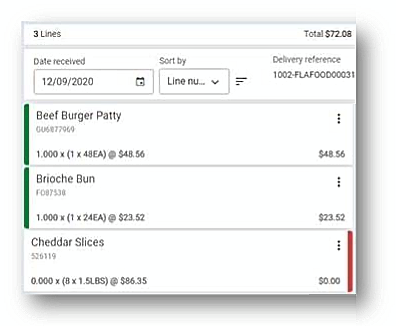
Fig.12 - Line status Rejected in the Receiving app
5. Confirmation with change, followed by delivery in full
When a line is Rejected on the confirmation from the vendor (see Fig.13), the GRN status will update to 'Pending, Confirmed with Adjustments', and the line status is reflected in Inventory (see Fig.14) and the Receiving app (see Fig.15).
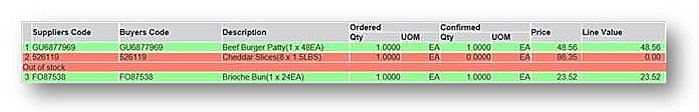 Fig.13 - Rejected line
Fig.13 - Rejected line
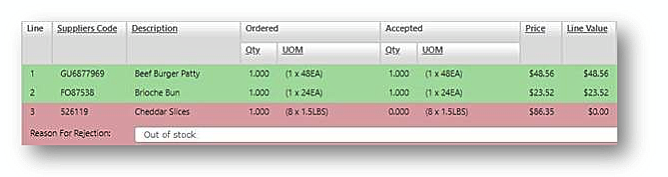
Fig.14 - Line status Rejected in Inventory
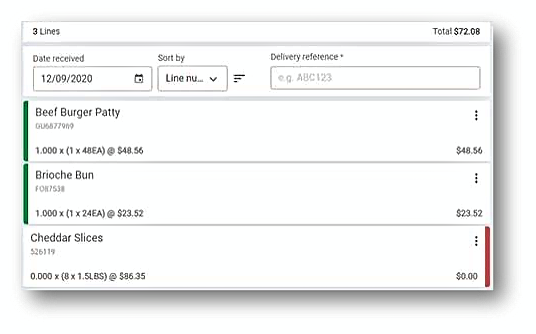
Fig.15 - Line status Rejected in the Receiving app
However, if the supplier were to send a delivery note indicating delivery in full, i.e. the item came back into stock, the delivery note reference will be pre-populated from the document, and the GRN status will remain as 'Pending, Confirmed with Adjustments'. The quantity against the now in stock product updates to the delivery value, and the line status changes to 'Modified' in Inventory (see Fig.16). The reason for change persists from the confirmation, but the line does not achieve a status in the Receiving app, i.e. user action is required.
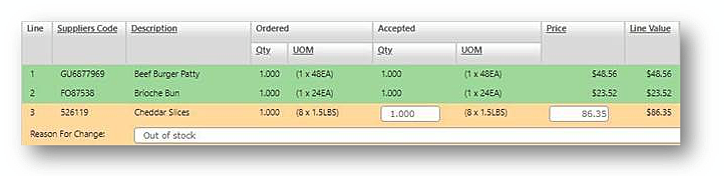 Fig.16 - Line status Modified in Inventory
Fig.16 - Line status Modified in Inventory

Fig.17 - No Line status in the Receiving app - action required
6. Confirmed in full, but item substituted with Unknown Product on delivery note
Following confirmation in full, if a line were to be substituted with an unknown product on the delivery note, the originally ordered and confirmed line will now show as 'Rejected' and the unknown line will appear, ready for association, in the pending GRN in both Inventory (see Fig.18) and the Receiving app (see Fig.19).
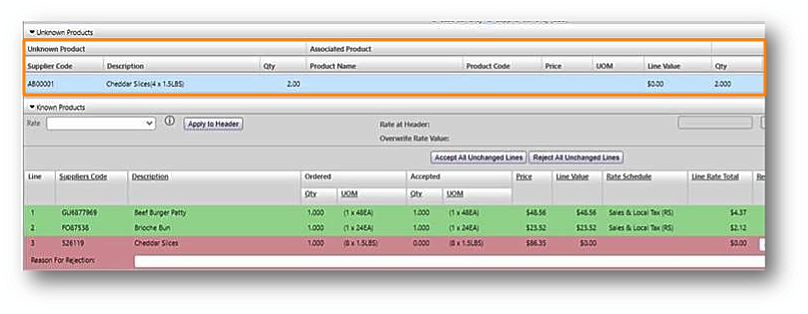 Fig.18 - Unknown line in Inventory
Fig.18 - Unknown line in Inventory
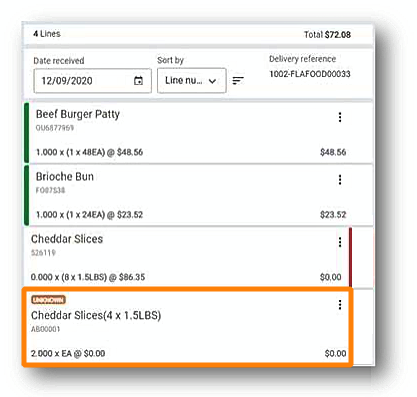
Fig.19 - Unknown line in the Receiving app
7. Confirmed with unknown substitute, but reverted to original item on delivery note
In the scenario where a confirmation is submitted with an unknown substitute and then reverted for delivery of the original product on the delivery note, for example from the confirmation shown in Fig.20 and Fig.21 - the unknown product will continue to exist on the pending GRN in both Inventory and the Receiving app, even after the delivery note has processed, as it was added by the purchase order confirmation. However, the unknown product is now rejected (see Fig.22). Yet, as demonstrated in scenario 5, the reinstated line does not achieve a status in the Receiving app and will require user action (see Fig.23).
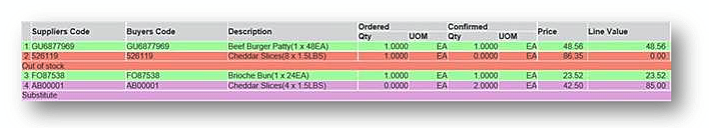
Fig.20 - Confirmation submitted with Unknown Substitute in Inventory
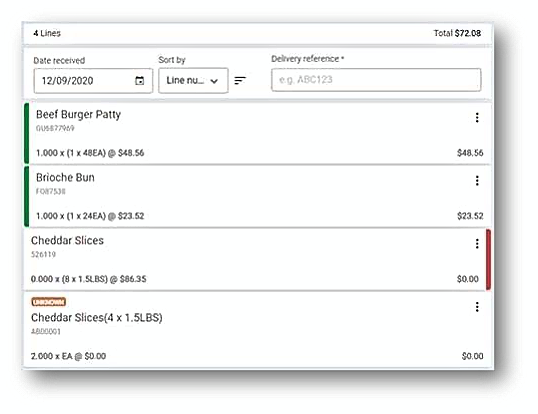
Fig.21 - Confirmation submitted with Unknown Substitute in the Receiving app
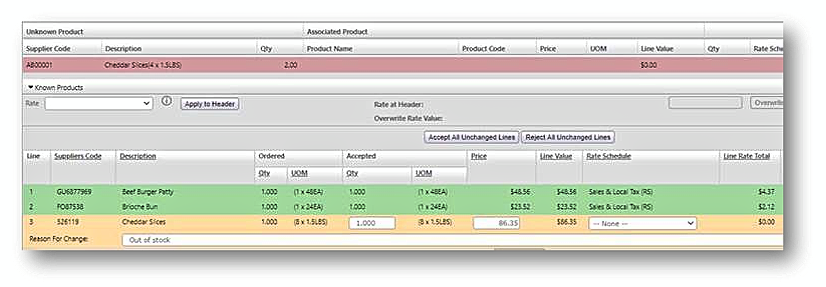 Fig.22 - Unknown Product Rejected in Inventory
Fig.22 - Unknown Product Rejected in Inventory
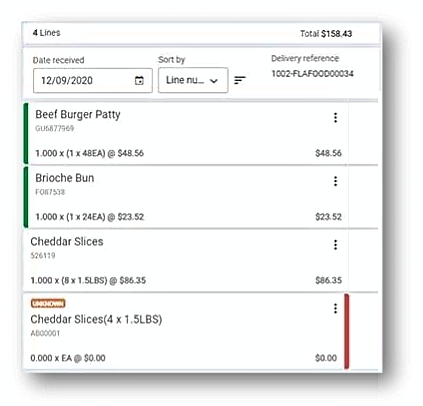
Fig.23 - Line status not updated in the Receiving app - action required
Summary
- 'Accepted' line status is driven from the purchase order confirmation, i.e. if there is no confirmation of the delivery note, this does not infer acceptance
- If there is a change in quantity between confirmation and delivery note, a change in status is inferred, however, action is required in the Receiving app on product reinstatement
Where possible, depending on vendor capability, it is recommended having both confirmation and delivery notes arrive as the update to the pending delivery is incremental - and early visibility, particularly from confirmation, may still be of value.

Comments
Please sign in to leave a comment.