What’s Changing?
- Improvements to the Dashboard Landing Page and Task Management
- Support for additional task types
- General bug fixes
Release date: 19th January 2021
Reason for the Change
To help users access and manage their work tasks more efficiently.
Customers Affected
All customers who have the Dashboard Landing Page enabled on their account.
Release Notes
Improvements to the Dashboard Landing Page and Task Management
Within the Dashboard menu there are two tabs: To Do and Actioned
‘To Do’ Tab
This tab was previously labelled as “My tasks” and displays any un-actioned tasks. The tasks are displayed in descending date order with the most immediate task at the top.
Each task displays information relating to it, allowing the user to decide what action to take.
On each task, there is an options menu (3-dots at the top right corner) which provides a link to the object of the task. For example, if the task relates to receiving a pending delivery, the option menu will contain a link to the appropriate order in the Receiving app – see Fig.1.
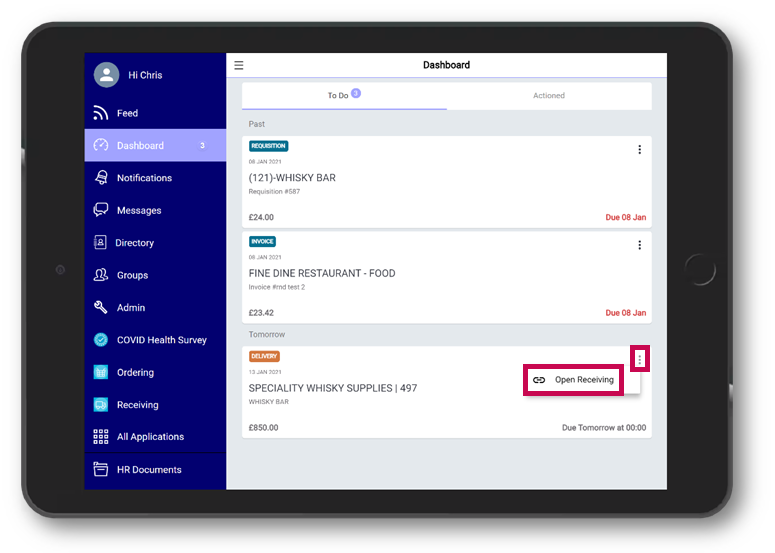 Fig.1 – Taking action on a delivery task
Fig.1 – Taking action on a delivery task
If the task relates to an approval, then the options menu will also include options to approve or reject (see Fig.2). The user can either approve or reject the item from this menu or follow the link to the source object if more details are needed. For example, if the user has a task to approve a requisition, they could either approve or reject it from the task based on the information displayed, or they could navigate to the requisition to see more details.
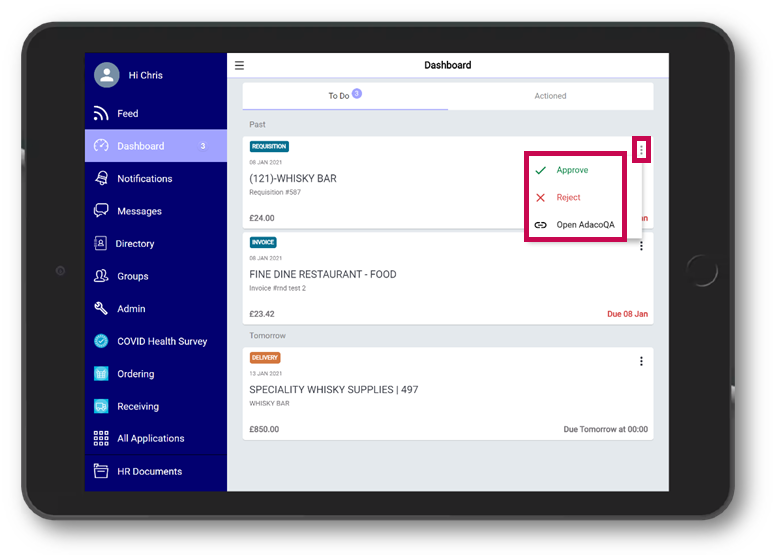 Fig.2 – Choice to Approve or Reject a requisition
Fig.2 – Choice to Approve or Reject a requisition
When either approving or rejecting from a task the user will be shown a prompt asking them to confirm the action.
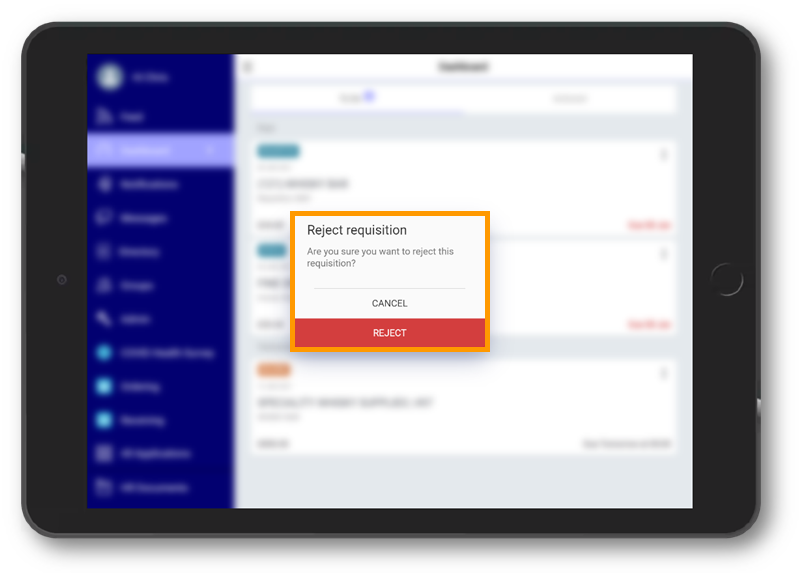 Fig.3 – Prompt when approving or rejecting
Fig.3 – Prompt when approving or rejecting
‘Actioned’ Tab
This tab was previously labelled “Actioned Tasks” and shows any actioned tasks sorted with the most recently actioned at the top. For approval tasks there are red (rejected) or green (approved) marks to show what action was taken.
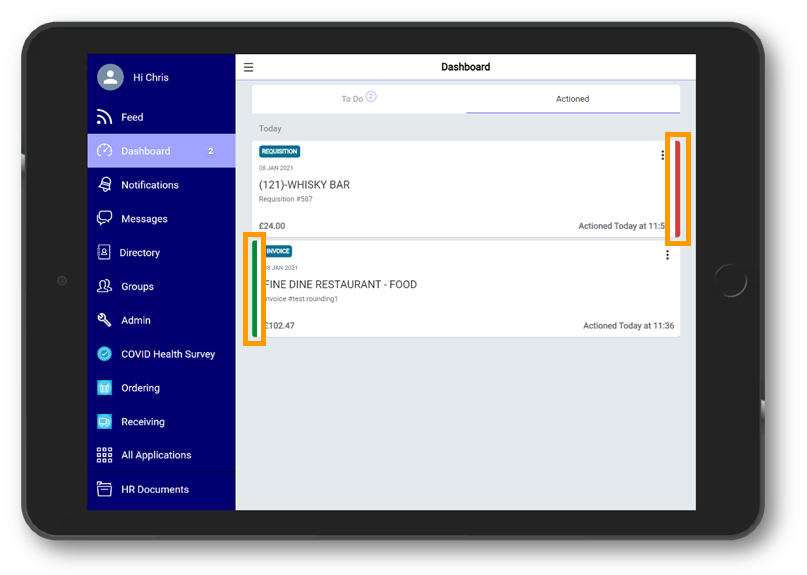 Fig.4 – Rejected and approved tasks
Fig.4 – Rejected and approved tasks
Support for Additional Task Types
Users of Fourth’s Hotel Inventory solution (Adaco) will now be able to approve vendor invoices from the Dashboard.
The following task types are now supported:
- Pending Deliveries – orders that need receiving within the mobile Receiving app (orders can be derived from any of Fourth’s purchasing solutions)
- Requisition Approval – either outlet or purchase requisitions originating from Fourth’s Inventory for Hotels solution (formerly known as Adaco)
- Invoices – Invoices originating from Fourth’s Inventory for Hotels solution
- Group Join Requests – originating from within Engage
- Approve Group Member – originating from within Engage
- Budget Approvals – originating from Purchasing (formerly known as Trade Simple)
Further task types will be added in future releases.
Note: It was previously possible to post likes and comments against tasks. This functionality has been deprecated in order to simplify the user experience when managing tasks. This functionality had not been widely adopted to date.

Comments
Please sign in to leave a comment.