Overview
This article captures the most frequently asked questions regarding application forms used within the Fourth Applicant Tracking System (ATS).
What is an Application form?
An application form is an area to collect information from the candidate as part of a candidate’s journey when applying for a vacancy on the ATS. Every candidate is required to fill out an application form per vacancy, typically comprising personal information such as email address, right to work status, and other information depending on your company’s requirements. Application forms are completed online and can be as complex or as simple as required.
FAQ’S
Why is an application form important?
Application forms collect vital information that is needed for any job application. In addition, application forms can also help the employer to determine whether or not to progress a specific candidate to the next stage of the recruitment process. Scoring questions or killer questions can be used to filter out candidates who do not meet the required criteria.
What questions are mandatory?
First Name, Last Name, Email Address, Mobile Number, and Privacy Policy acceptance.
All other questions can be set as mandatory if required depending on your company’s requirements.
Please note: Other information, such as bank details and National Insurance number are only collected for successful candidates during the contract exchange, a later stage of the recruitment process.
What other types of questions are asked?
Usually, the more senior the role, the more the candidate is happy to answer further questions. These might cover availability, experience, attitude, knowledge of the brand, etc.
All additional questions can be made mandatory if required; such as a CV upload. If the CV upload is not mandatory, further information related to the latest job experience can be requested instead of a CV.
At the very end of the application form, the candidate is required to choose a password. This is part of the candidate account creation. A candidate account is required to enable communication, interview invites & acceptance, and contract exchange online. The process of creating a candidate account is placed at the end of an application form to avoid it acting as a barrier to engagement.
What is a ‘killer' question and how does it work?
Candidates are automatically regretted if an undesirable answer to a specific question was selected. Such a question is called a ‘killer’ question. All questions, aside from text box or text area questions, can be turned into killer questions.
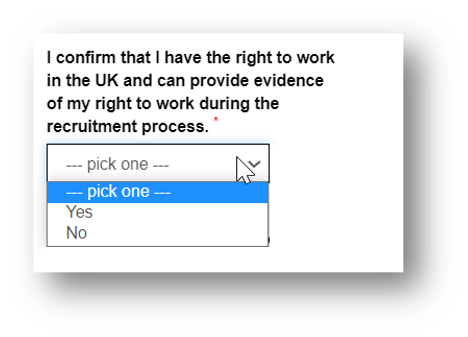
Fig.1 - Example of a killer question
If No is selected, a regret email is triggered automatically after a 24-hour period. This is without a hiring manager’s interference, or the candidate’s awareness that this was due to an undesirable answer on an application form.
What are ‘scoring' questions and how do they work?
Answers to certain questions (text box or text area questions excluded) can be given a score. Scoring can be useful for roles with a high volume of candidates. Scoring is invisible to the applicant but gives the manager an overall % score for each candidate based on the answers selected on the application form. This % score can help with the prioritisation of applications. Scoring can be disabled or enabled based on your company’s requirements.
Table 1 - Example of scoring questions
|
QUESTION |
ANSWER OPTIONS |
SCORING |
|
What is your journey time to work? |
Answers available:
under 30 mins under 1 hour over 1 hour |
To be calculated based on your priorities assigned to the answer options, eg 50% 40% 10% |
|
Which of our shifts would you typically be available to work? |
Answers available:
Daytimes Evenings Weekends Anytime |
To be calculated based on your priorities assigned to the answer options, eg 10% 20% 20% 50% |
What types of question/answer layouts are available?
The following types of question/answer layouts are available:
- Text box - Answer space for one line of text e.g. candidate's name (128 characters max)
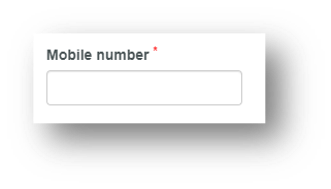
Fig.2 - Text box example
- Text area – Answer space for a larger amount of text e.g. why do you want to work here? (6500 characters max)
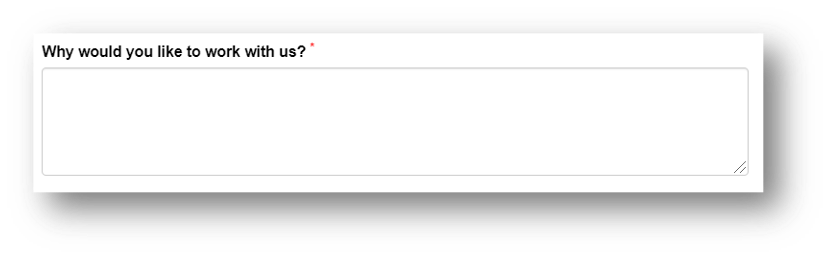
Fig.3 - Text area example
- Select – A drop-down where only one of the answer options can be selected (i.e. yes or no answer)
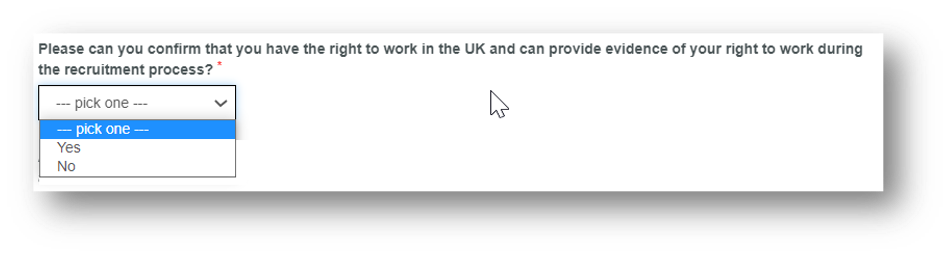
Fig.4 - Select drop-down example
- Checkbox – Tick boxes where multiple options can be selected. Please note: This should not be used if the candidate should only select one option.
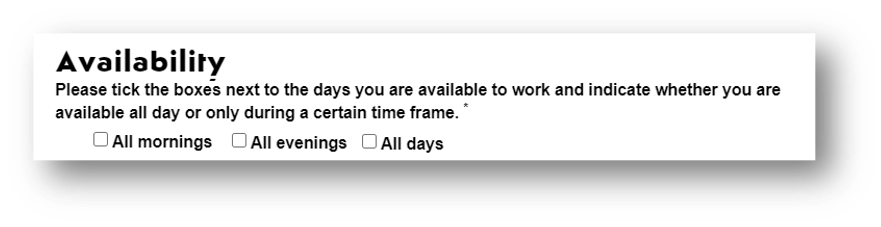
Fig.5 - Checkbox example
- CV Upload – A CV can be uploaded
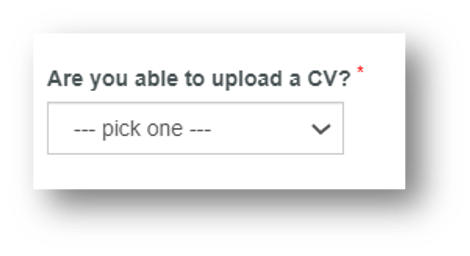
Fig.6 - Example of CV upload option
- Date picker – Select a date from the calendar (e.g. graduation date)

Fig.7 - Date picker example
How can I make changes, add or delete a current application form?
As part of the ATS configuration, unique application forms including all scoring and killer questions are set up. If changes are required, please contact your designated Fourth contact. Time and cost implications may apply.

Comments
Please sign in to leave a comment.