Overview
When creating a Set Menu (for example, lunch, dinner, etc.) in EM (Enterprise Manager), there will be a set price against it and it will usually contain more than one product. Modifiers need to be created in EM to account for the cost of all products included in that Set Menu.
For example:
A £15 Set Menu contains:
-
- Product A (menu item)
- Product B (menu item)
- Product C (menu item)
However, the cost calculation associated with the set menu will differ.
- How are the costs of the Products (menu items A, B, C) accounted for if the customer is paying a set menu price of £15, but the items within the menu have different costs?
- How can the cost of these Products be reflected in account management figures?
Setting up Menu Item Modifiers
- The first and most important thing to do is to make sure that each Product has a PLU (Price Look Up) assigned to it. That way the system will know what product and quantity level were sold through the till
- Then a simple dummy product, e.g. ‘Food Cost’, needs to be set up in Enterprise > Master Product
- Once this is done, create a Menu Item, e.g. ‘Daily Menu’, with the cost £0.001
The reason this needs a price is that anything without one will not be taken into account or calculated by the system, and therefore will not be included in management figures. Consequently, the items (Product A, B, C) sold under the ‘Daily Menu’ will not be registered as sold, and the stock count for them will be wrong.
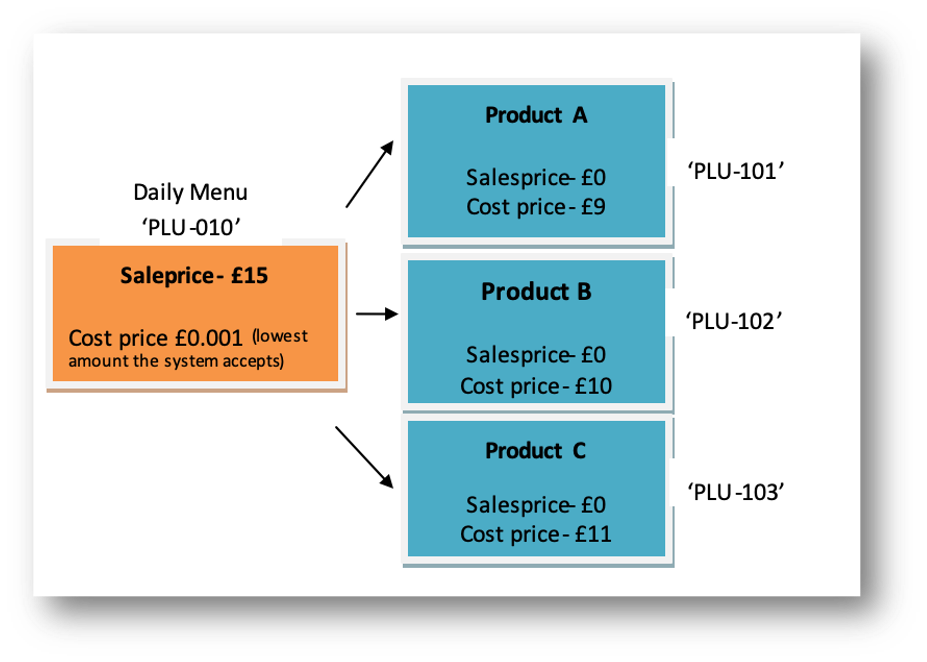
Fig.1 - 'Daily Menu' Menu Item with its products
This is how the figures will appear in the management report:
|
PLU |
QTY |
£ (cost) |
|
Daily Menu ‘010’ |
1 |
15.00 |
|
Product (menu items) A, ‘101’ |
1 |
0.00 |
|
Product (menu items) B, ‘102’ |
1 |
0.00 |
|
Product (menu items) C, ‘103’ |
1 |
0.00 |
Within ‘Daily Menu’, Products A, B and C have a £0 cost price as they're part of the Set Menu which costs £15. However, these Products have been assigned PLUs, which link them to EM.
In EM, each of these Products (A, B and C) have their own cost assigned to them. This shows that the system will calculate how much of each product was sold.
These costs will be reflected in management figures.

Comments
Please sign in to leave a comment.