What’s Changing?
The core Inventory application supports the addition of lines, including catch weight lines, when receiving a pending delivery. This enhancement is to support the same function from the Receiving app and update and approval with added catch weight lines to Inventory.
Proposed Release Date: Tuesday 11th August 2020
Reason for Change
This change aligns the Receiving app with the core Inventory application which in turn allows the Receiving app to be used as the primary mechanism for receipt and approval of deliveries.
Customers Affected
All customers using the Receiving app who have catch weight products configured in RME/Inventory.
When a product is configured as catch weight in Recipe & Menu Engineering and interfaced to Inventory it enables the Receiving app, such lines can then be added to a pending delivery within the Receiving app.
When selecting the required delivery, actioning ‘Add Line’ will generate search returns for catch weight products.
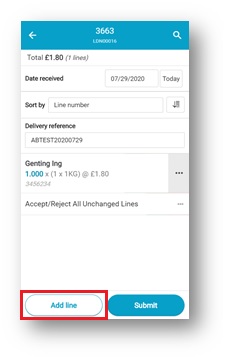
Fig 1. Catch Weight Products in Search Return
These products can be differentiated by a “CATCH WEIGHT” label.
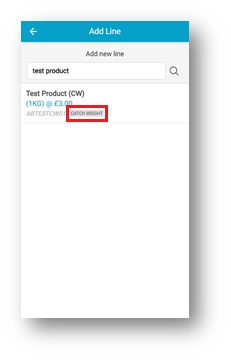
Fig 2. – Catch Weight Label
The receiving measure is per the weight configuration, i.e. “KG” or “LB”, and the price is the invoice cost price for that measure.
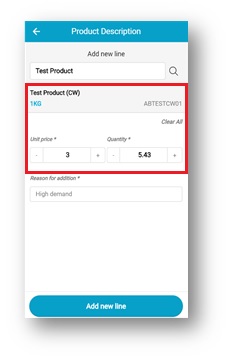
Fig 3. – Weight Configuration and Cost Price
When added, the line will appear in the pending delivery product list with an additional label titled “Added Line”.
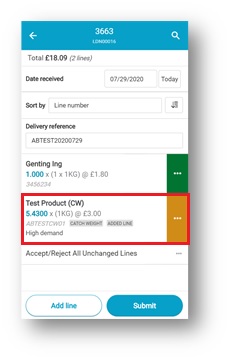
Fig. 4 – Added Line in Product List
If a line is added to the pending delivery it can be removed by selecting the delete action against the line.
Catch weight products are also available to search and associate to unknown lines presented on a pending delivery from vendor updates via Tradesimple.
When the delivery is submitted from the Receiving app, the pending delivery will be updated with the added line and approved in Inventory, only if the period to which the delivery date occurs is open.
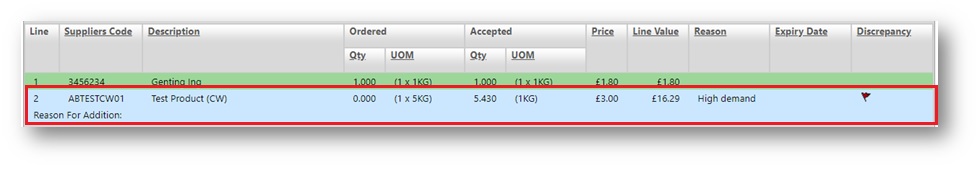
Fig. 5 – Submitting Delivery in Receiving App
The delivered quantities captured will update the theoretical inventory position.

Comments
Please sign in to leave a comment.