Overview
This article explains how to freeze a user’s access to the Fourth platform using the Salesforce console.
Process
- From the contacts tab, select the user from the contact list
- From the Manage External User menu, select View Customer User
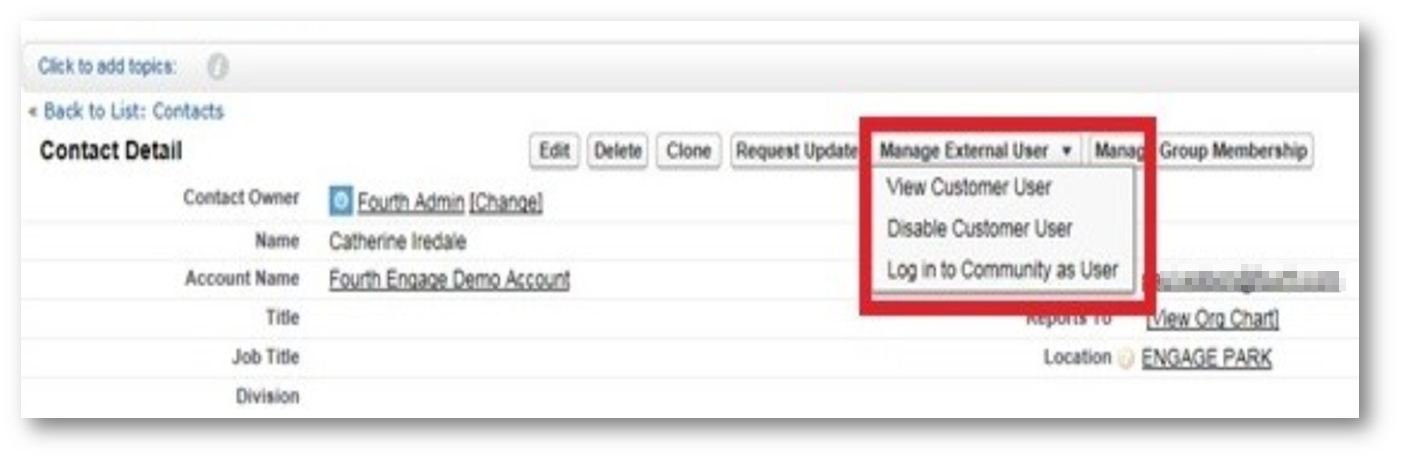
Fig.1 – Manage External User
- From the options above the contact, select Freeze
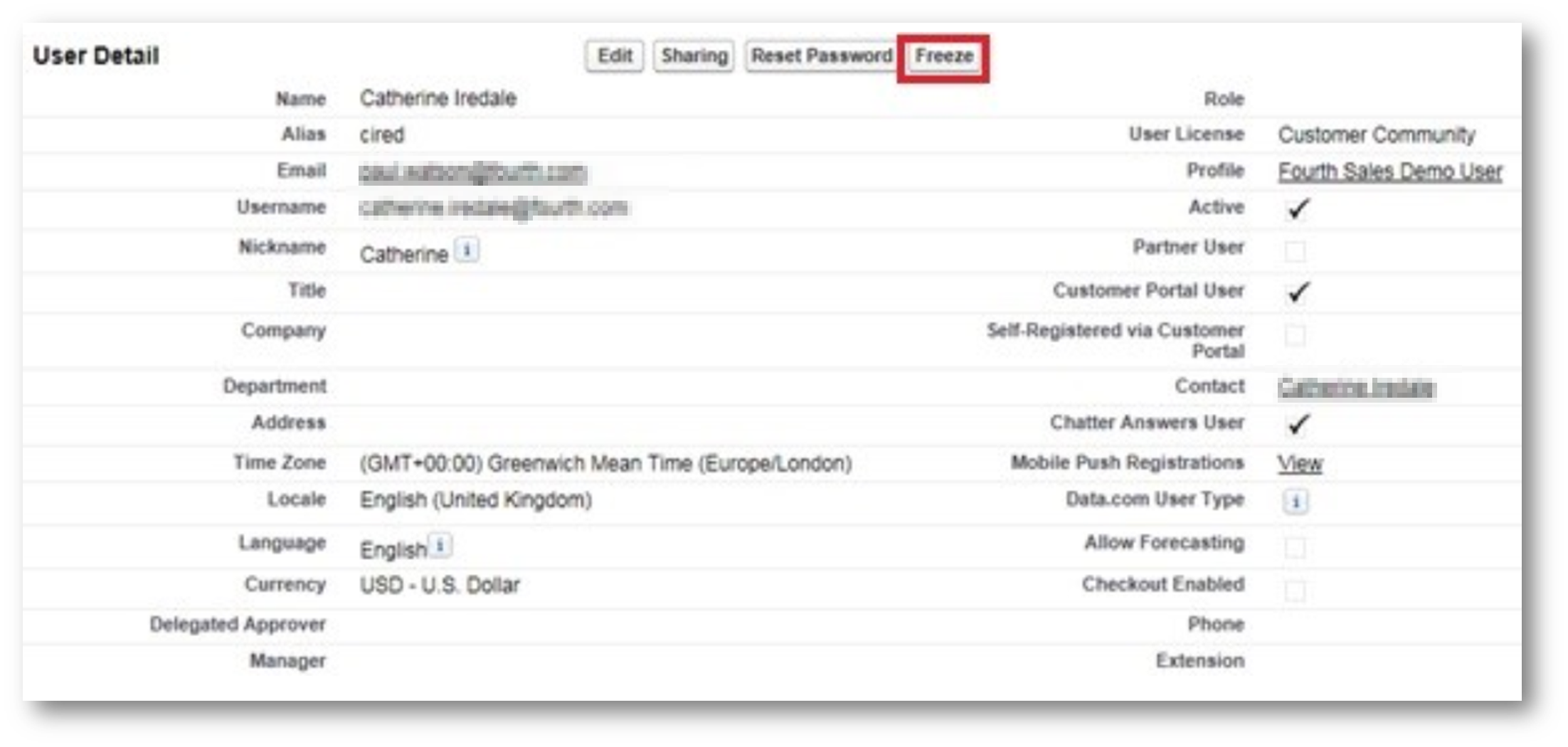
Fig.2 - Freeze Account

Comments
Please sign in to leave a comment.