Overview
This document explains how to update an Employees username or email address. It is vital that Employees details are kept up to date.
Only users with Administrative access to Salesforce will be able to carry out the steps detailed below.
Process
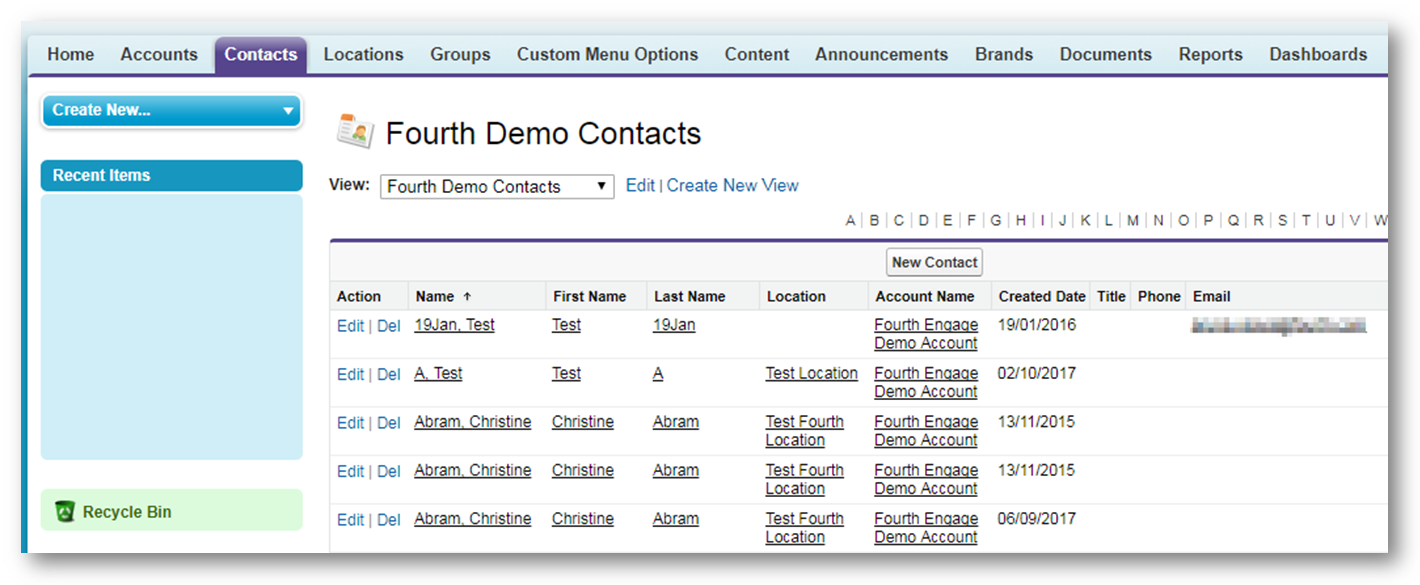
Fig.1 - The Contact list
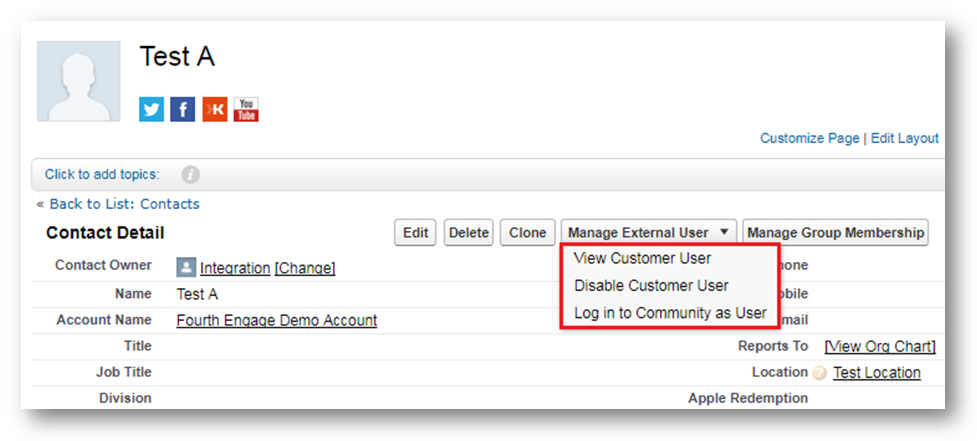
Fig 2 – View Customer User
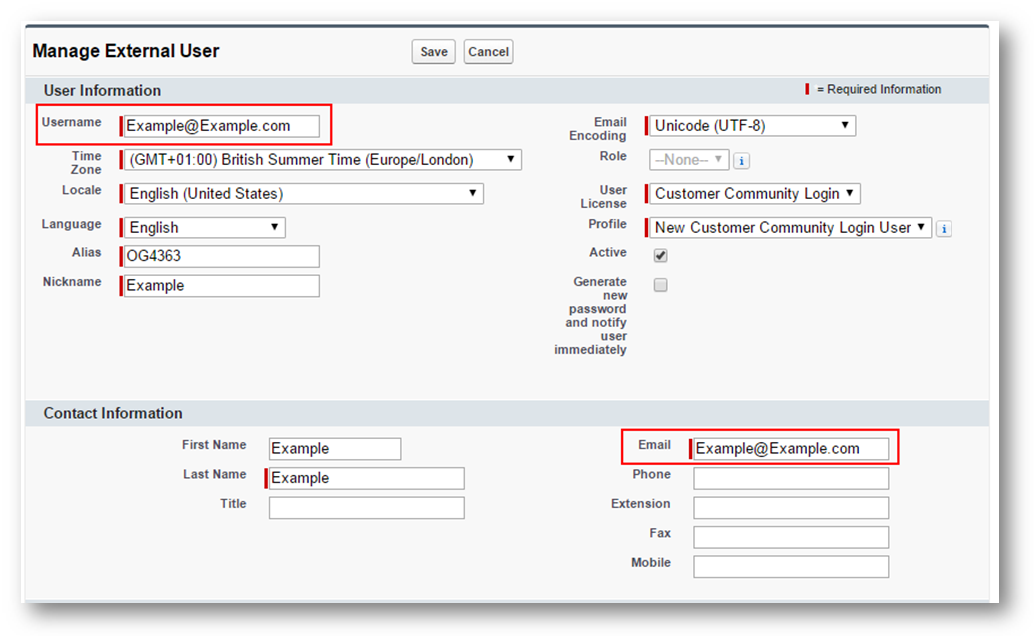
Fig.3 - Edit email or username
This document explains how to update an Employees username or email address. It is vital that Employees details are kept up to date.
Only users with Administrative access to Salesforce will be able to carry out the steps detailed below.
Process
- From the Contacts tab, select the relevant contact from the list
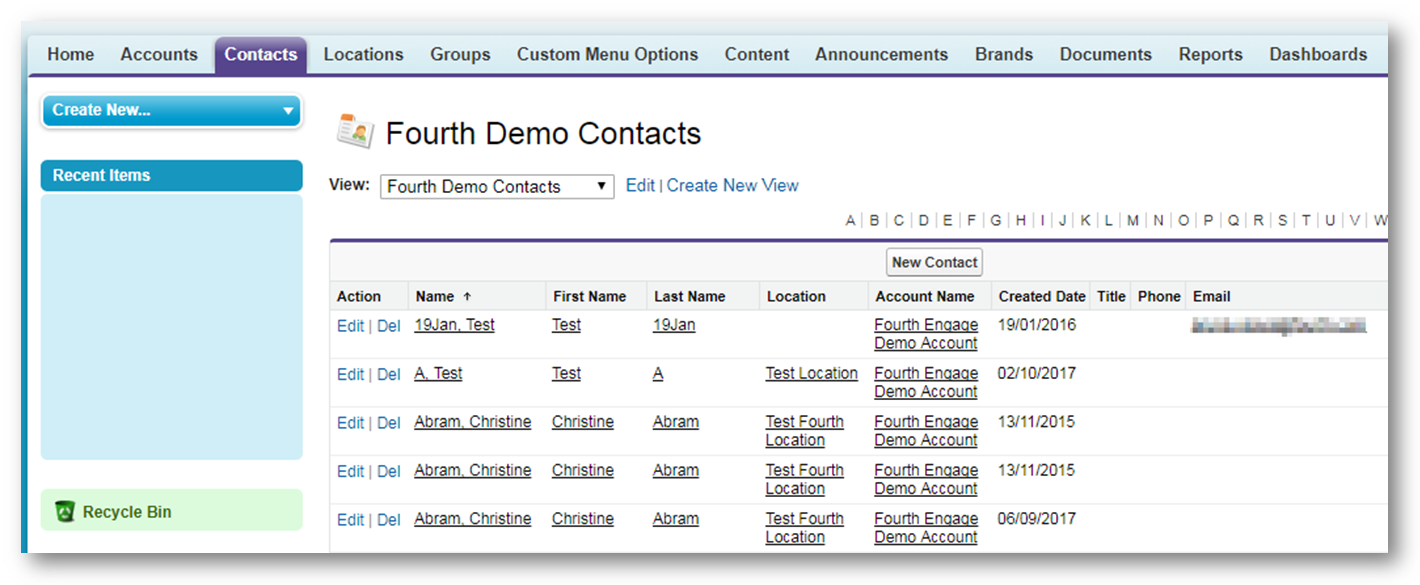
Fig.1 - The Contact list
- From the Manage External User menu, select View Customer User
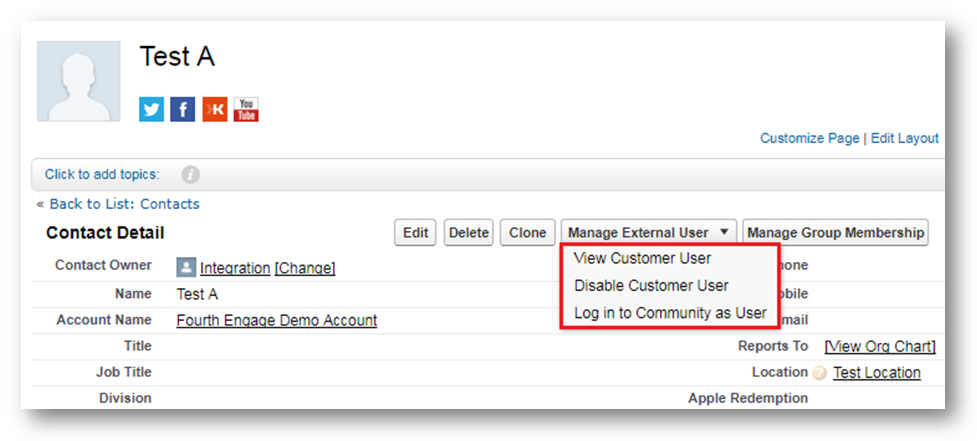
Fig 2 – View Customer User
- Select Edit
- Update Username and/or Email address and press Save
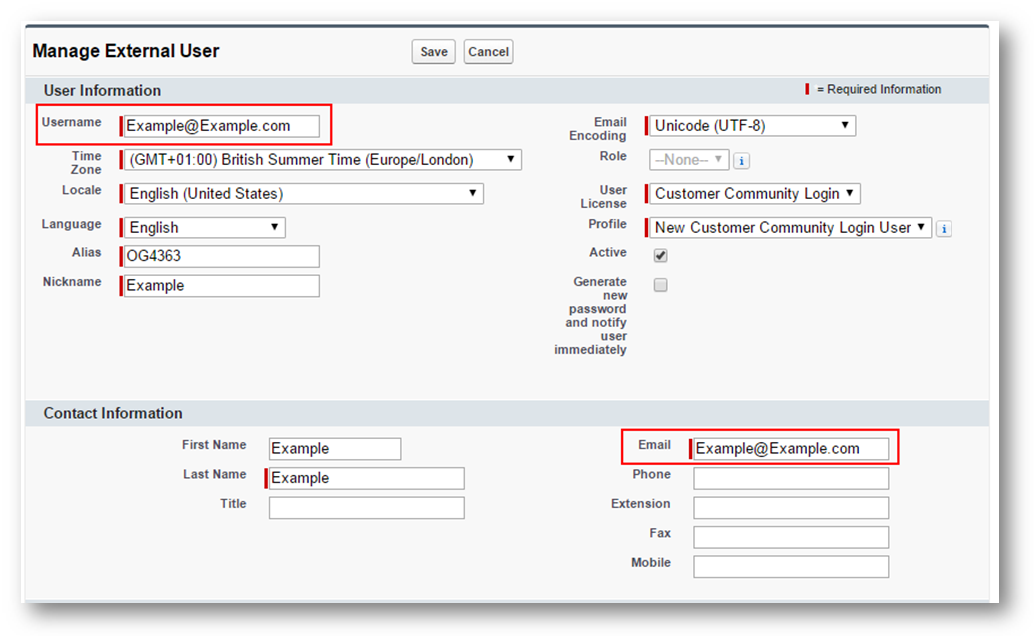
Fig.3 - Edit email or username

Comments
Please sign in to leave a comment.