The Change
The release of Fourth Engage 1.12 will revamp the Groups page, give capability for users to create their own groups, and provide additional capability to save and share documents and images.
Release Date: 08th August 2017
Reason for the Change
Releasing Dynamic Groups and enhancing the document handling capability of the Fourth app.
Customers Affected
All Fourth Engage clients.
Release Notes
Dynamic Groups
The Groups page has been enhanced to include both company (admin/system generated groups) and user created groups. These will be displayed in three different tabs across the top of the Groups page:
- Company - official organisational groups
- My Groups - all the groups that a user has access to
- Browse all - allows users to see all non-private groups.
User-generated groups function in the same way as administration-created groups.
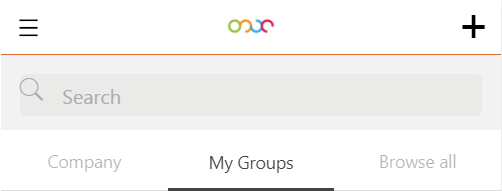
Fig.1 – The three Groups tabs
Creating groups can be accessed through the + button at the top right of the Groups page. Users can attach a main banner image and a smaller icon in the same way that can be done with administrators. Groups can be classified as public (everyone in the company can see the description and the content of the group) or private (users can only see description of the group, until they are given permission to join it).
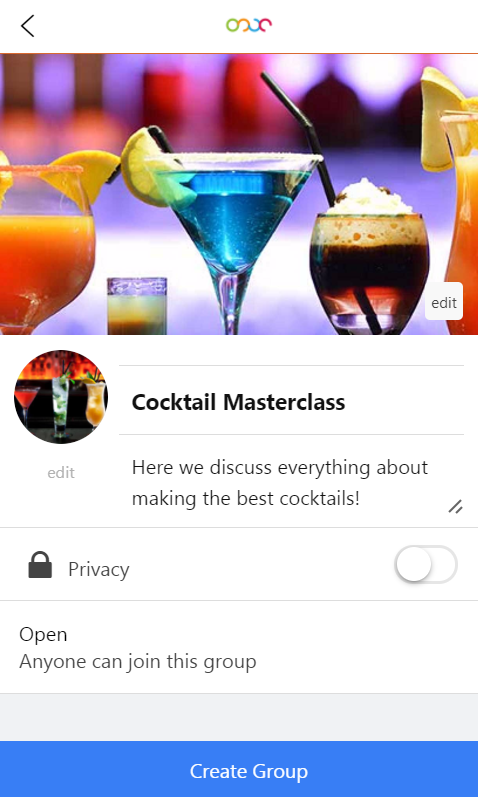
Fig.2 – An example of an Open Group
Inviting users to groups and applying to join a group can be done through the Invite new members tab in the group description. Applying to join a group that a user is not yet a member of can be done through the group description page.
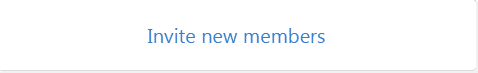
Fig.3 – The Invite new members tab
Pending and existing members of groups are now visible from the group’s description page.
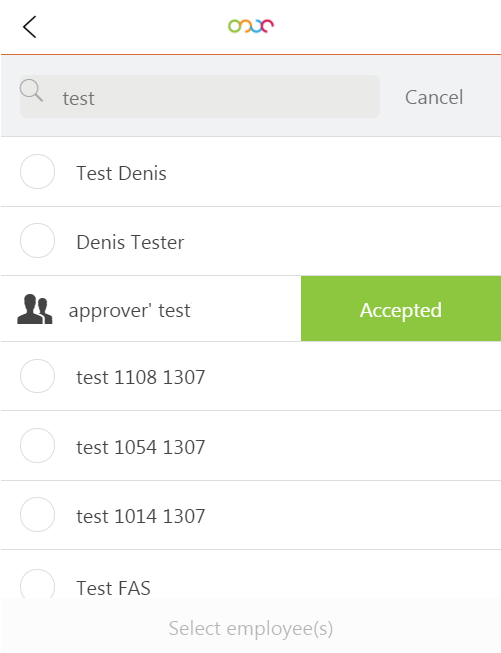
Fig.4 – List of pending and existing members of a group
Administrators who created the group can determine other users who are allowed to approve entry to a group. This is done through a task on Fourth Engage.
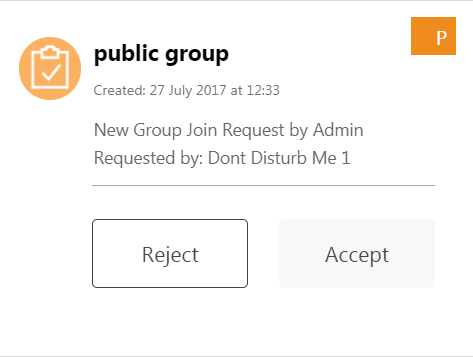
Fig.5 – Taking action on a Group Join Request
Document Handling Enhancements
Fourth Engage has an additional enhancement to improve the way that documents (images, PDFs, etc) are handled throughout the Fourth App experience. This extends from Engage through to the connected apps, such as ESS.

Comments
Please sign in to leave a comment.