What’s Changing?
The time limit before a Counting app session is judged “inactive” and automatically closed has been extended from 20 minutes to 60 minutes.
Release Date: 18th September 2019
Reason for the Change
Based on user feedback: To allow more time – when working offline – between synchronisations before they need to renew their active session (by closing and re-opening the app).
The offline Counting process becomes smoother and less likely to be interrupted by system messages without compromising the security of the system.
Customers Affected
All Counting app users.
Release Notes
There is no change to the normal flow of the Counting app. The change is in the likelihood of the user seeing a warning message being significantly reduced when they select Submit.
The application behaviour is as follows:
The time limit before a Counting app session is judged “inactive” and automatically closed has been extended from 20 minutes to 60 minutes.
Release Date: 18th September 2019
Reason for the Change
Based on user feedback: To allow more time – when working offline – between synchronisations before they need to renew their active session (by closing and re-opening the app).
The offline Counting process becomes smoother and less likely to be interrupted by system messages without compromising the security of the system.
Customers Affected
All Counting app users.
Release Notes
There is no change to the normal flow of the Counting app. The change is in the likelihood of the user seeing a warning message being significantly reduced when they select Submit.
The application behaviour is as follows:
- If a user is counting in an area with an internet connection they will be able to submit whenever they like. The session remains active while the app is open
- If a user is counting in an area without an internet connection and then goes back online within 60 minutes then they will be able to submit their changes normally.
- If a user is counting in an area without an internet connection and then goes back online after 60 minutes (was previously 20 minutes) then the submit action will fail and a message (Fig.1) will ask them to close the Counting app and open it again to renew their session. All changes will be saved locally and no data will be lost.
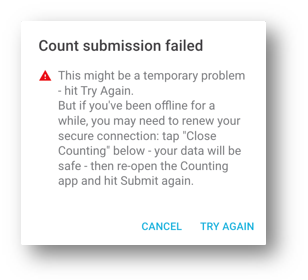
Fig.1 – Submitting a count after 60 minutes of being offline

Comments
Please sign in to leave a comment.