What’s Changing?
Changes are being released to the visual design of the ‘Search’ functionality in the Ordering application which brings it into line with Fourth's mobile vision.
Release Date: 13/08/2019
Reason for the Change
The aim is to give users a more modern look and feel of the app, as well as a consistent experience so that they are able to easily navigate and operate any of the Fourth mobile apps.
Customers Affected
All customers using the Ordering application.
Release Notes
Visual changes to the ‘Search’ functionality on a desktop:
- The Search bar is wider which makes it easier to use (Fig.1)
- The Search action is triggered by the Enter key on the keyboard, or by the magnifying glass icon on the left (Fig.1)
- The input in the search bar is cleared by selecting the X icon on the right (Fig.1). Clearing the search string will not refresh the page

Fig.1 – Search Functionality Visual Changes on Desktop
Please Note: The Search functionality will continue to work as it did previously – triggering the search will filter through all products in the selected Location.
Visual changes to the search functionality on a Mobile Device (phone and tablet):
- The Search bar is moved up to be located in the header to free up space for the content below (Fig.2)
- The Search bar is opened using the magnifying glass icon (Fig.2)
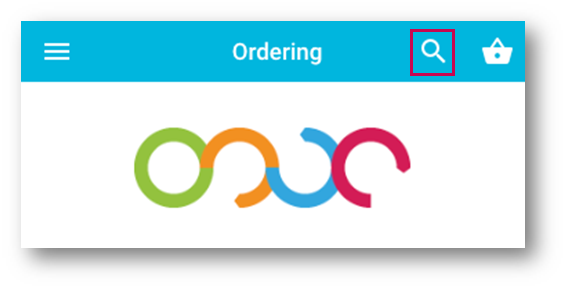
Fig.2 – Placement of the Search on a Mobile Device
- Once opened, select the back arrow icon or navigate to any other page to close the Search bar (Fig.3)]
- The Search action is triggered by the Enter key on the keyboard (the text on this button depends on the used device, some examples are: ‘Go’, ‘Search’, ‘Return’)
- The input in the Search bar is cleared by selecting the X icon (Fig.3). Clearing the search string will not refresh the page or close the search bar
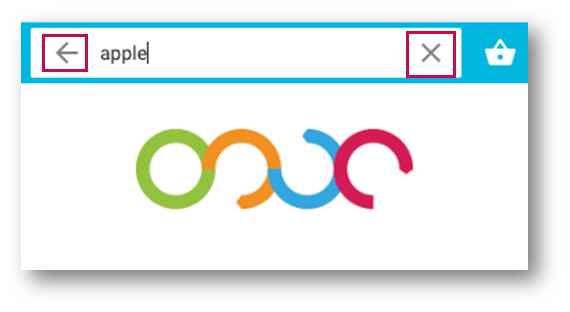
Fig.3 – Search Functionality Visual Changes on Mobile Device

Comments
Please sign in to leave a comment.