What’s Changing?
Counting release 1.8.0 includes new functionality and UX improvements.
Specifically:
Release Date: 5th September 2018
Reason for the Change
Up until now it was only possible to find a product using Filter by Category. To make this process faster the Search by Product functionality has been introduced.
The previous description of the Synchronise button wasn’t very clear about what it does - it has been updated for clarity.
Previously it wasn’t possible to update the counts on a device without making a change. To make it possible to update the counts at all times, the Submit and Update Areas button is now always visible on the home page.
Customers Affected
All customers using the Counting application.
Release Notes
Ability to Search for Products Inside an Area / to Add to an Area
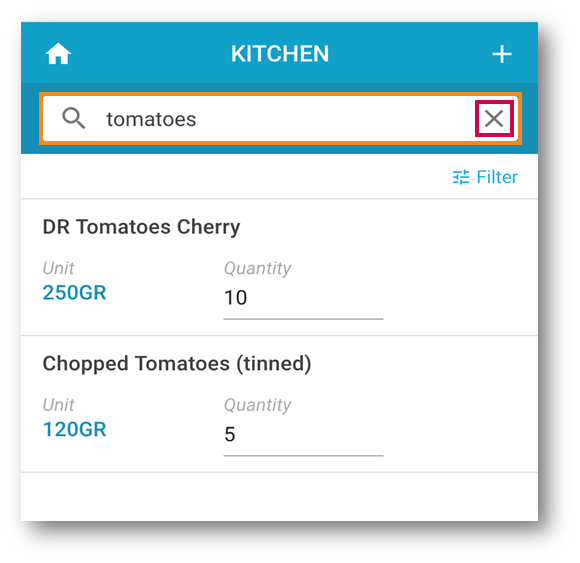
Fig. 1 – Searching in the Area page
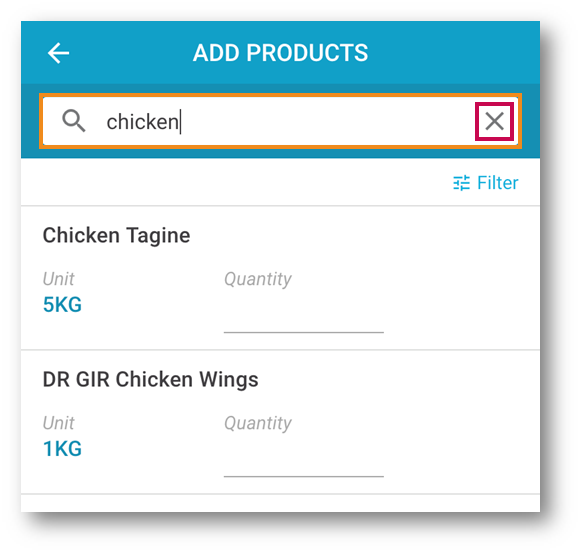
Fig. 2 – Searching in the Add Products page
Submit and Update Areas
The previously named Synchronise button is now changed to Submit and Update Areas (see Fig.3). This makes the action of the button clearer. What it does is to first submit the changes to the areas and counts which have been done locally, and then to update the areas and counts based on what other users have submitted.
Previously, if there were no changes made on the device the button wasn’t visible, making it impossible to update areas if others made changes in the meantime. Now, Submit and Update Areas is always visible. This will allow updating areas and counts at any time.
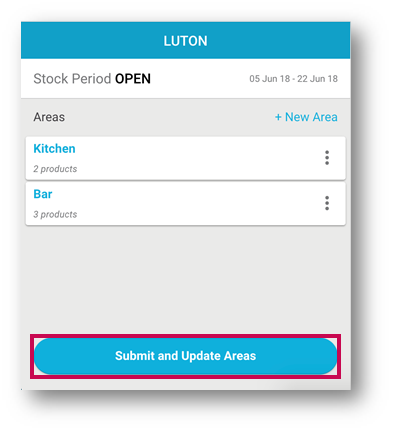
Fig.3 - The Submit and Update Areas button
Counting release 1.8.0 includes new functionality and UX improvements.
Specifically:
- Ability to search for products inside an area
- Ability to search for products to add to an area
- Changed naming of Synchronise button on home page to Submit and Update Areas
- Submit and Update Areas is now always visible
Release Date: 5th September 2018
Reason for the Change
Up until now it was only possible to find a product using Filter by Category. To make this process faster the Search by Product functionality has been introduced.
The previous description of the Synchronise button wasn’t very clear about what it does - it has been updated for clarity.
Previously it wasn’t possible to update the counts on a device without making a change. To make it possible to update the counts at all times, the Submit and Update Areas button is now always visible on the home page.
Customers Affected
All customers using the Counting application.
Release Notes
Ability to Search for Products Inside an Area / to Add to an Area
- The search functionality can be used when counting products inside an area (see Fig.1) and when adding products to an area (see Fig.2)
- The search is triggered automatically while typing and can be used together with the filter to narrow down results
- To cancel the search and return to the main list use the X button in the search bar – see Figs.1&2
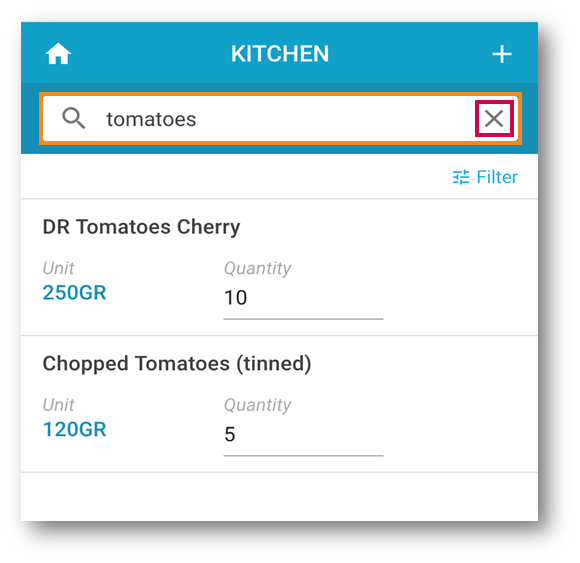
Fig. 1 – Searching in the Area page
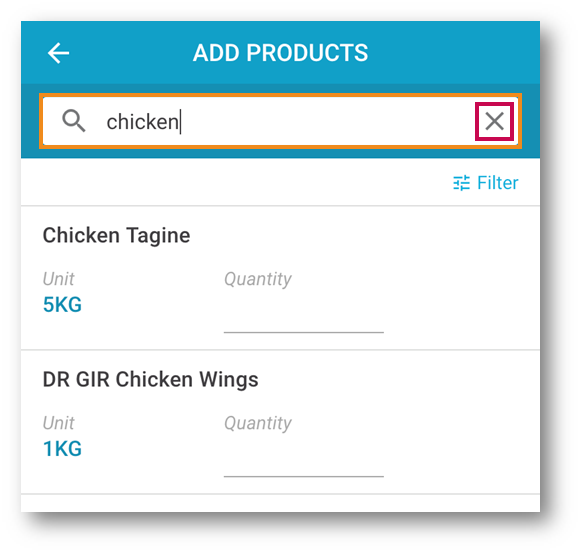
Fig. 2 – Searching in the Add Products page
Submit and Update Areas
The previously named Synchronise button is now changed to Submit and Update Areas (see Fig.3). This makes the action of the button clearer. What it does is to first submit the changes to the areas and counts which have been done locally, and then to update the areas and counts based on what other users have submitted.
Previously, if there were no changes made on the device the button wasn’t visible, making it impossible to update areas if others made changes in the meantime. Now, Submit and Update Areas is always visible. This will allow updating areas and counts at any time.
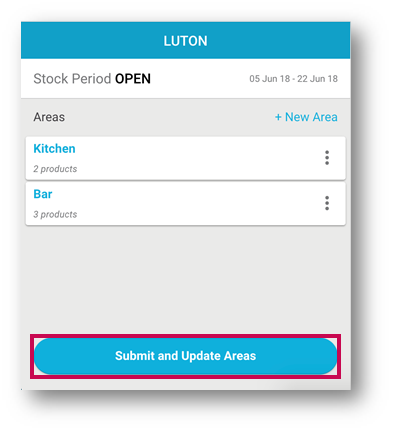
Fig.3 - The Submit and Update Areas button

Comments
Please sign in to leave a comment.