
Please do not edit or change this article without checking the changes with Wasima Rahman or Paul Newsom first.
Link copied to clipboard
Engage Mobile: Log in to the App as a User
Overview
This document explains how to log into the App as a user from the console.
Process
• From the Contacts tab, select the user to be viewed from the
contact list
• From the
“Manage External User” menu, select “Log in to Community as user”
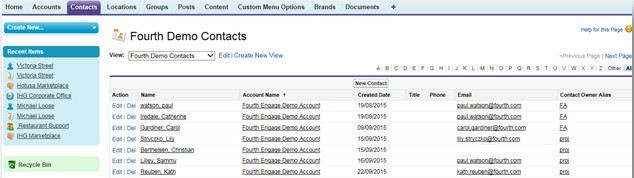
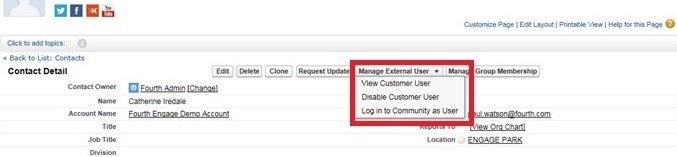
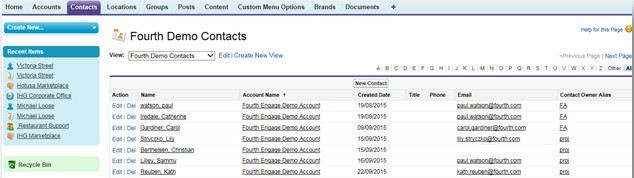
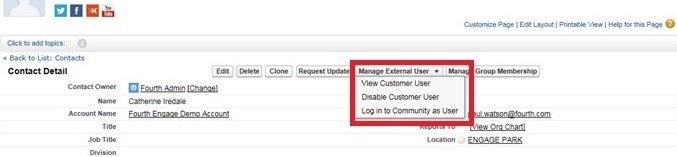
Comments
Please sign in to leave a comment.