Overview
This article explains how to update an employee's username or email address in the Fourth platform. It is vital that employee details are kept up to date.
Process
-
From the Contacts tab, select the relevant contact from the list
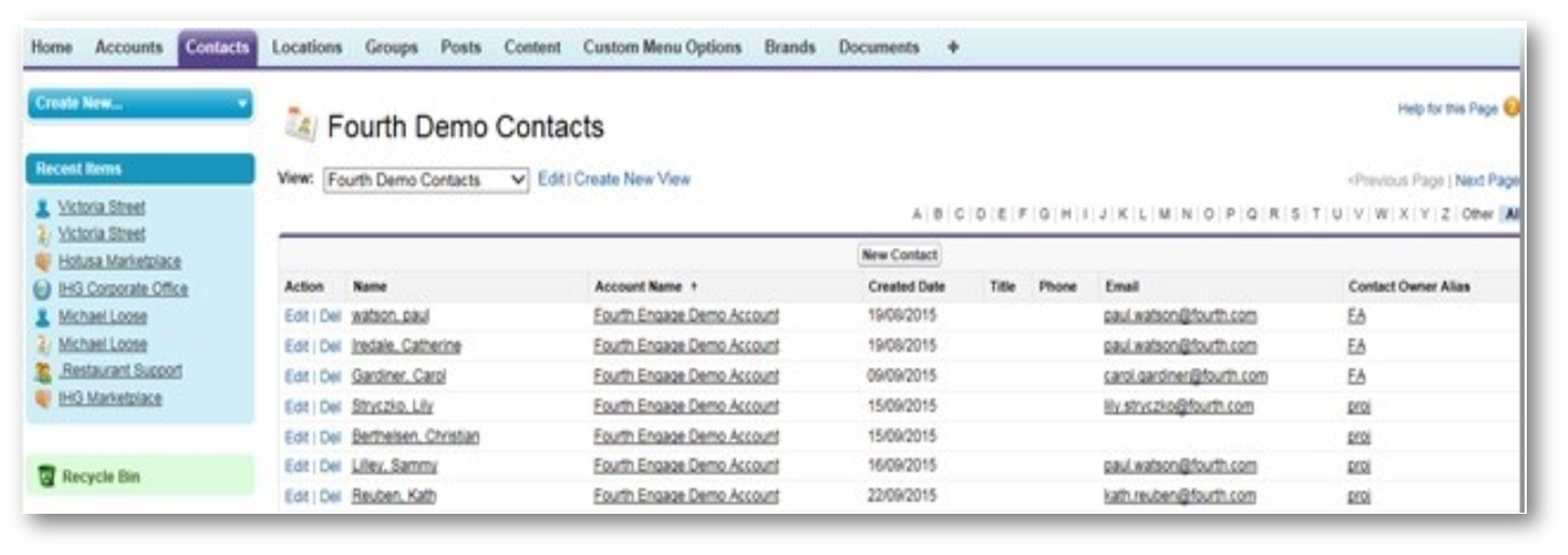
Fig.1 - Contact List
- From the Manage External User menu, select View Customer User
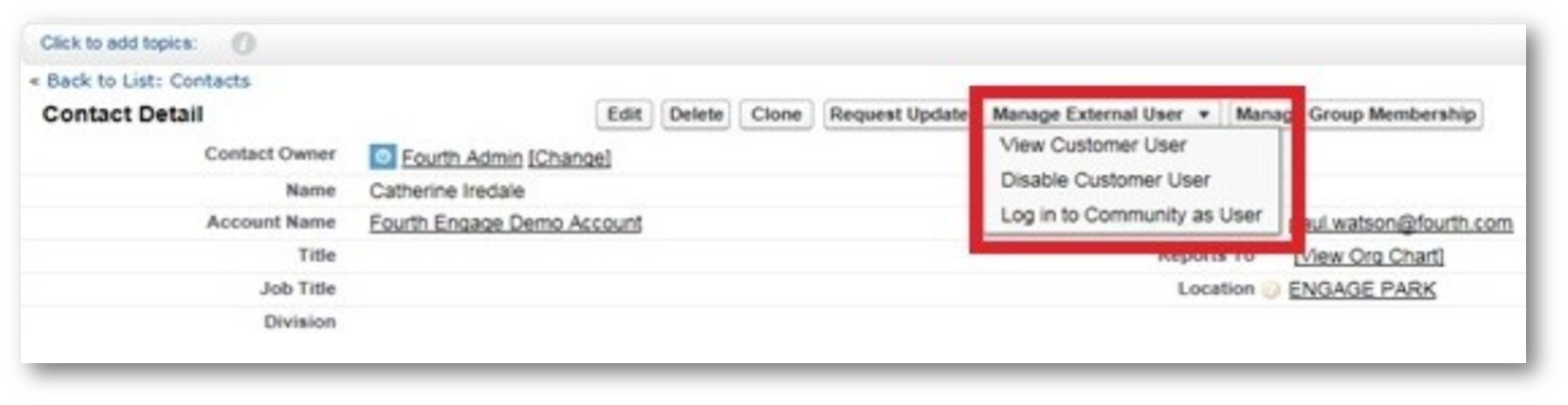
Fig.2 - View Customer User
- Select Edit
- Update Username and/or Email fields and select Save
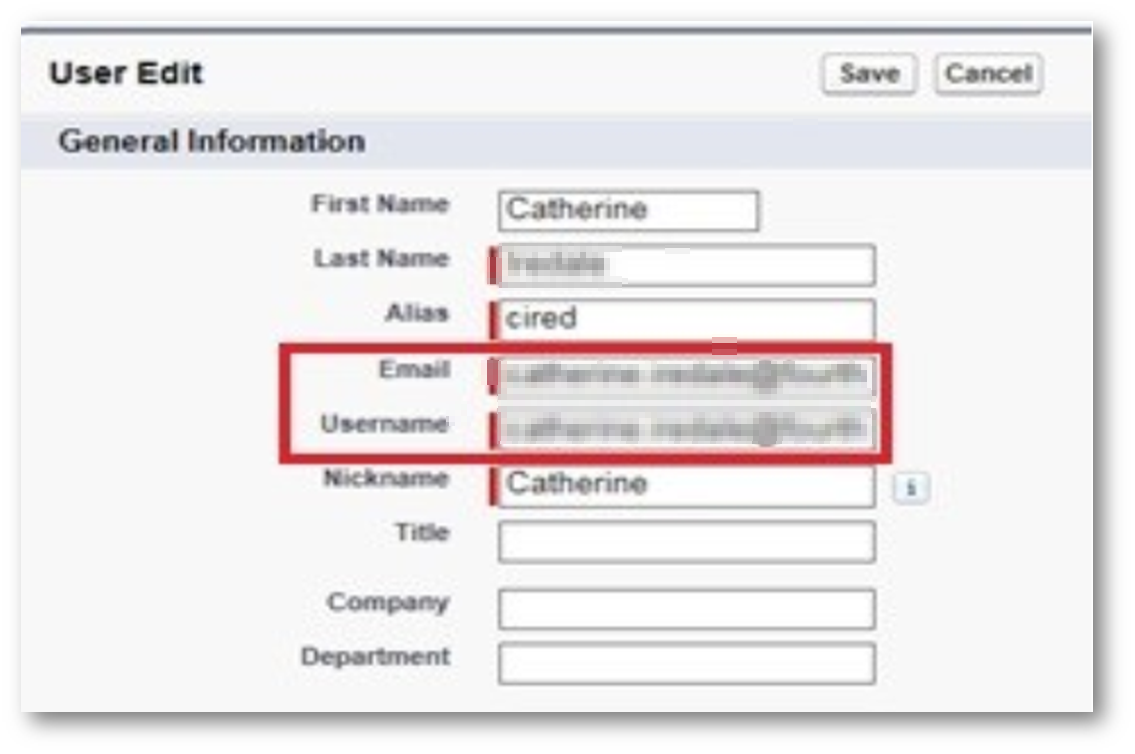
Fig.3 - Edit Email or Username

Comments
Please sign in to leave a comment.