What’s Changing?
Release Date: 14th February 2019
Reason for the Change
Enhancements to existing features.
Customers Affected
All Fourth Engage users.
Release Notes
Improvements to app Download Page
iOS Users
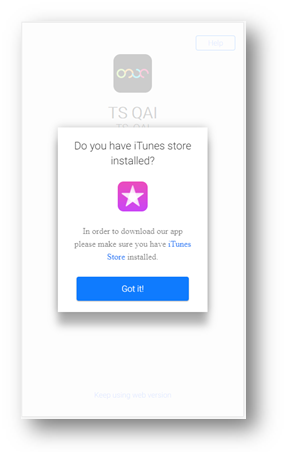
Fig.1 - iTunes Store required message
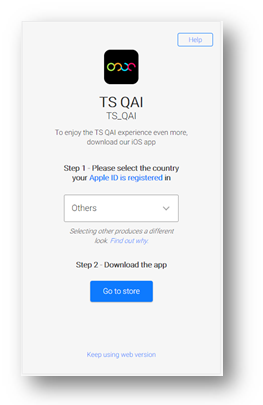
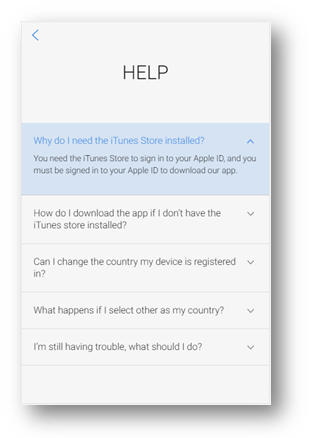
Fig.3 - New 'Help' page
Android Users
The app Download page for Android users is also updated to reflect the new refreshed UI. However, the process for getting the app is the same.
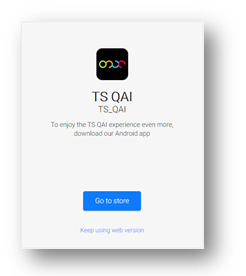
Fig.4 - Android app download page
Improvements to Image Quality in the Feed
Bug Fixes
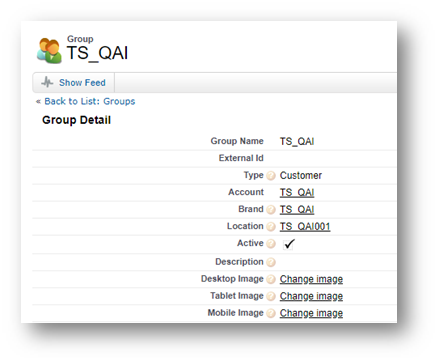
Fig.6 - Group images for company groups in Salesforce console
- Improvements to the app download page
- Better quality images and improvements to the performance of loading images in the Feed
- Better error handling, reducing occurrence of the ‘Something Strange Has Happened’ error being displayed
Release Date: 14th February 2019
Reason for the Change
Enhancements to existing features.
Customers Affected
All Fourth Engage users.
Release Notes
Improvements to app Download Page
iOS Users
- Inform iOS users that they must have the iTunes Store app installed if they wish to download their company-branded Fourth app
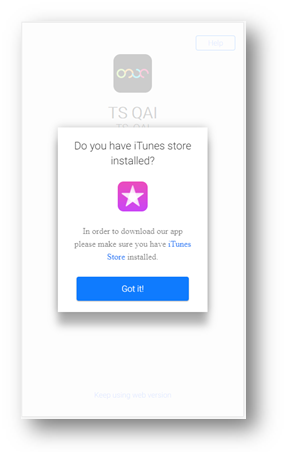
Fig.1 - iTunes Store required message
- User interface in the app download page provides more clarity on the steps required to download and install the app
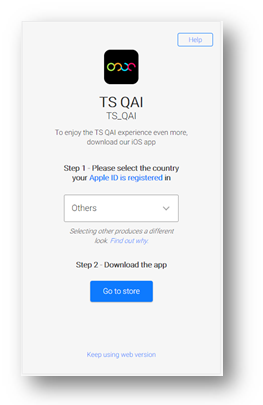
Fig.2 - Step-by-step process for getting the app
- A brand new ‘Help’ page introduced within the app download page for iOS users to find useful information related to the download process
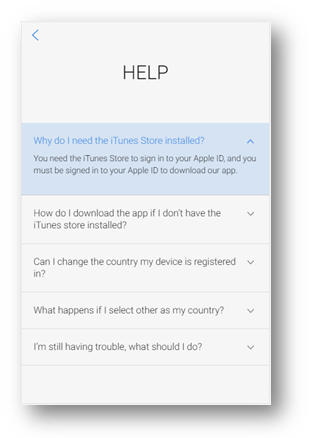
Fig.3 - New 'Help' page
Android Users
The app Download page for Android users is also updated to reflect the new refreshed UI. However, the process for getting the app is the same.
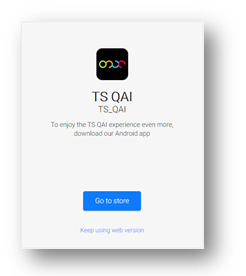
Fig.4 - Android app download page
Improvements to Image Quality in the Feed
- Better quality images are displayed when selecting the mosaic viewer within the Feed
- General performance improvements
Bug Fixes
- Improved exception handling in the system to reduce scenarios in which the ‘Something Strange Has Happened’ error message is displayed to users
- Fix for UI to use the correct images for desktop, mobile and tablet for Company Groups in the Salesforce console so that the images are displayed correctly on different devices within Engage
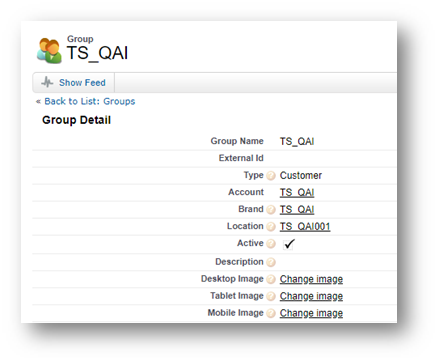
Fig.6 - Group images for company groups in Salesforce console

Comments
Please sign in to leave a comment.