What’s Changing?
Introduction of Spanish language setting to the Counting application.
Release Date: 5th February 2019.
Reason for the Change
To make the application more accessible to Spanish speakers.
Customers Affected
All customers using the Counting application.
Release Notes
The language can be changed within Change preferences in Engage (Fig.1 and Fig.2).
The screenshots in this release note are taken from the mobile application but the functionality is the same when using a web browser on a desktop/laptop PC.
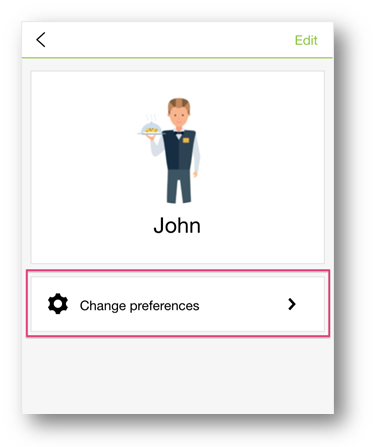
Fig.1 – Selecting Change preferences in Engage
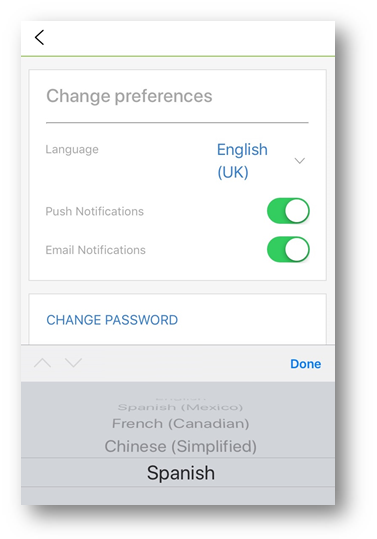
Fig.2 – Changing language in Engage
Introduction of Spanish language setting to the Counting application.
Release Date: 5th February 2019.
Reason for the Change
To make the application more accessible to Spanish speakers.
Customers Affected
All customers using the Counting application.
Release Notes
The language can be changed within Change preferences in Engage (Fig.1 and Fig.2).
The screenshots in this release note are taken from the mobile application but the functionality is the same when using a web browser on a desktop/laptop PC.
- Log in to Fourth Engage
- Select your user profile from the top of the left-side menu
- Select Change preferences
- Use the Language drop-down and select Spanish
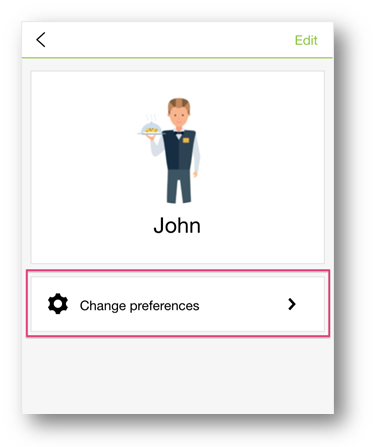
Fig.1 – Selecting Change preferences in Engage
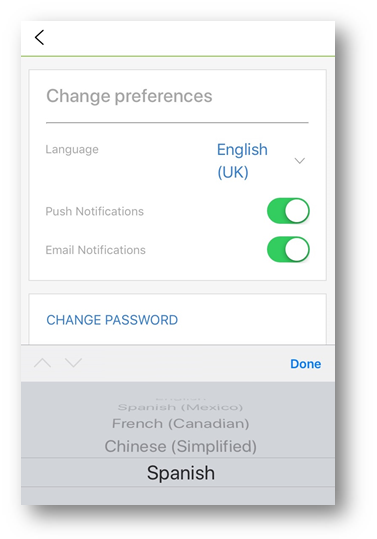
Fig.2 – Changing language in Engage

Comments
Please sign in to leave a comment.