With the necessary permissions, employees have the ability to edit their availability and then submit their changes for manager approval. As a manager, approving a new availability is simple. This article will walk you through that process.
The Task modal will display an EMPLOYEES WITH AN AVAILABILITY CHANGE line when there is a new availability submission.
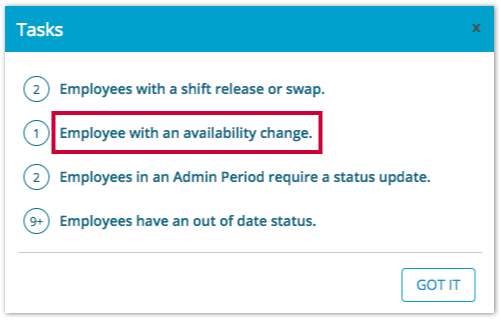
You're also able to navigate to the AVAILABILITY APPROVAL page by hovering over the Home tab.
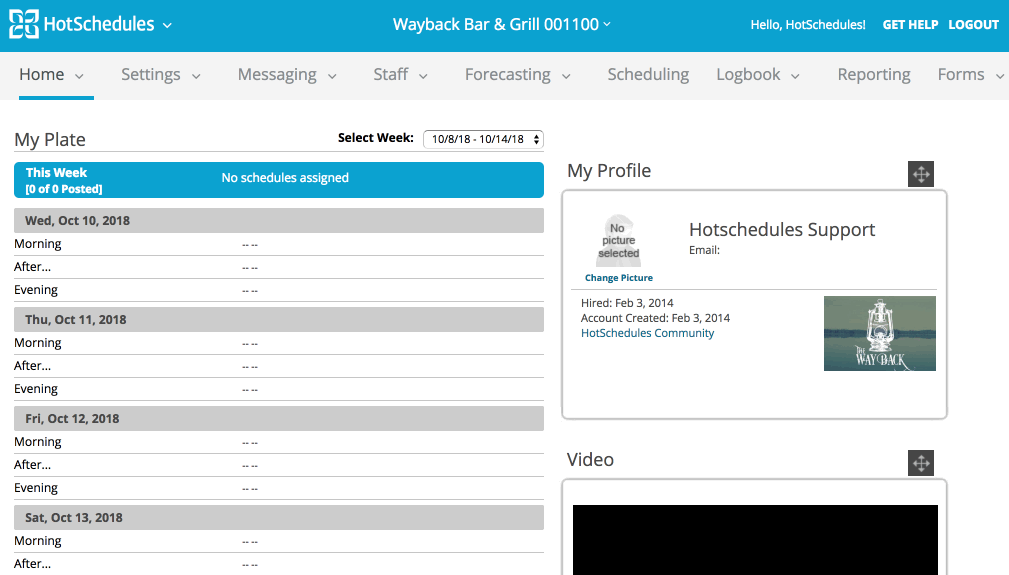 |
Employees waiting for an approval will appear on the left, and the selected employee's request will appear on the right. To view the employee's current availability, simply expand the card by clicking anywhere on the line.
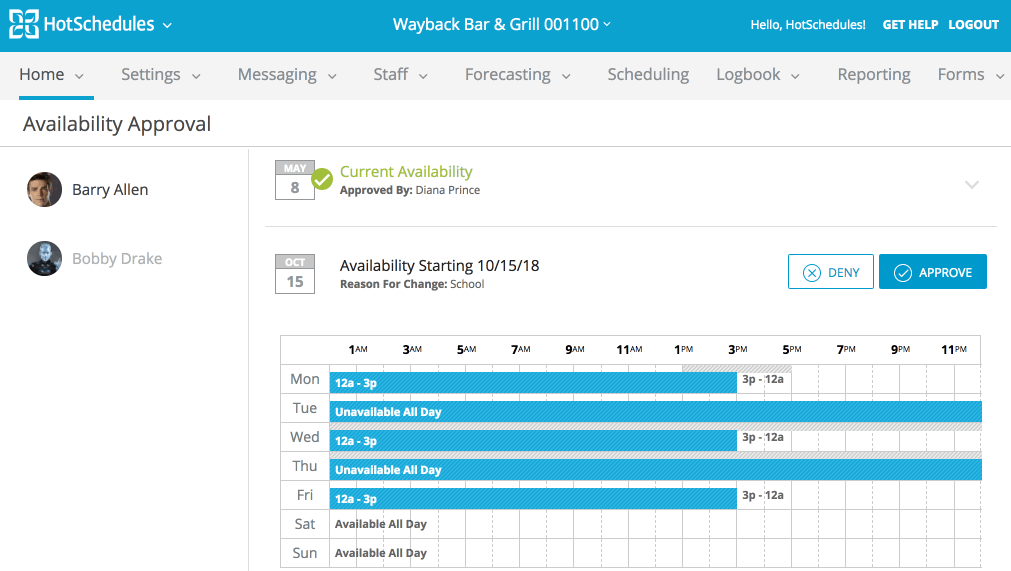 |
When reviewing the submitted availability, you're able to compare what is being requested with what is current. Requested availability will be in blue and the current availability will be shaded. To approve or deny, simply select the corresponding buttons.

Once approved, the employee will still be listed so you can view his/her current availability along with what the availability will be on the new Effective date.
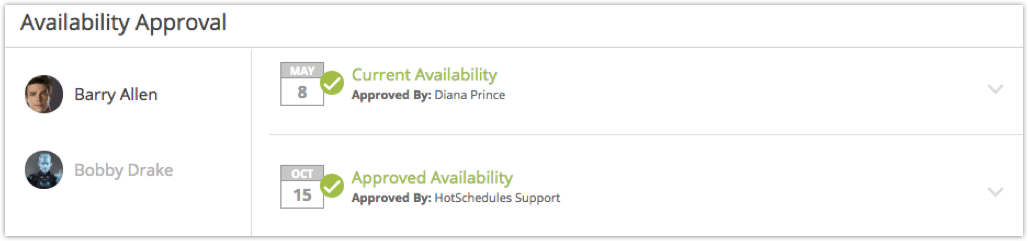
If you decide to deny a submission, you will need to provide the employee a reason.
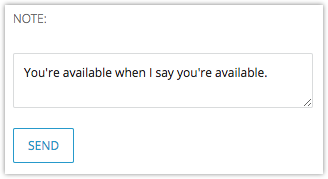
To learn the process from the employee's perspective, click HERE.

Comments
Please sign in to leave a comment.