Employees that have been added to a certain schedule in HotSchedules will display in the scheduler when managers are writing that schedule. Managers have the ability to remove employees from schedules if they are no longer being scheduled there.
Note: If you remove an employee from a schedule that they are actively being scheduled shifts on, their shifts will automatically become house shifts once they are removed.
Follow these steps to remove a staff member from a schedule:
- Log into your HotSchedules account and navigate to the Staff tab.
- Select the name of the employee from the Staff List.
- The next page will display their profile.
- On the employee's profile page, select the Jobs/Schedules tab.
- Under the Schedules section, uncheck the schedule that you do not want the employee to display on.
- Select the Save button at the bottom of the page.
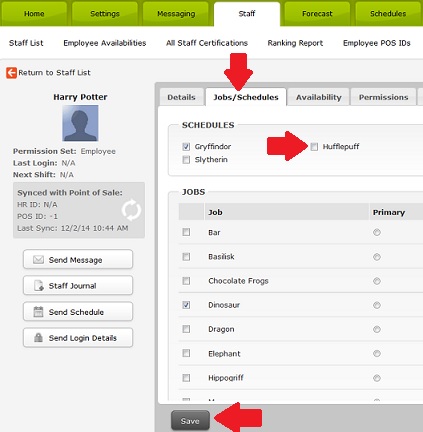
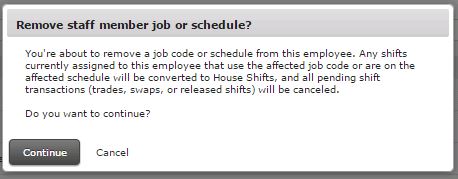

Comments
Please sign in to leave a comment.