Employees have the ability to release shifts that they are scheduled on HotSchedules to try to have a coworker cover their shift. The original employee scheduled is still responsible for that shift until another employee picks it up and their manager approves the shift trade.
Managers do not receive a notification in this process until another employee has submitted their request to pick up the released shift. However, managers can generate a report to show any shifts currently available for pickup, including house shifts.
Follow these steps to generate the current shift releases report:
- Log into HotSchedules and navigate to the Reporting tab.
- You can locate the report by searching for it or selecting it from the Staff & Store section of reports.
- Adjust the date range for the released shifts you would like to view at the top of the page.
- You can adjust the formatting of the report and what type of details will display about each released shift.
- Select Generate Report to view the report on screen.
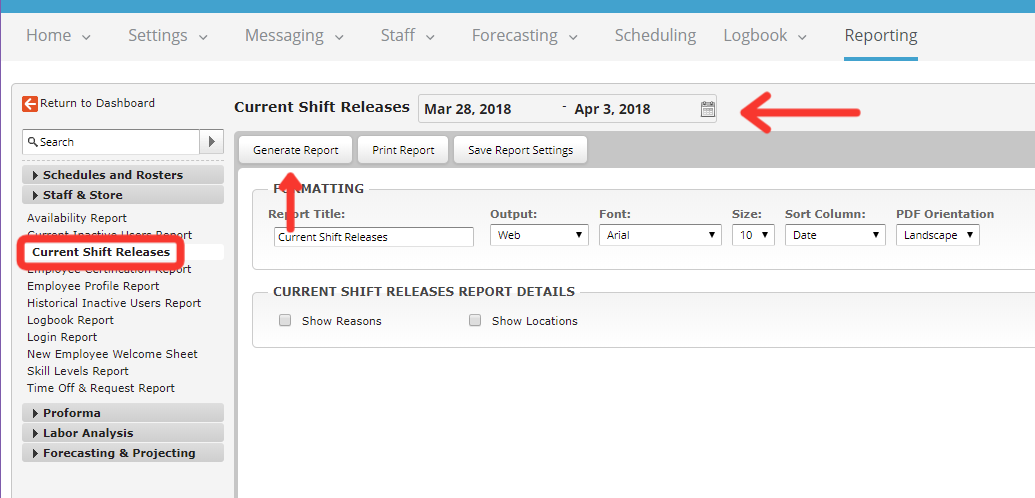
Comments
Please sign in to leave a comment.