The Schedule History Report allows you to see who created, modified, deleted, and/or posted a schedule in HotSchedules. It includes a time stamp for every change in status applied to a schedule.
Note: This report will not show you specific details about what was changed in the scheduler, but it will show you if changes were saved since that would update the status of the schedule.
Follow these steps to generate the schedule history report:
- Log into your HotSchedules account and navigate to the Reporting tab.
- You can manually search for the report by typing the name into the search field, or you can select the Schedule and Rosters section of reports.
- Then select Schedule History Report.
- Use the calendar option at the top of the page to select the date you would like to view data for.
- Select the Schedules you wish to view the status changes for.
- Generate or Print the report when you have made your selections.
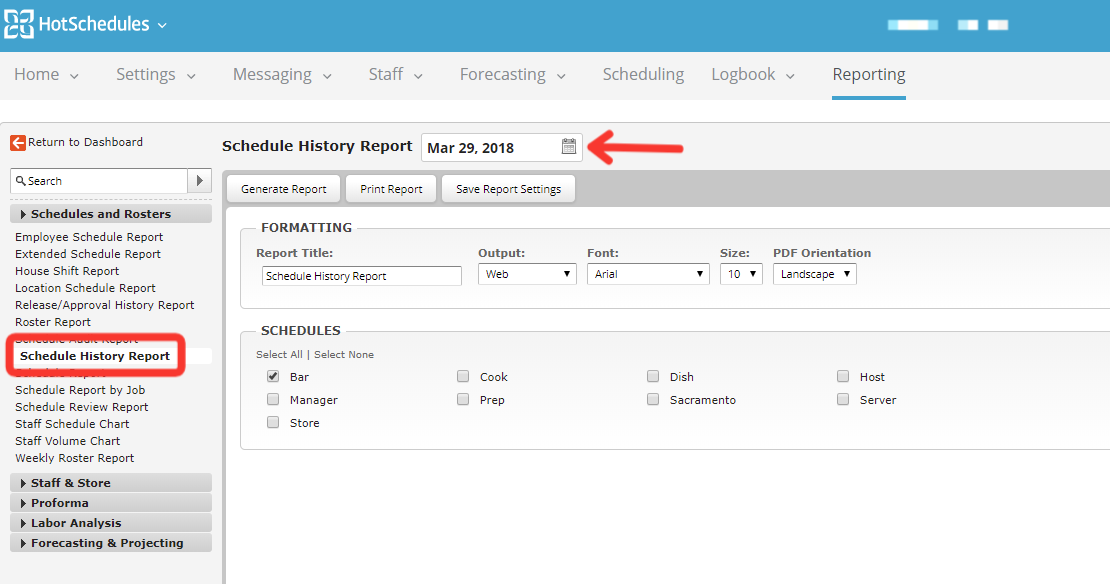
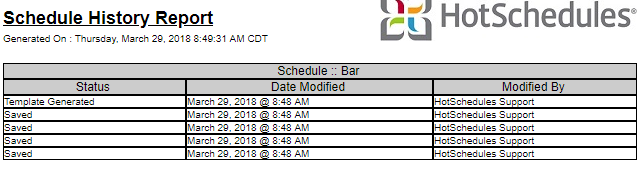

Comments
Please sign in to leave a comment.