Overview
Employees can view their personal schedules on the My Schedule page of their HotSchedules account. If you do not see any shifts listed here, it is possible that your manager has not posted the schedule for that week yet. If a manager is still writing the schedule for the specified week, your schedule will be blank until it is posted. This article provides the steps of how to determine if your schedules have been posted.
![]() If you have any questions or concerns about when your schedule will be posted or what shifts you have been scheduled, please contact your manager
If you have any questions or concerns about when your schedule will be posted or what shifts you have been scheduled, please contact your manager
Posted Schedules
- From the My Schedule page, select See All Schedules
Fig.1 - See All Schedules [select image to enlarge]
- A pop-up window will display how many schedules are posted
- Selecting the schedule title will allow you to see the details for all employees assigned to it
Fig.3 - Posted Schedules [select image to enlarge]
Please note: You will also receive a message in your Inbox on the Messenging tab every time your schedule is posted or modified.

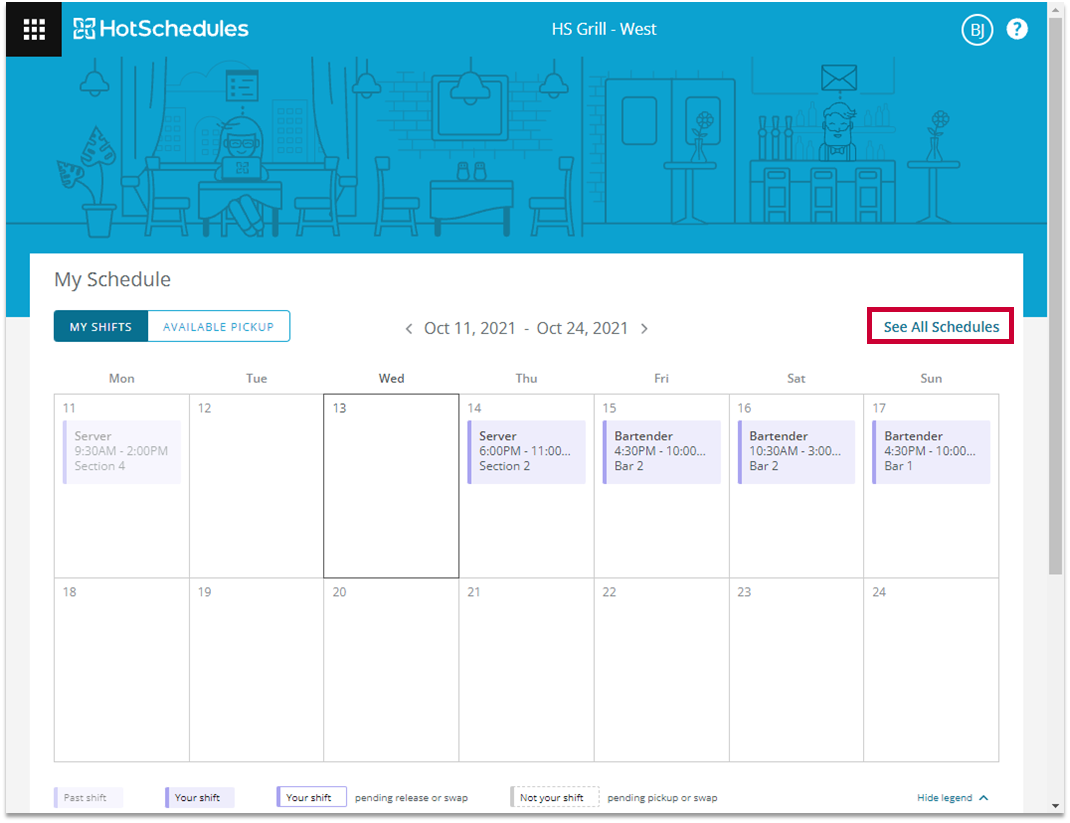
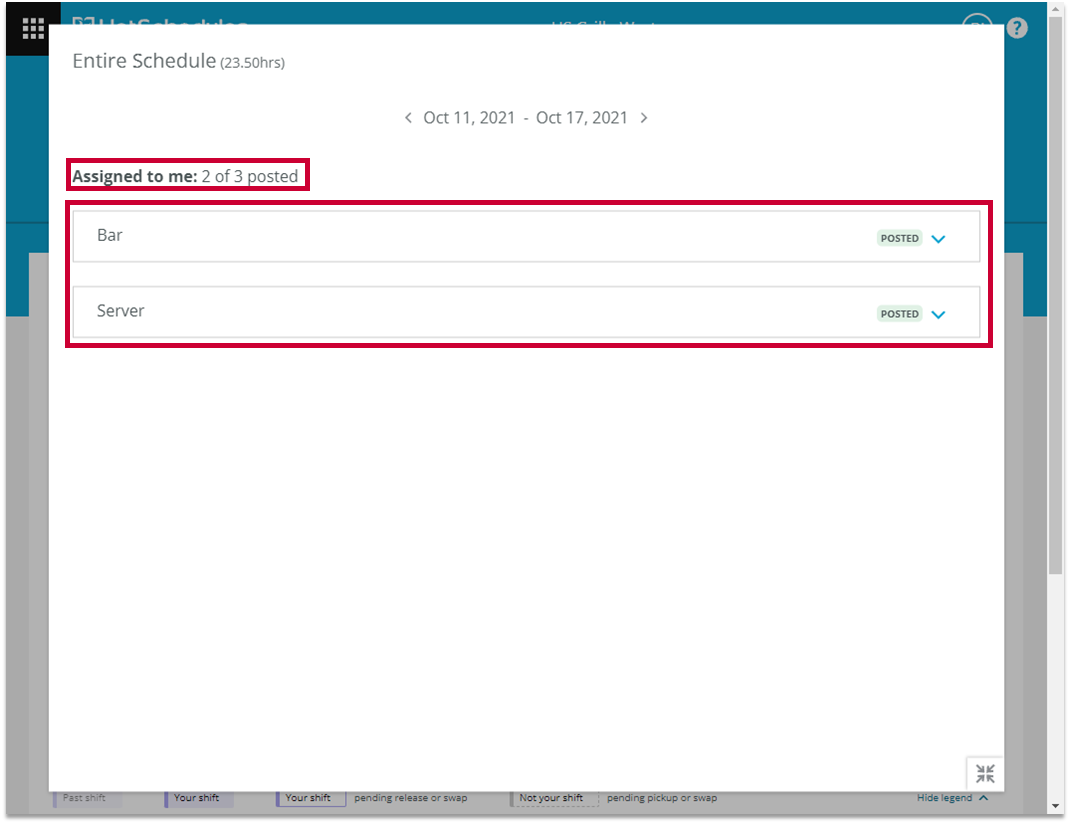
Comments
Needs to set up alarm next to my schedule day
Hi Jose,
Can you add some more context here?
0
Hello
Can some one help me with this system? I can not fine or see my schedule
Hi Emanuel DOS ONDO,
We suggest that you first speak to your manager about this or search here on the Community for other knowledge articles that might help you.
If you're still having issues after that then you can contact our support team for assistance.
Best wishes,
Fourth Communities Team
Hello
I need help finding my schedule please.
Thanks
Hi Betty Caldwell,
For help on accessing your schedule please see this article below:
Hope that helps,
Fourth Communities Team
Me suspendieron mi cuenta
Hola, Abel Balderas,
Deberá hablar con su gerente sobre esto.
Gracias,
Fourth Communities Team
Gracias yo ablare con mi gerente se los agradezco mucho gracias
Please sign in to leave a comment.