Follow these steps to delete an Auto Pickup or Release that you previously setup:
- From the Home tab, select the Auto (Pickup/Release) sublink.
- You will see any current auto pickups or releases that you have setup here.
- Check the box to the left of each one you would like to remove.
- Click the Delete Selected button.
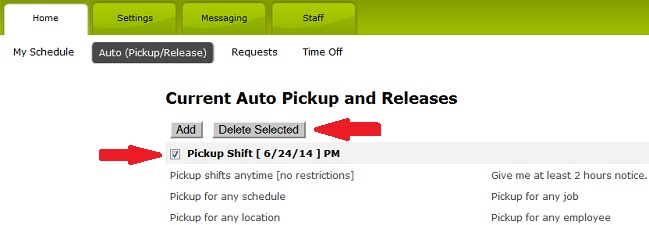

Comments
Please sign in to leave a comment.