You can always go back and add additional advertising to jobs that you have already posted on GoHire. This is a great way to get more applicants to a job that may have been posted for a little while.
Follow these steps to add advertising to a posted job:
- Select the My Lists tab from your GoHire account.
- Select My Job List from the menu.
- Select the title of the job that you would like to add advertising to.
- This will direct you to a new page with all of the job details.
- If you would like to make any changes to the job posting before adding advertising to it, select the View/Edit Job Details button.
- Make your changes and scroll down to the bottom of the page to select Save Job.
- When you are ready to add additional advertising to your job, select the Advertising button.
- This tab will show you the history of the advertising used on this job.
- Select Add Advertising.
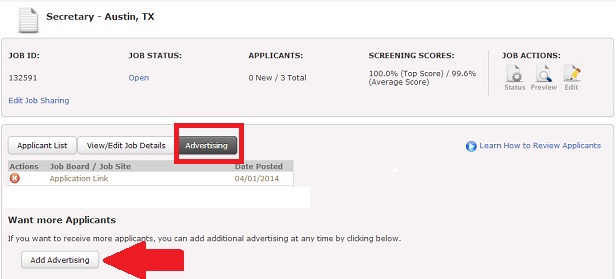
- On the next page, you will be able to select any job board(s) that your would like to purchase for this job posting.
- Your Total will be reflected on the right side of the page.
- Select Next when you are done, and you will be directed through the Checkout process.
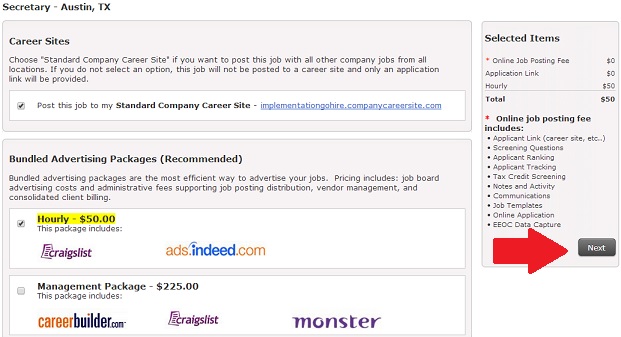

Comments
Please sign in to leave a comment.