The Hiring List on GoHire will display all onboardings that you have started for your company.
You will have the ability to cancel the onboarding for a new hire on this list if they have not yet completed all of their onboarding documents. If they have completed their onboarding packet, there will not be a way to delete them from the Hiring List.
Follow these steps to cancel an incomplete onboarding:
- Select the My Lists tab in your GoHire account.
- Select My Hiring List from the menu.
- Select View for the onboarding you would like to cancel.
- Remember that you will only be able to cancel the onboarding if their status is not complete.
- A new pop-up will generate with the details of their progress with the onboarding packet.
- Select Cancel this Onboarding.
Once you have cancelled the onboarding, that record will no longer appear on the Hiring List.
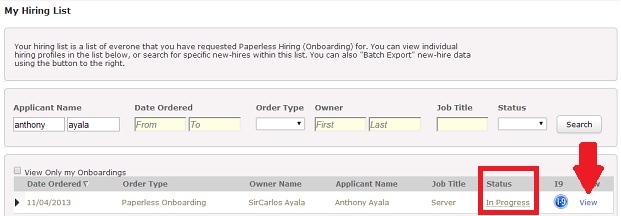
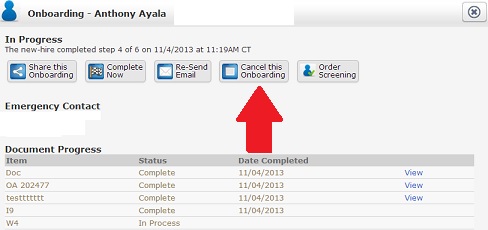

Comments
Please sign in to leave a comment.