By default, GoHire will automatically screen every applicant for potential tax credits during the application process. This is done through a series of additional questions that an applicant completes. If those answers indicate that they may be a potential tax credit, the applicant will display on the Applicant List with the green dollar sign icon:
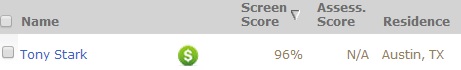
However, managers may elect to turn off these tax credit screening questions in applications if you do not wish to collect this information. This would be useful if your company is a non-profit or other organization that cannot take advantage of tax credits.
- Select the Settings tab from your GoHire account.
- Select Application Preferences from the menu.
- Locate the section labelled Tax Credit Screening.
- Select the Edit Tax Credit Screening Settings button.
- A pop-up will allow you to turn the setting on or off and save the change.
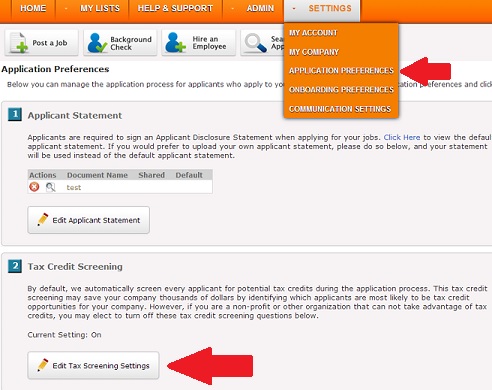
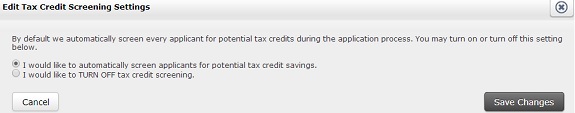

Comments
Please sign in to leave a comment.