Overview
Managers have the ability to add multiple employees to a new schedule at once. You may need to do this if you have just created a new schedule. Employees must be assigned to that schedule for their name to appear on it in the scheduler to be assigned shifts. The mass add to schedule tool allows you to quickly add multiple employees.
Please note: If HotSchedules is integrated with your point of sale system, the new job code will have to originate from there.
Adding Multiple Employees to a Schedule
- Navigate to the Staff tab, select Staff List
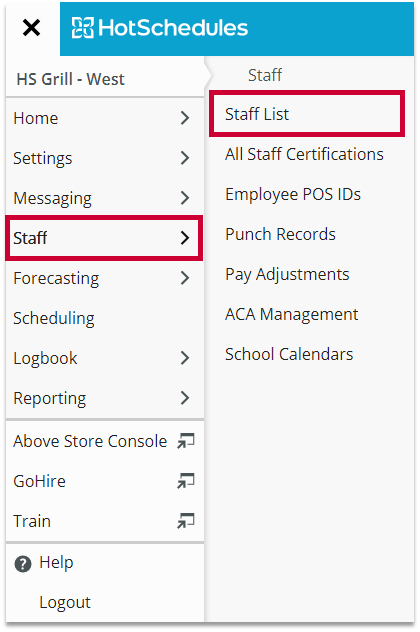
Fig.1 - Navigation
- Select the box to the left of the names of the employees you would like to add to the schedule
- Once you have selected all the employees needed, select ADD TO SCHEDULE
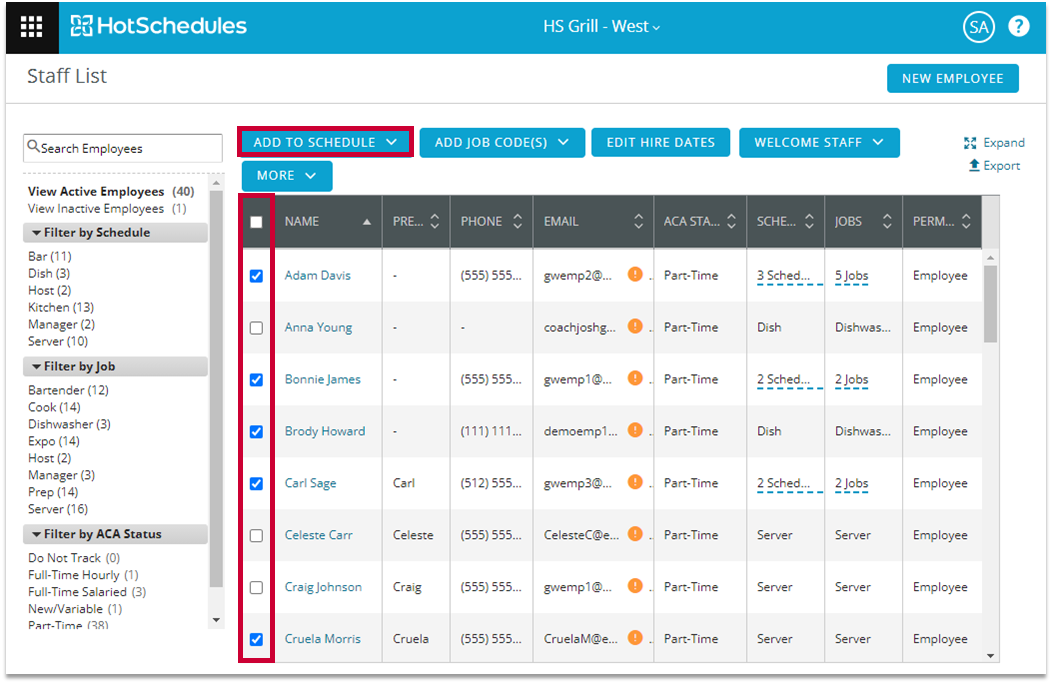
Fig.2 - Select employees
- This will open up a box with all of your schedules listed. Select the box next to the schedule(s) you would like to add
- Select ADD TO SCHEDULE
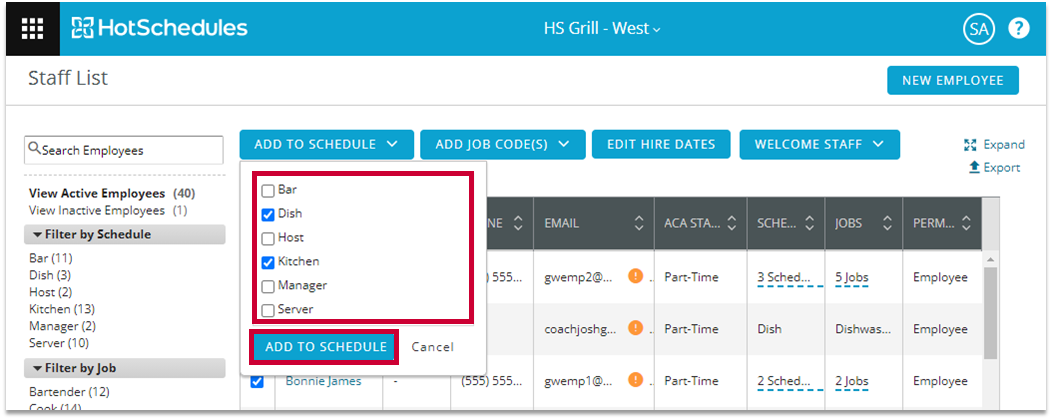
Fig.3 - ADD TO SCHEDULE
Please note: They will also need the correct job code to be scheduled. If you are a non-integrated site, this can be done in the staff list as well.

Comments
Please sign in to leave a comment.