Overview
The Time Off feature allows employees to submit dates that they would like to have off. Managers will then approve or deny their time off requests, and the employee is notified of that decision. Managers may want to review specific information about the employee's time off request before or after making a decision. HotSchedules makes it simple for managers to review the date that the employee submitted their time off.
View Date Time Off Was Submitted
- From the Home tab, select Manage Time Off
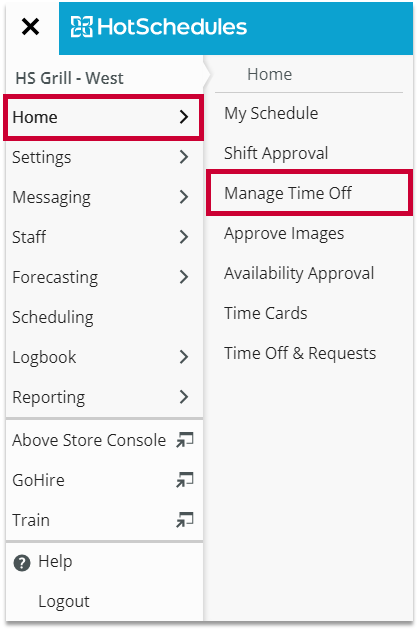
Fig.1 - Navigation
Before Approval
- From the Pending tab, the requests will display when they were submitted in the Date Submitted column
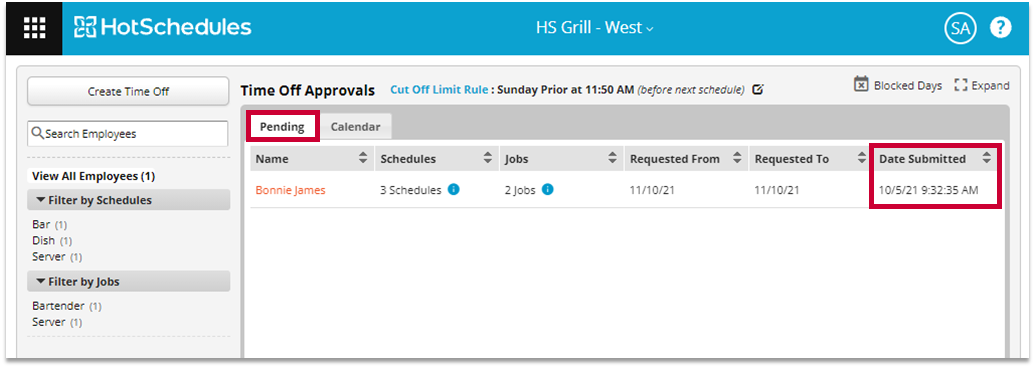
Fig.1 - Pending requests
After Approval
- From the Calendar tab, hover over the approved request to see a pop-up window that will display the Date Submitted
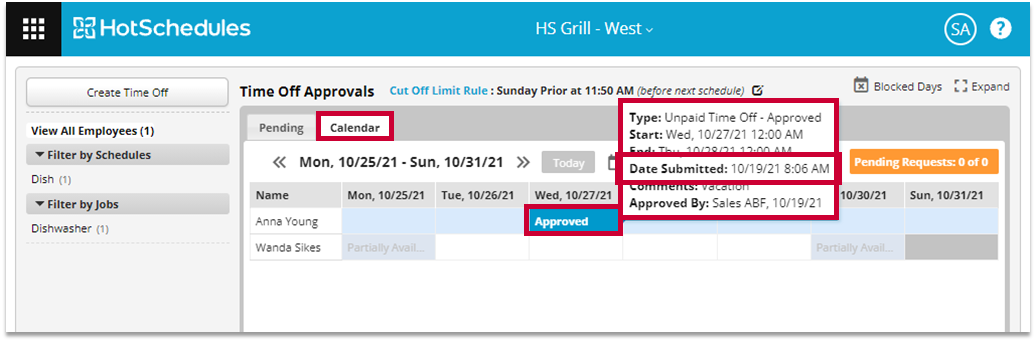
Fig.2 - Approved requests

Comments
This helped a lot
Please sign in to leave a comment.