HotSchedules users can edit the reasons listed for their requests. Managers will be able to see these reasons when they are making the schedule for that week, and listing a reason may increase the likelihood that the request will be honored.
Follow these steps to edit your request reasons:
- Navigate to the Home tab of your HotSchedules account.
- >Select the Requests sublink.
- You will see all of your requested dates under View My Requests.
- Check the box to the left of any date that you would like to remove.
- Select the Edit Reasons button.
- A box will pop up asking you to type in your new request reason.
- Select Save Changes.
Your new reason will be listed under View My Requests.
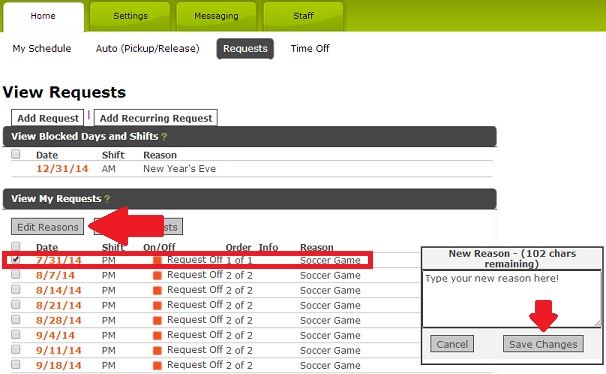

Comments
Please sign in to leave a comment.