Once you have hired as many employees as you need, you can close your job posting through GoHire. This will prevent future applicants from applying through the job link and will remove the job from your company career site (if you utilize that feature).
Follow these steps to close a job posting:
- Select the My List tab from your GoHire account.
- Select My Job List from the menu.
- You will see a list of all your open jobs on this page. The will be a column labeled Status for each job.
- Select the Status of your job (it should be Open).
- A new pop-up will generate that will allow you to close that job.
- Select Submit to save the change.
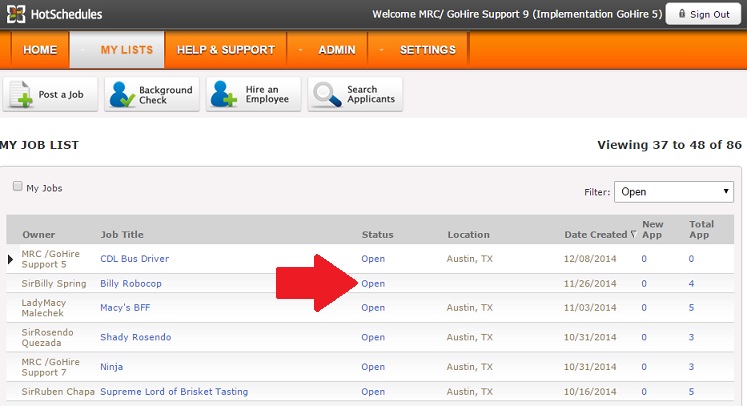

Comments
Please sign in to leave a comment.