Assessments are an optional feature that some companies utilize in their job postings. Applicants are required to complete a separate questionnaire as a part of the application process. This option is configured when we set up your GoHire site.
Applicants are sent an email with a link to complete the assessment. If the applicant is having trouble or accidentally deletes the assessment link sent to them when filling out an application, managers have the ability to resend this assessment link via email.
Follow these steps to resend an appllicant assessment:
- Access your GoHire account.
- Then hover over the My Lists tab
- Select My Applicant List.
- Change the Status filter on the next screen from All Active Applicants to All Applicants.
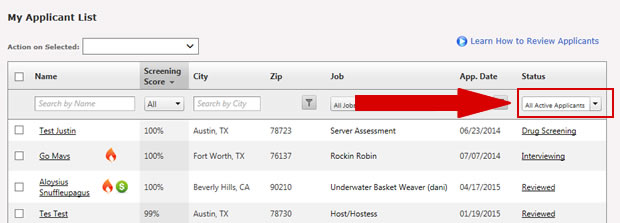
- Search for employee by Name, and then select this applicant.
- In the new window, select the Assessment tab.
- Select the Send Reminder link.
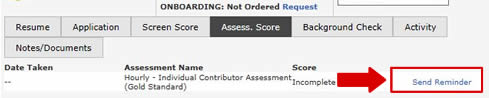
This will resend an email to the applicant's listed email with the link to the assessment.

Comments
Please sign in to leave a comment.