GoHire gives managers an easy way to paperlessly onboard new hires. If the new hire applied to your job posting online, you will simply change the applicant's status to Hired on the Applicant List.
However, you may wish to onboard someone who did not complete an online application. They would not appear on the applicant list in this case, so you will be placing them directly on the Hiring List to receive the onboarding packet.
Follow these steps to begin the onboarding process for this type of new hire:
- Navigate to your GoHire account.
- Select the Hire an Employee button. This button should be visible on any page in GoHire.
- Fill out all of the required information for the new hire on the Onboard Employee page.
- When you hire someone from the Applicant List, this information is populated based on their online application data.
- Select the Start button.
- On the next page, you will select the documents and forms that this new hire will complete in their onboarding packet.
- Select Continue.
- Finally, you will have the option to have the new hire complete the onboarding right now or have it emailed to them.
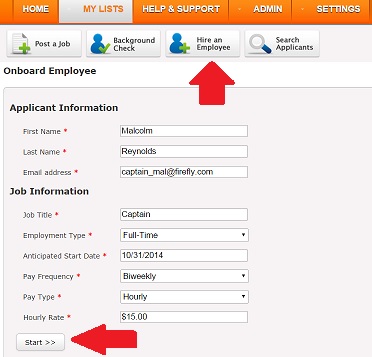
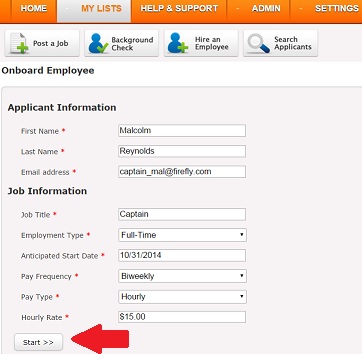

Comments
Please sign in to leave a comment.