Users can customize the company logo on their Company Career Site in GoHire.
Follow these steps to change your logo in GoHire:
- Once logged into GoHire, hover on the Settings tab.
- Select My Company from the drop down menu.
- Locate the section on the next page called Company Logo.
- Select Choose File to browse for the image file on your computer.
- Once you have located the Image of your Company Logo, select the file and then select Open.
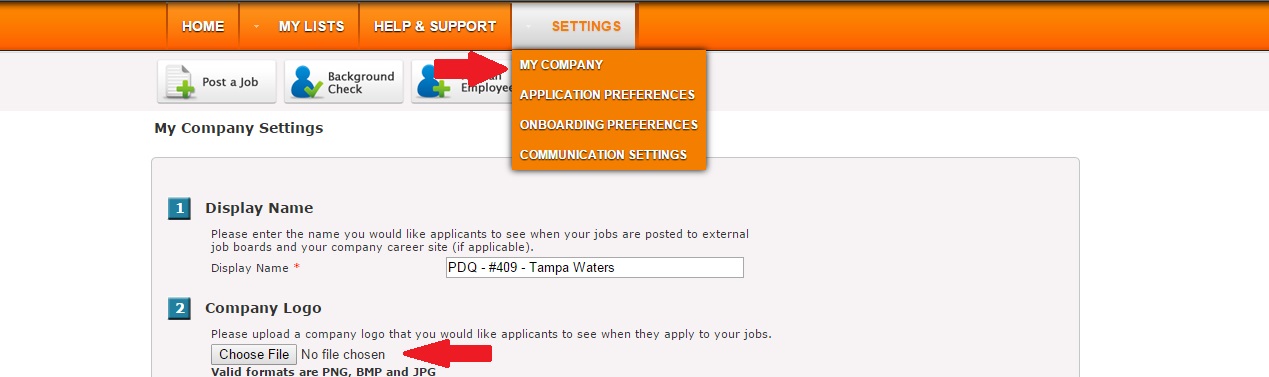
- To save your new company logo you would need to select the Save Changes at the bottom of the page.
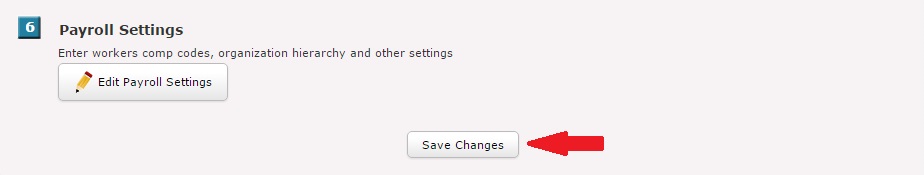
Note: The valid formats for a logo in GoHire are PNG, BMP, and JPG.

Comments
Please sign in to leave a comment.