Applicants are required to sign an Applicant Disclosure Statement when applying for your jobs on GoHire. We have a default statement in the system, but managers have the ability to upload their own.
Follow these steps to edit an applicant statement:
- Select the Settings tab from your GoHire account
- Select Application Preferences from the menu
- Locate the section labelled Applicant Statement
- You will be able to view the current applicant statement here
- If you wish to upload your own statement, select the Edit Applicant Statement button
- A new pop-up window will allow you to upload a document from your computer
- Please note that you may only upload documents in the approved formats (Word, HTML, text, or RTF)
- Remove all logos and images from this document
- Select Save Changes
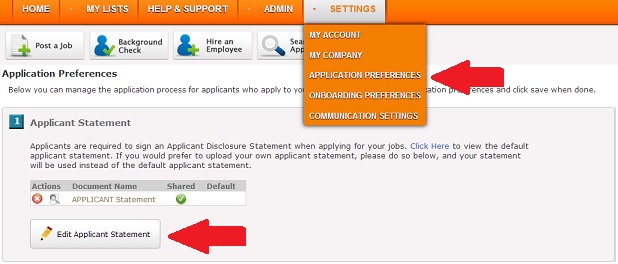
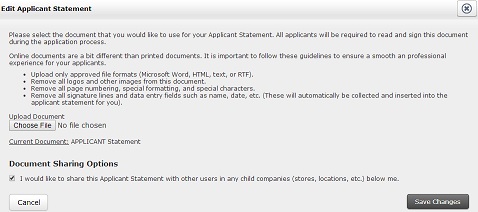

Comments
Please sign in to leave a comment.