Summary
“Great Idea! One of these features was originally raised as Ideas in our Customer Community. The suggestions helped our teams to design and release enhancements which are now available to everyone.
Look for the ![]() symbol to see which feature started life as an Idea!
symbol to see which feature started life as an Idea!
Why not share your inspirational ideas (or vote on someone else’s) today!
Select the release feature from the table below to be taken directly to that section of the release note.
|
Feature 1 |
Feature 2 |
Feature 3 |
|
Auto-Creation of Fourth Account when Creating New Adaco Users When creating new users in Adaco, a Fourth Account will be auto-created for that user (where using the Fourth app for Single Sign On into Adaco). |
Auto-Creation of Vendor Interfaces when Pushing Vendor to Properties When pushing a vendor into new properties, Adaco will auto-create email vendor interfaces in each property. |
Vendor Product Numbers in Receiving App Vendor product numbers will now be used instead of Adaco product numbers in the receiving screen. |
Release date for all features: September 6th (EMEA & APAC) and September 8th (US), 2022
Auto-Creation of Fourth Account when Creating New Adaco Users
- Enabled by default? - Yes
- Set up by customer Admin? - No
- Enable via support ticket? - No
- Affects configuration or data? - No
- Roles affected: - customer user administrators
What's Changing?
For customers who only use Fourth's Single Sign On (SSO) to access Adaco, a Fourth User account will now be auto-requested and created when the user's Adaco account is created or updated.
Reason for the Change
Customer administrators will no longer have to first create an Adaco account and then separately request a Fourth Account. Furthermore, end users will no longer receive an activation email for their Adaco account, reducing the admin required on their side.
Customers Affected
Customers who use Fourth's SSO platform to access Adaco.
Release Note Info/Steps
When a new Adaco user is created, or when an existing Adaco user with an SSO email address is edited and the customer has blocked direct login, a new Fourth Account will be requested using their SSO email address.
If the SSO email address is already associated with a Fourth Account (perhaps from one of Fourth's other systems) then the user will have the opportunity to link their Adaco user account to their existing Fourth account. Where an SSO email address is not associated with an existing Fourth account then a new Fourth account will be created and the user will receive the account activation email.
The user will not receive a password reset email from Adaco as the Adaco account cannot be used to directly access Adaco.
Additionally, the options below (found in Edit > Preferences) will be automatically ticked, ensuring that the user will receive all relevant notifications and tasks via the Fourth app.
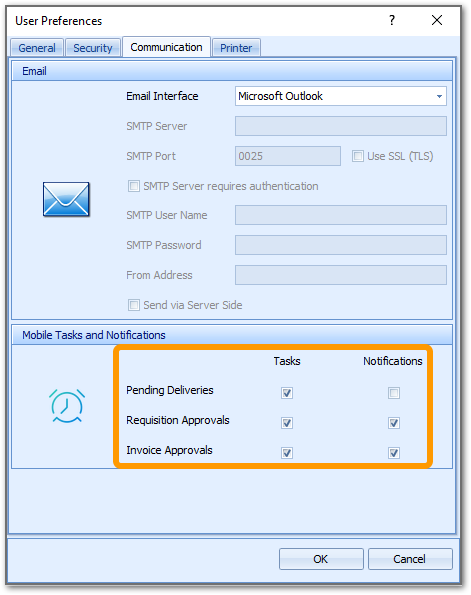
Fig.1 – Enabling tasks and notifications via the Fourth App
![]() Notifications for 'Pending Deliveries' will not be enabled due to the large number of messages it would generate.
Notifications for 'Pending Deliveries' will not be enabled due to the large number of messages it would generate.
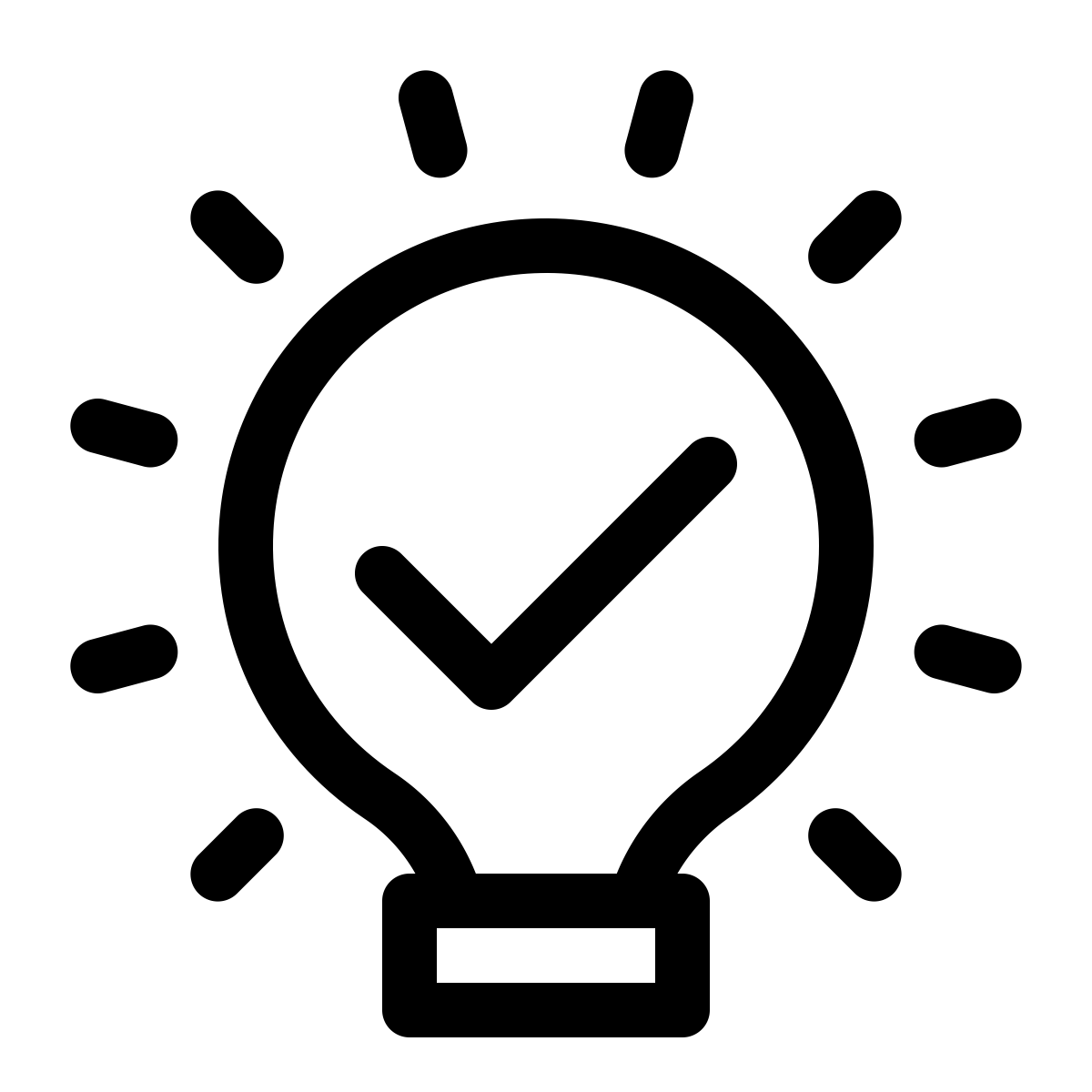 Auto-Creation of Vendor Interfaces when Pushing a Vendor to Properties
Auto-Creation of Vendor Interfaces when Pushing a Vendor to Properties
- Enabled by default? - Yes
- Set up by customer Admin? - No
- Enable via support ticket? - No
- Affects configuration or data? - No
- Roles affected: - users responsible for vendor management
What's Changing?
In a previous release, the option to auto-create an email vendor interface when creating a new vendor in a property was added. This has been extended to apply when a vendor is pushed from the CP into one or more properties.
Reason for the Change
To remove the need to log into each property and manually create appropriate email vendor interfaces when pushing a vendor from CP.
Customers Affected
Customers who manage their vendors in CP.
Release Note Info/Steps
When pushing a vendor to one or more underlying properties, and where that vendor has a valid email entered, there will be the option to have an email interface created in each property to which the vendor is being pushed, for use when transmitting purchase orders.
- Go to Property > Vendors
- Select the required Vendor and then go to the Properties tab
- Select the desired Property/Properties and then Add
- From the bottom-right corner, select Save
The prompt shown below in Fig.2 will then display.
- Select Yes to proceed
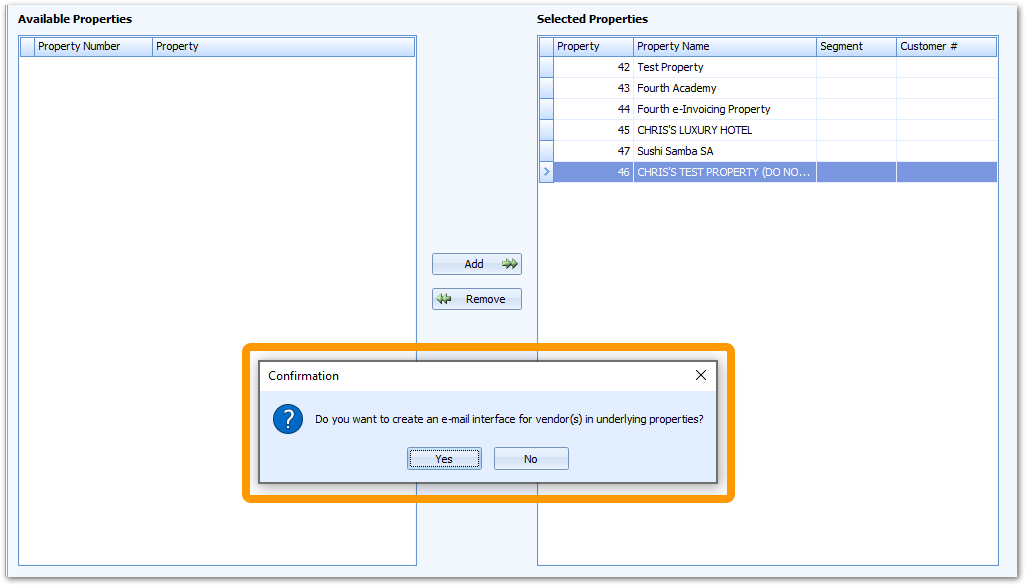 Fig.2 – Option to auto-create vendor interfaces when pushing a vendor from CP to properties
Fig.2 – Option to auto-create vendor interfaces when pushing a vendor from CP to properties
Show Vendor's Product Number in Receiving App
- Enabled by default? - Yes
- Set up by customer Admin? - No
- Enable via support ticket? - No
- Affects configuration or data? - No
What's Changing?
Currently, in Fourth's Receiving app the Adaco product code is shown against each ordered line. This will now be changed so that the vendor's product number will be used instead. If a product has no vendor product number then the Adaco product code will still be used.
Reason for the Change
Having the vendor's product number displayed will make it easier to reconcile the details on the vendor's delivery note or invoice to the items listed in the Receiving app.
Customers Affected
Adaco customers who use the mobile Receiving app to receive deliveries.
Release Note Info/Steps
In the example shown below in Fig.3, the 1st and 3rd items have vendor product numbers so they are displayed. The 2nd item does not, so the Adaco product and detail number are used instead.
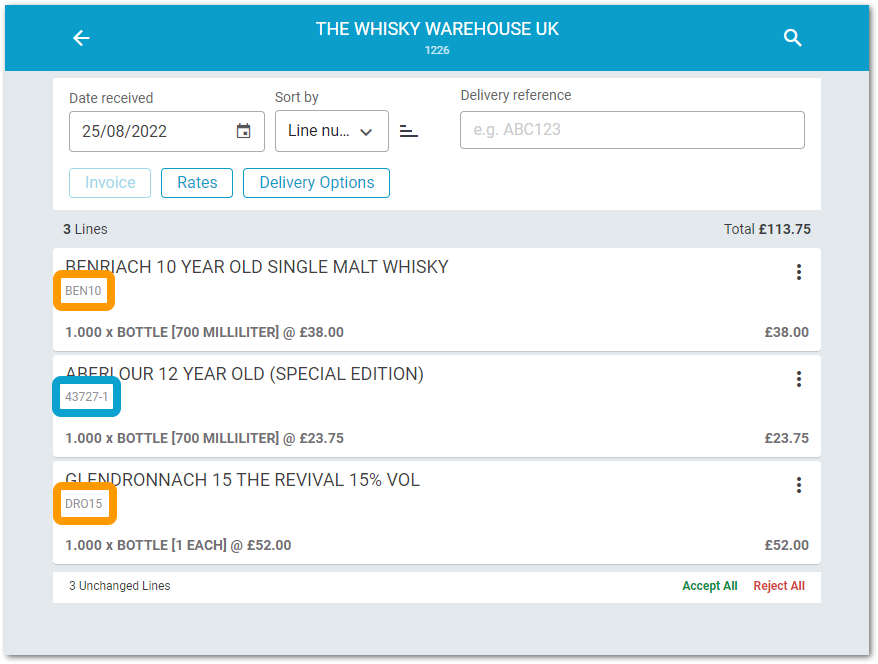
Fig.3 – Vendor product numbers shown in the Receiving app

Comments
Please sign in to leave a comment.