Summary
Great Idea! One of these features was originally raised as an Idea in our Customer Community. The suggestion helped our teams to design and release an enhancement which is now available to everyone.
Look for the symbol to see which feature started life as an Idea!
Why not share your inspirational ideas (or vote on someone else’s) today!
| Feature 1 | Feature 2 |
|
Show Original Document for DPS Unassigned Invoices Original supplier documents are now accessible from the ‘Unassigned Invoices’ screen, to help assign invoices to the correct PO |
Support for Unassigned EDI Invoices EDI invoices which have either a missing or incorrect P.O. number will now be saved as unassigned invoices |
Release date for all features: February 11th (EMEA & APAC) & 13th (US) 2025
Show Original Document for DPS Unassigned Invoices
- Enabled by default? - Yes
- Set up by customer admin? - No
- Enable via support ticket? - No
- Affects configuration or data? - No
- Roles affected: - Users who assign unassigned invoices
What's Changing?
It is now possible to access the original document (PDF/image file) for invoices that originated in the Document Processing Service (DPS) in the 'Unassigned Invoices' screen.
Reason for the Change
Being able to see the original document submitted by the vendor will assist in assigning the invoice to the correct purchase order.
Customers Affected
Customers who use Fourth's Document Processing Service to process invoices from image files.
Please see this recent release note for more information.
Release Note Info/Steps
- Go to Accounting > Invoices > Unassigned Invoices
There will be a paperclip icon against any unassigned invoices originating from the Document Processing Service.
- To see the original document sent by the supplier, select the paperclip icon
Fig.1 - Link to the original document in an unassigned DPS invoice
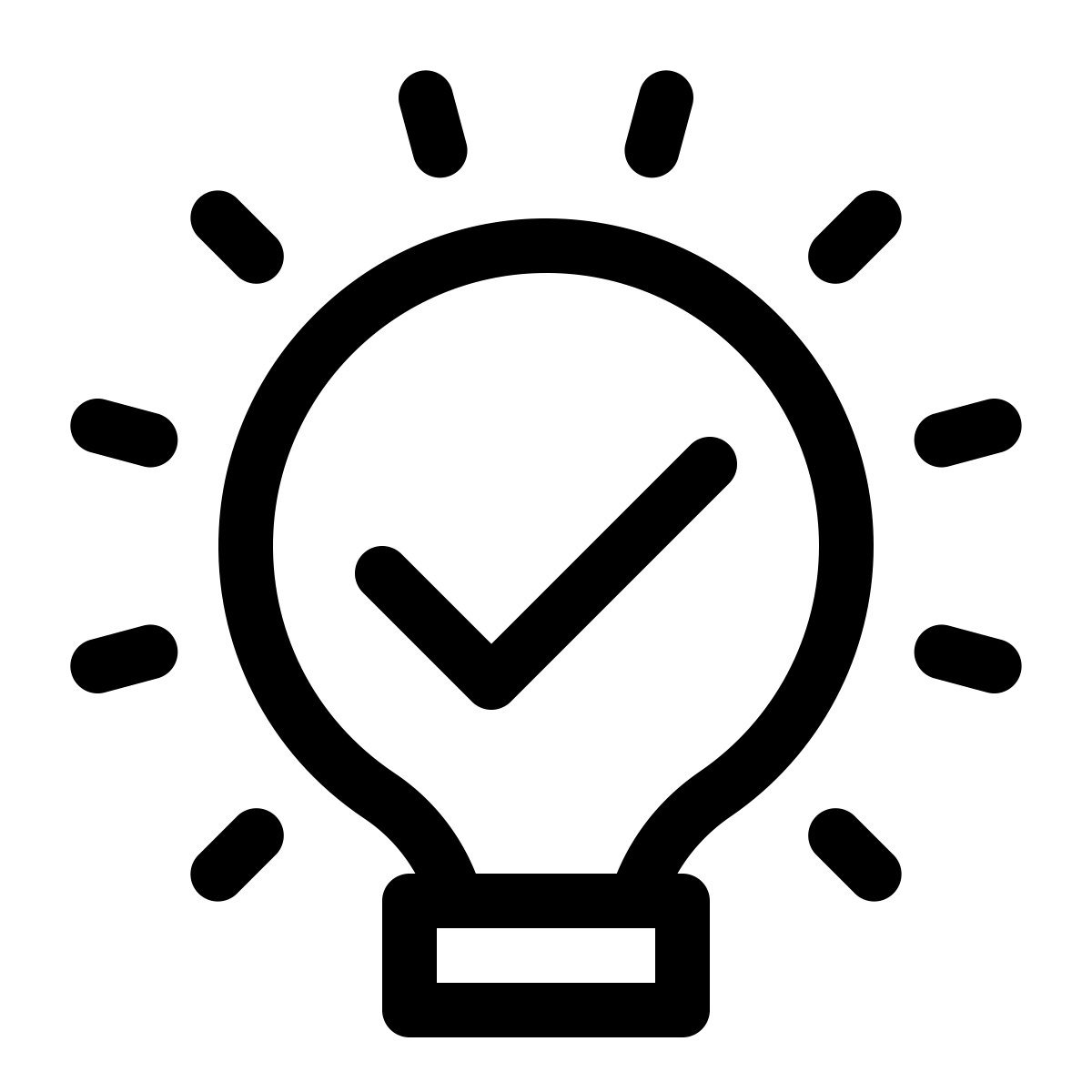 Support for Unassigned EDI Invoices
Support for Unassigned EDI Invoices
- Enabled by default? - Yes
- Set up by customer admin? - No
- Enable via support ticket? - No
- Affects configuration or data? - No
- Roles affected: - Users who assign unassigned invoices
What's Changing?
Invoices received into Adaco via standard EDI that do not contain a valid Purchase Order (PO) number (one that matches against a PO) will be saved and shown in the 'Unassigned Invoices' screen from where they can be assigned to the appropriate PO.
Reason for the Change
Ensures that EDI invoices which do not contain a valid matching PO number can still be processed correctly.
Customers Affected
Customers who receive invoices via Adaco's standard EDI.
Currently, unassigned invoices are supported for standard EDI. Support for unassigned Invoices from US Foods EDI will be added in a future release.
Release Note Info/Steps
- Go to Accounting > Invoices > Unassigned Invoices
- As with other unassigned invoice types, using the + symbol will expand and reveal the line details
Fig.2 - Unassigned EDI invoices showing the line detail expanded

Comments
Article is closed for comments.