“Great Idea! One of these features was originally raised as Ideas in our Customer Community. The suggestions helped our teams to design and release enhancements which are now available to everyone.
Look for the symbol to see which feature started life as an Idea!
Why not share your inspirational ideas (or vote on someone else’s) today!
Select the release feature from the table below to be taken directly to that section of the release note.
|
Feature 1 |
Feature 2 |
|
Attachments Visible in Web Approval Page Items attached to requisitions or invoices are now visible on the web approvals page |
Option to Include Returns in Vendor Spend Report The Vendor Spend Report at CP can now include returns
|
Release date for all features: August 6th (EMEA & APAC) and 8th (US) 2024
Attachments Visible on the Web Approval Page 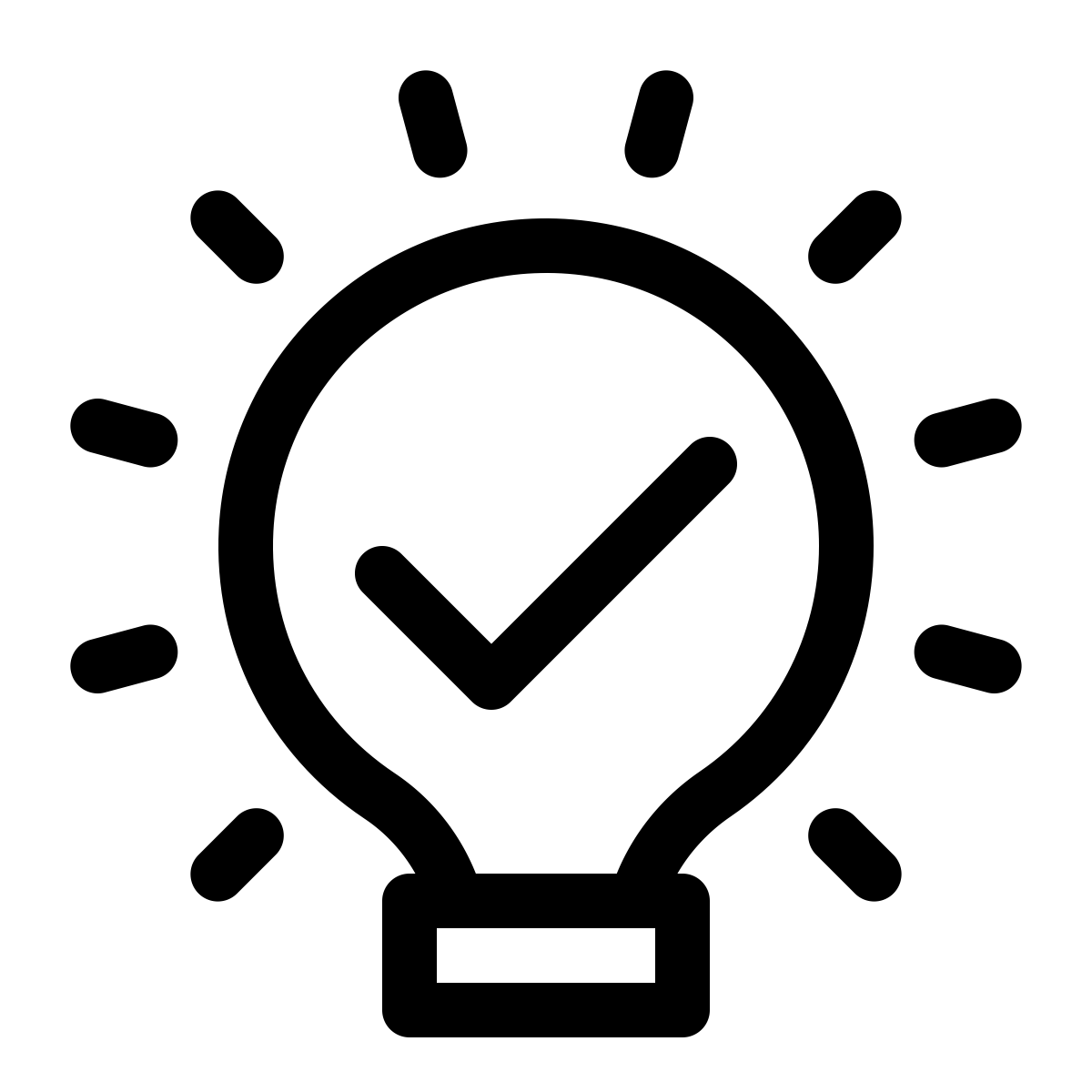
- Enabled by default? - Yes
- Set up by customer admin? - No
- Enable via support ticket? - No
- Affects configuration or data? - No
What's Changing?
Items attached to either requisitions or invoices that require approval are now visible on the web approval page.
Reason for the Change
To assist approvers evaluate requisitions and invoices.
Customers Affected
Customers who use approvals for either requisitions or invoices.
Release Note Info/Steps
When approving either a requisition or an invoice, the approver can open the web approval page to see more details of the item that they are approving.
- To access the web approval page, either use the link in the approval request email
or - For users of the Fourth app, select Open Adaco from the approval task - see Fig.1
Fig.1 - Accessing the web approval page from the Fourth App
If there are items attached to the requisition or invoice these will be listed in a new table.
- The attachment(s) can be opened by selecting the attachment links, as shown in Fig.2
Fig.2 - Items attached to an Invoice
For requisition attachments, the line and item to which the item is attached will also be shown.
Fig.3 - Items attached to a requisition
Please note: Attachments that are stored in the Adaco database are available on the web approval page. However, if a customer has chosen to save attachments on their own network drive then these will not be visible on the web approval page (the default setting is that attachments are saved in the Adaco database).
Option to Include Returns in Vendor Spend Report
- Enabled by default? - Yes
- Set up by customer admin? - No
- Enable via support ticket? - No
- Affects configuration or data? - No
What's Changing?
When running the Vendor Spend Report in CP, the values of returns can now be included.
Reason for the Change
To see the spend per vendor net of any returns.
Release Note Info/Steps
- When running the Vendor Spend Report in CP there is a new option titled Include Returns (Fig.4)
When selected, the values in the report will include the negative values for any items returned to the vendor within the selected period.
Fig.4 - Option to include returns in the Vendor Spend Report

Comments
Article is closed for comments.